My new pc build that i have been so pleased with is starting to give me problems.
Its only 2 weeks since i installed vista x64 and apart from an issue with flash player/content displaying on x64 explorer it has ran at blisteringly fast speeds. I mean, previously, , i would click on a folder, and its open instantly with all the contents displayed instantly.
Open up an email or internet explorer, its there right away, , google pages, , there straight away, , open up favorites, , all there straight away, , , As i say, , blisterningly fast.
A few days ago, it suddenly slowed down, , dramatically. I mean my old slow system was faster.
If i open up a folder, it takes up to 10 or 20 seconds to open and display contents, , , if i open up my favorites in explorer, then the list slowly appears one at a time, , very, very sluggish.
Everything i do on this pc now takes an age, , and i know its fast as its only just started doing this in the last few days.
I have full kaspersky protection, i have malwarebytes and both are up to date, and both come up with clean scans so i dont think there is any type of infection or malware on my pc (although i could be wrong). I have also ran adaware and spybot, although i know that malwarebytes has near enough superseeded them both. So, , all four scans came back clean with nothing found at all.
I have ran active smart for my 3 drives and that comes up with good reports for all three.
I have ran memtest on my 2 x 2gb modules of GEIL ram, , , that came back as all good.
The Q6600 cpu is running fine and its temps only go above 40c if the pc is under load and all four cores are at 90% plus , , even then , it doesnt get more than 43c or 44c. Usually at idle my cpu temp is about 35c to 37c, but at idle with nothing open, the cpu seems to be doing something and now i never see it at the usual 1% to 3%% at idle, , instead its 10% to 15% whilst the pc is at standstill.
I am at a complete loss as to why its suddenly started acting like this, , its only been alive for a little over a fortnight,, , , i havent even got a system restore point set yet, as i was waiting to make sure it was running at its best with everything installed first.
The only thing i have downloaded around about the time that this started happening was 3dmark06, , which stated showing artifacts from my 8600gts card, , and then wouldnt run particular parts of the program, , , , i got a BSOD shortly after as well, but didnt get the stop code in time before it shutdown ([bleep] )
I have since completly deleted 3dmark06, , and i have evne replaced the 8600gts, with an ATI HD4850 card, just to rule out graphics problems as the culprit for the slowdown.
Unfortunatly, , even with the new graphics card in place, , the problem persists still, , , every thing is so slow.
Using a multi core vista gadget (that i have always found reliable in the past,,)And EVEREST , ,
At idle, , all four cores appear to be doing something, , cpu usage at idle is about 10% -15% : : PREVIOUSLY WAS 1% -- 3% USAGE.
When doing something simple like opening an email, a folder or clicking on google , , the usage jumps to anywhere between 45% and 65%, and sometimes, even maxes out at 100%.just for clicking on a page PREVIOUSLY WAS HARDLY NOTICABLE RISE FROM IDLE IN CPU USAGE.
I really dont know what is going on here and am quite concerned now, , its only 2 weeks old for gods sake, , its acting like its 2 years old with malware on it , , at the moment, i am open to any siggestions or advice, , please.
Oh and boot up and shutdown times have increase by about 100 to 120 seconds each, , , every time !
It used to take about 25 to 35 secs from pushing the on button until i had a workable desktop, , now it can take up to 2 minutes to boot to the desktop.
Edited by rxkevco, 25 November 2008 - 11:04 AM.




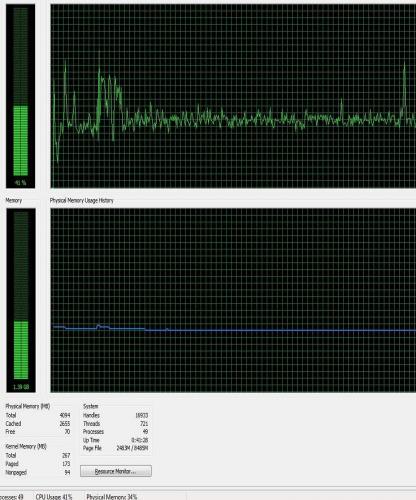

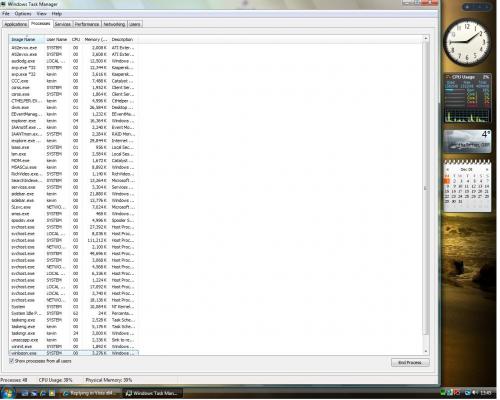
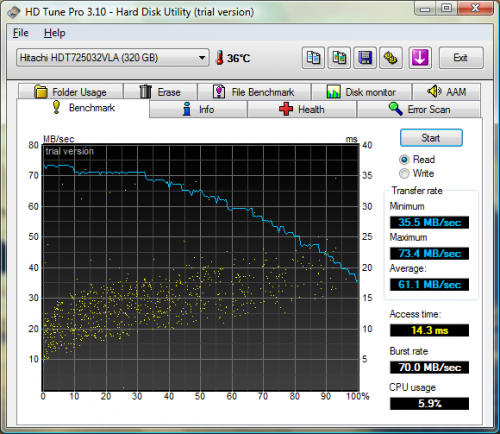











 Sign In
Sign In Create Account
Create Account

