I am encountering an almost identical problem. My own situation has advanced to the point where Windows never loads (I sometimes get as far as the black screen that says "Starting Windows," but not even the windows quad-color graphic shows up), and trying to start in safe mode (or any of the other startup options including "Launch Startup Repair") only results in another restart before anything happens.
I'm unable to upload a picture of the BSOD, but if it helps, my BSOD differs from lobrano's like so:
The line "a process or thread crucial..." is missing.
My "Technical Information" line reads:
*** STOP: 0x000007E (0xFFFFFFFFC0000005, 0xFFFFF80002DFE90D, 0xFFFFF880009A8E88, 0xFFFFF880009A86EO)
I'm not terribly familiar with mid-to-high level computer maintenance, so while I've gone into BIOS and looked at my options (as well as trying to start in Safe Mode and even "disable Automatic restart on system failure," both to no avail), I have taken very few steps in any direction.
If this is posted incorrectly in any way, I apologize. This is my first post, and I'm not very familiar with the proper post etiquette for this board.

By the way, my system information is as follows:
Acer Aspire 5542G-5281
AMD Turion II X2 M500 (2.2 GHz, 1MB L2 Cache)
ATI Mobility Radeon HD 4570 (501 MB memory)
4 GB Memory
EDIT:
I suppose it's also relevant that I run Ad-Aware, Malwarebytes, Microsoft Security Essentials, and Glary Utilities once per week, having just done so a two days ago, after installing Star Wars Knights of the Old Republic II on my system via an internet download. Since KOTOR is an older game, I had to download an update file from Lucasarts to play it on Win 7, and I also installed a No-CD Crack for the game. None of those programs detected any problems, but is there a chance that they have missed something? These problems started withing 24 hours of my last system scan.
It is also worth mentioning that I've had this laptop for about 3 weeks now. Thanks!
Edited by ekurtz, 04 April 2010 - 09:34 AM.



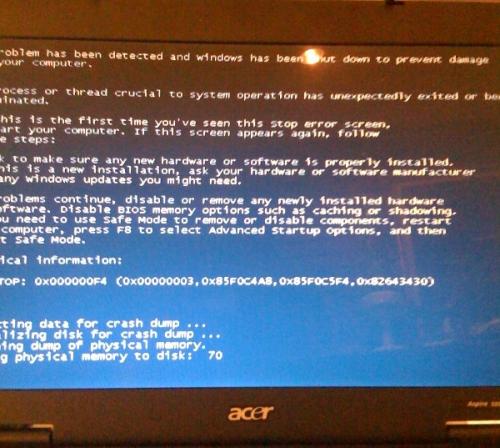












 Sign In
Sign In Create Account
Create Account

