I also dislike Vista, for several reasons. The first, and most obvious is that it's slow. I just got a new XPS and it's capable of running Vista efficiently, but it's way faster to put something else on it, such as Ubuntu which boots and connects to wireless in less than 30 after the computer is turned on. Sure my computer meets the requirements, but that doesn't mean something else won't run faster. A professor from my school also told us of some alleged programming practices at Microsoft, which he says "Vista never recovered from". The computer science department installed it on everything on their network and nearly everyone who isn't in their IT staff is unhappy with it. Secondly, I do not like the user-interface. I used to hate graphical effects in file browsers, but with compiz in Ubuntu, I'm not so sure anymore about what I hate about the interface, but I still don't like it. I was never bothered by the UAC cancel/allow thing, but I've heard it's not quite what it's made out to be, at least not when it came out. People found ways around it, and with many users turning it off due to annoyance, it really doesn't do them any good. Having liked TeaTimer in SpyBot for all these years though I hardly noticed.
I also aim to avoid it also for political reasons. Aside from the monopolistic tendencies of Microsoft, according to this
web page, Vista was basically built from the ground-up as a DRM engine. As a fan of open source software and freedom, I very much disapprove of that philosophy and as a statement of support for less restrictive operating systems, I use Linux as my primary operating system. I won't get into detail with the politics, so as not to start a flame war, but let's leave it at the fact that copyright law was never intended to give content producers the right to say you can only watch a movie in certain countries or many of the other things it's used for nowadays. There is also the controversy behind shrink-wrap contracts, in that you agree
after you buy the product, are given no way of opting out (you have to get a refund to opt-out, and you're ineligible if it was OEM). Unfortunately for me, it was pre-installed and I have to keep it there if I want to get the benefit of my 3-year warranty.
Edited by lavagolemking, 04 January 2009 - 03:21 AM.











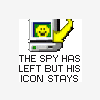











 Sign In
Sign In Create Account
Create Account

