Basically, there are 3 McAfee listings in the Add/Remove Programs list. I am able to uninstall 2 of the 3 McAfee products, but keep running into a problem when I try to uninstall the McAfee Agent from Add/Remove Programs. When I try to uninstall, I get a message indicating that it cannot proceed with the uninstall as the product is in use.
Each time I reboot my computer I either get all or some of the McAfee programs listed in the Add/Remove Programs once again. Here's where I am currently. I uninstalled (once again) 2 McAfee products from Add/Remove Programs. Tried to uninstall the McAfee Agent from Add/Remove Programs but got the same 'product in use' message. When I clicked the 'ok' button on that message window, the McAfee Agent disappeared from Add/Remove Programs. I then rebooted my PC and found that the McAfee OAS icon is on the lower right corner of my Task Bar still and when I click Start, All Programs, I find that McAfee is listed as a program with the following options: On-Access Scan, On-Demand Scan and VirusScan Console. Now here's the kicker...when I go to the Add/Remove Programs panel, there are NO, I repeat NO McAfee products listed there anymore. So the question is, if it no longer shows up in Add/Remove Programs, then why do I still have the McAfee OAS icon on my Task Bar and listed in my 'All Programs' menu when I click my Start button?
Any help would be greatly appreciated.
Greg




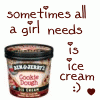
















 Sign In
Sign In Create Account
Create Account

