i'v got some issues with my laptop
It's a Toshiba Qosmio notebook, Windows XP, Centrino Duo
last night, when i was watching an avi file, my laptop screen suddenly turned black and i couldn press anything so i did the force shut down.
and i switched it on again and watched the movie again and it happened again...
so i kept doing that for like 3 times (i've finally realized that this is wrong), and the fourth time i restarted the laptop
it showed the windows flag with vertical blue lines and the screen turned blue afterward and it said stuffs like
"windows detect problems so... shut down... to avoid further damage.."
Technical information:
*** STOP: 0x0000008E (0xC0000005, 0x804DA0A2, 0xEF34C548, 0x00000000)
i couldn't find the solution online.. i google searched it but didn't really help..
most probable cause is overheating of "some components" i guess
so i went to this technician for an opinion
he said the problem is in the motherboard.
i can go to safe mode, i could probably fix it when I'm at safe mode but i don't know how
this is where i disagree with the technician, i thought we won't be able to get into safemode if there are issues with the motherboard
so what do you think guys?





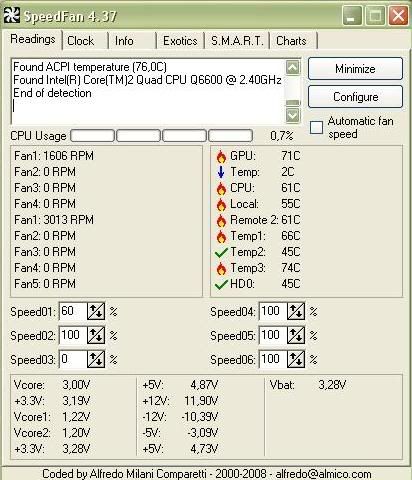











 Sign In
Sign In Create Account
Create Account

