computer restarting when I try to write dvd
Started by
vimes
, Dec 10 2008 05:31 AM
#16

 Posted 23 March 2009 - 12:55 PM
Posted 23 March 2009 - 12:55 PM

#17

 Posted 23 March 2009 - 12:58 PM
Posted 23 March 2009 - 12:58 PM

Found the serial number for the psu and it is a LINKWORLD Netzteil ATX 400W PFC LPJ9-23 LINK WORLD PSU ATX 400W PFC LPJ9-23.
#18

 Posted 23 March 2009 - 06:40 PM
Posted 23 March 2009 - 06:40 PM

right click on my computer...then properties...hardware tab... then Device Manager...
look for any yellow! or ? marks...also any red...if there isn't any then..
click the + sign next to IDE ATA/ATAPI Controllers....
You'll see two or more items...the ones were interested in are the Primary IDE Channel and Secondary IDE Channel
Right click on each of them.... and click Uninstall.... Confirm....
Reboot.... They'll be automatically reinstalled....
try burning again...
no joy... then I would replace the PSU with a 450 W or greater
look for any yellow! or ? marks...also any red...if there isn't any then..
click the + sign next to IDE ATA/ATAPI Controllers....
You'll see two or more items...the ones were interested in are the Primary IDE Channel and Secondary IDE Channel
Right click on each of them.... and click Uninstall.... Confirm....
Reboot.... They'll be automatically reinstalled....
try burning again...
no joy... then I would replace the PSU with a 450 W or greater
#19

 Posted 28 March 2009 - 06:34 AM
Posted 28 March 2009 - 06:34 AM

I have
ata channel 0
ide channel
ide channel
ide channel
Via bus master ide controller-0571
Via serial ata controller-5337
which ones are the ones I have to change?
ata channel 0
ide channel
ide channel
ide channel
Via bus master ide controller-0571
Via serial ata controller-5337
which ones are the ones I have to change?
#20

 Posted 29 March 2009 - 06:22 AM
Posted 29 March 2009 - 06:22 AM

click the + beside disk drives..
click the + beside dvd/cdrom drives..
click the + beside ATA/ATAPI controllers
get a screenshot for me
click the + beside dvd/cdrom drives..
click the + beside ATA/ATAPI controllers
get a screenshot for me
#21

 Posted 30 March 2009 - 03:12 PM
Posted 30 March 2009 - 03:12 PM

#22

 Posted 30 March 2009 - 03:29 PM
Posted 30 March 2009 - 03:29 PM

what burning program do you use...try uninstalling it and reinstalling it...
is the sony usb card reader installed inside the computer or a usb hub that you plug in...if its usb plug in.. disconnect it and try burning a dvd
no joy...
click on the OPTIARC DVD/RW...then up at the top of the page click on action..then uninstall ...say yes if it asks are you sure...reboot and the drivers will/should be reinstalled...
is the sony usb card reader installed inside the computer or a usb hub that you plug in...if its usb plug in.. disconnect it and try burning a dvd
no joy...
click on the OPTIARC DVD/RW...then up at the top of the page click on action..then uninstall ...say yes if it asks are you sure...reboot and the drivers will/should be reinstalled...
#23

 Posted 02 April 2009 - 06:12 PM
Posted 02 April 2009 - 06:12 PM

It also turned my computer off there with just avast and a couple of other programs including aol running
#24

 Posted 20 April 2009 - 05:15 PM
Posted 20 April 2009 - 05:15 PM

Every time I use avast antivirus now it is turning my computer off. It didn't do this before and my computer has started turning itself off randomly lately too.
Similar Topics
0 user(s) are reading this topic
0 members, 0 guests, 0 anonymous users
As Featured On:









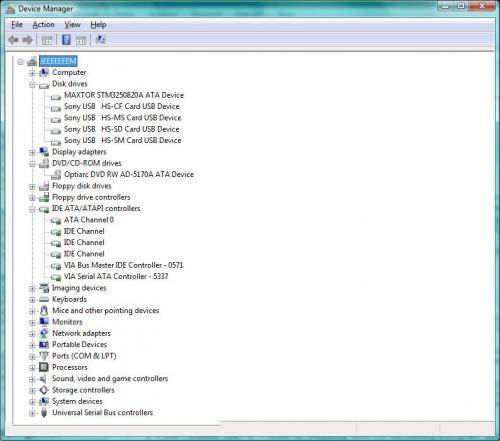




 Sign In
Sign In Create Account
Create Account

