So after various viruses and/or infections on my desktop pc i decided to use the system restore disk. Everything is in perfect condition except for the sound, because there is no sound. It worked before, but now i dont know what happened. Ive been looking around the forums and various people have been talking about "sound cards" and "audio codecs". I wish that could help me, but I dont have a clue. So if anyone can help me step by step I'd appreciate it.
Info: (just reading this off the tower

)
Microsoft Windows XP
Media Center Edition 2005
emachines
AMD Athlon 64 Processor 3500+
2.20 GHz
2000 MHz FSB
512 KB L2 Cache
Hard Drive
200GB ATA Hard Drive
Modem
56K ITU V.92 Ready Fax/Modem
*then the rest is about the tower connections




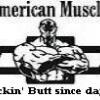












 Sign In
Sign In Create Account
Create Account

