I did have a minor spyware infection lately which i fixed by running few progs. Then i moved to a different hd so i cloned to new hard drive. Booted up once with no problem so i shut it down and erased the old drives. Next day i try to start up the system i get the log on log off loop. Happens in all modes.
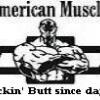
Log on/Log off loop
#1

 Posted 12 December 2008 - 08:30 PM
Posted 12 December 2008 - 08:30 PM

I did have a minor spyware infection lately which i fixed by running few progs. Then i moved to a different hd so i cloned to new hard drive. Booted up once with no problem so i shut it down and erased the old drives. Next day i try to start up the system i get the log on log off loop. Happens in all modes.
#2

 Posted 13 December 2008 - 06:55 PM
Posted 13 December 2008 - 06:55 PM

then a romp thru the malware forum just for grins ...
Start HERE....
That will help you clean up 80 percent of all problems by yourself. If at the end of the process you are still having difficulty (and you may not be) then start a new topic in the MALWARE FORUM forum here...
#3

 Posted 15 December 2008 - 09:51 AM
Posted 15 December 2008 - 09:51 AM

Edited by yevgenievich, 15 December 2008 - 10:26 AM.
#4

 Posted 15 December 2008 - 10:48 AM
Posted 15 December 2008 - 10:48 AM

what is thisi actually already did scans with face
#5

 Posted 15 December 2008 - 11:06 AM
Posted 15 December 2008 - 11:06 AM

A bunch of different utilities. I ran stuff like malware bytes, super antispyware, combofix, hijack this, and even tho i don't like it i did scan with norton, had to release a lot of stuff in quarantine like usual because it puts stuff like angry ip scanner in quarantine
face thing is actually been put together by geeksquad and it's like erd commander with spyware and virus scanners.
I think the cd is called mri
Edited by yevgenievich, 15 December 2008 - 11:10 AM.
#6

 Posted 18 December 2008 - 09:52 PM
Posted 18 December 2008 - 09:52 PM

Still having same issue. I double checked the registry and userinit.exe file. Everything is set correctly, i did chkdsk and went trough start up services and progs. Problem remains. Repair install is not an option and would like not to do a clean install. Any ideas?
Edited by yevgenievich, 18 December 2008 - 09:53 PM.
#7

 Posted 18 December 2008 - 10:36 PM
Posted 18 December 2008 - 10:36 PM

why is that...Repair install is not an option
run sfc /scannow...
if you don't have a xp cd you will have to borrow one from a friend or coworker...
it has to be the same flavor of xp you have installed...IE: if you have xp pro...the one you borrow has to be xp pro
How to use Scannow sfc...
The main reason for using this utility is when you suspect there may be a problem with a Windows XP system file.
Perhaps you get a dialog box appear informing you of a problem with a .dll file, or your program will just not load! It is therefore worth checking to see if there are any corrupt system files using scannow sfc.
To do this click on start...run...then type in...sfc /scannow
This command will immediately initiate the Windows File Protection service to scan all protected files and verify their integrity, replacing any files with which it finds a problem.
#8

 Posted 19 December 2008 - 09:44 PM
Posted 19 December 2008 - 09:44 PM

Edited by yevgenievich, 19 December 2008 - 09:44 PM.
#10

 Posted 10 January 2009 - 12:34 AM
Posted 10 January 2009 - 12:34 AM

Edited by yevgenievich, 10 January 2009 - 12:35 AM.
Similar Topics
0 user(s) are reading this topic
0 members, 0 guests, 0 anonymous users
As Featured On:













 Sign In
Sign In Create Account
Create Account

