I am getting the error message "unmountable_boot_volume". Windows XP will not start up, not even in safemode. It is giving the error message ***STOP: 0x000000ED (0x8A8E5420, 0x0000006, 0x00000000, 0x00000000). Could you please tell me how to fix this? This problem happened after the computer was rebooted with the power button. The computer was at a stand still.
Please help.
Thanks,
Jim
Edited by igo4321, 12 December 2008 - 11:49 PM.



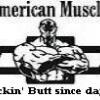













 Sign In
Sign In Create Account
Create Account

