Here's where I'm at right now. I have an external Maxtor Drive on an XP pro system and have it shared so it can be accessed from an XP Home system and a Vista system. I was able to set the sharing up in the standard way (contextual properties, sharing tab) and am able to see the shares in the network places on each system (including the original system where the external is installed).
That's about as far as I can get accessing this drive. I can't get in and work the files from any of the systems including the original system (going through the network places). I tried working with the permissions and the such, however, I either can't figure it out or there's nothing to work on in there.
I have other folders in each of the systems local drives that are shared and easily accessed for each computer. Network access for those folders are not an issue.
Here's the error I get:
\\LEE\Production is not accessible. You might not have permission to use this network resource. Contact the administrator of this server to find out if you have access permissions.
Not Enough server storage is available to process this command.
I would like to hear suggestions on how to make it accessible rather than only viewable.
Thank You



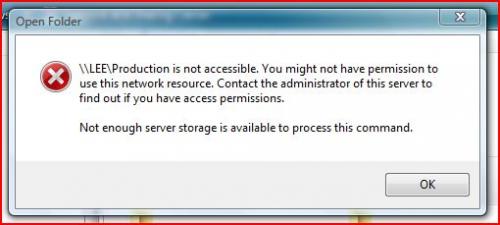












 Sign In
Sign In Create Account
Create Account

