Not gonna be too helpful, but will give you some ideas. It could be a bad sensor reporting as the fans usually run on 12-volts. The supply you have has two 12-volt outputs so there may be a definite problem with the one supplying the fan to the CPU. If it overheats, the PC will freeze up. BTDT

Possibly pull a side (or both if necessary) off of PC (keep safety in mind while PC is plugged in) and check for dust/dirt clogging fan. See if CPU fan is running at a reasonable speed for cooling. One test is to power down, unplug PC and swap the power supply connectors to fans. Then recheck with Everest Home. Check if Power Supply fan speed is reported as what it was for CPU. If CPU speed is same (or still normal) and 12-volts is still being reported the same by Everest, then I would say a bad sensor, but if it now says +12-volts, then you have a bad PS.
Your temps seem to be very good though> Maybe a bad connection??
Not much help I know. Just ideas about what I would try. There is a more updated software other than Everest, but can't remember the name of it right now. SpeedFan would give some reports, but the one I can't remember name of is a lot more comprehensive in its reporting.
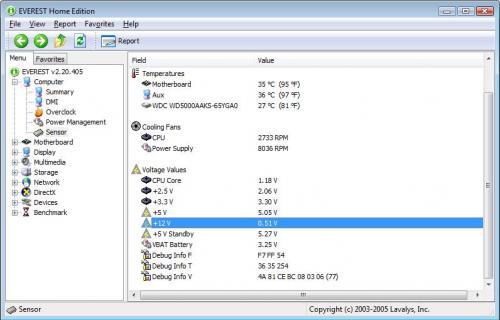















 Sign In
Sign In Create Account
Create Account

