Logfile of Trend Micro HijackThis v2.0.2
Scan saved at 19:43:19, on 16/12/2008
Platform: Windows XP SP3 (WinNT 5.01.2600)
MSIE: Internet Explorer v7.00 (7.00.5730.0013)
Boot mode: Normal
Running processes:
D:\WINNT\System32\smss.exe
D:\WINNT\system32\winlogon.exe
D:\WINNT\system32\services.exe
D:\WINNT\system32\lsass.exe
D:\WINNT\system32\svchost.exe
D:\WINNT\System32\svchost.exe
D:\Program Files\Common Files\Apple\Mobile Device Support\bin\AppleMobileDeviceService.exe
D:\WINNT\system32\CTsvcCDA.EXE
D:\Program Files\NVIDIA Corporation\nTune\nTuneService.exe
D:\WINNT\system32\nvsvc32.exe
D:\WINNT\System32\svchost.exe
D:\Program Files\NVIDIA Corporation\System Update\UpdateCenterService.exe
D:\Program Files\UPHClean\uphclean.exe
D:\Program Files\Creative\Shared Files\Module Loader\DLLML.exe
D:\WINNT\system32\RUNDLL32.EXE
D:\WINNT\SYSTEM32\CTXFISPI.EXE
D:\WINNT\system32\ctfmon.exe
D:\Program Files\Creative\MediaSource\Detector\CTDetect.exe
D:\WINNT\system32\wuauclt.exe
D:\WINNT\explorer.exe
D:\WINNT\system32\wscntfy.exe
D:\Program Files\Trend Micro\HijackThis\HijackThis.exe
R1 - HKLM\Software\Microsoft\Internet Explorer\Main,Default_Page_URL =
http://go.microsoft....k/?LinkId=69157R1 - HKLM\Software\Microsoft\Internet Explorer\Main,Default_Search_URL =
http://go.microsoft....k/?LinkId=54896R0 - HKLM\Software\Microsoft\Internet Explorer\Main,Local Page = D:\windows\system32\blank.htm
O2 - BHO: Adobe PDF Reader Link Helper - {06849E9F-C8D7-4D59-B87D-784B7D6BE0B3} - D:\Program Files\Common Files\Adobe\Acrobat\ActiveX\AcroIEHelper.dll
O2 - BHO: (no name) - {1392b8d2-5c05-419f-a8f6-b9f15a596612} - (no file)
O2 - BHO: IE to GetRight Helper - {31FF080D-12A3-439A-A2EF-4BA95A3148E8} - D:\Program Files\GetRight\xx2gr.dll
O2 - BHO: WormRadar.com IESiteBlocker.NavFilter - {3CA2F312-6F6E-4B53-A66E-4E65E497C8C0} - D:\Program Files\AVG\AVG8\avgssie.dll (file missing)
O2 - BHO: (no name) - {7E853D72-626A-48EC-A868-BA8D5E23E045} - (no file)
O3 - Toolbar: (no name) - {1392b8d2-5c05-419f-a8f6-b9f15a596612} - (no file)
O4 - HKLM\..\Run: [AudioDrvEmulator] "D:\Program Files\Creative\Shared Files\Module Loader\DLLML.exe" -1 AudioDrvEmulator "D:\Program Files\Creative\Shared Files\Module Loader\Audio Emulator\AudDrvEm.dll"
O4 - HKLM\..\Run: [nwiz] nwiz.exe /install
O4 - HKLM\..\Run: [NvMediaCenter] RUNDLL32.EXE D:\WINNT\system32\NvMcTray.dll,NvTaskbarInit
O4 - HKLM\..\Run: [NvCplDaemon] RUNDLL32.EXE D:\WINNT\system32\NvCpl.dll,NvStartup
O4 - HKLM\..\Run: [iMON] D:\Program Files\SOUNDGRAPH\iMON\iMON.exe /startup
O4 - HKCU\..\Run: [ctfmon.exe] D:\WINNT\system32\ctfmon.exe
O4 - HKCU\..\Run: [NVIDIA nTune] D:\Program Files\NVIDIA Corporation\nTune\nTuneCmd.exe resetprofile
O4 - HKCU\..\Run: [Creative Detector] "D:\Program Files\Creative\MediaSource\Detector\CTDetect.exe" /R
O4 - HKUS\S-1-5-19\..\Run: [internat.exe] internat.exe (User 'LOCAL SERVICE')
O4 - HKUS\S-1-5-19\..\RunOnce: [^SetupICWDesktop] D:\Program Files\Internet Explorer\Connection Wizard\icwconn1.exe /desktop (User 'LOCAL SERVICE')
O4 - HKUS\S-1-5-18\..\Run: [internat.exe] internat.exe (User 'SYSTEM')
O4 - HKUS\S-1-5-18\..\RunOnce: [tscuninstall] %systemroot%\system32\tscupgrd.exe (User 'SYSTEM')
O4 - HKUS\.DEFAULT\..\Run: [internat.exe] internat.exe (User 'Default user')
O4 - HKUS\.DEFAULT\..\RunOnce: [tscuninstall] %systemroot%\system32\tscupgrd.exe (User 'Default user')
O8 - Extra context menu item: Download with GetRight - D:\Program Files\GetRight\GRdownload.htm
O8 - Extra context menu item: E&xport to Microsoft Excel - res://D:\PROGRA~1\MICROS~3\Office12\EXCEL.EXE/3000
O8 - Extra context menu item: Open with GetRight Browser - D:\Program Files\GetRight\GRdownload.htm
O8 - Extra context menu item: Send To &Bluetooth - D:\Program Files\WIDCOMM\Bluetooth Software\btsendto_ie_ctx.htm
O9 - Extra button: @btrez.dll,-4015 - {CCA281CA-C863-46ef-9331-5C8D4460577F} - D:\Program Files\WIDCOMM\Bluetooth Software\btsendto_ie.htm
O9 - Extra 'Tools' menuitem: @btrez.dll,-4017 - {CCA281CA-C863-46ef-9331-5C8D4460577F} - D:\Program Files\WIDCOMM\Bluetooth Software\btsendto_ie.htm
O9 - Extra button: Yahoo! Messenger - {E5D12C4E-7B4F-11D3-B5C9-0050045C3C96} - D:\Program Files\Yahoo!\Messenger\YahooMessenger.exe
O9 - Extra 'Tools' menuitem: Yahoo! Messenger - {E5D12C4E-7B4F-11D3-B5C9-0050045C3C96} - D:\Program Files\Yahoo!\Messenger\YahooMessenger.exe
O16 - DPF: {0D6709DD-4ED8-40CA-B459-2757AEEF7BEE} -
O16 - DPF: {0E5F0222-96B9-11D3-8997-00104BD12D94} -
O16 - DPF: {17492023-C23A-453E-A040-C7C580BBF700} -
O16 - DPF: {1842B0EE-B597-11D4-8997-00104BD12D94} -
O16 - DPF: {6414512B-B978-451D-A0D8-FCFDF33E833C} (WUWebControl Class) -
http://www.update.mi...b?1208554172546O16 - DPF: {6E32070A-766D-4EE6-879C-DC1FA91D2FC3} (MUWebControl Class) -
http://www.update.mi...b?1214987734312O20 - AppInit_DLLs: ice_time.dll
O20 - Winlogon Notify: vtutr - D:\WINNT\
O23 - Service: Ad-Aware 2007 Service (aawservice) - Lavasoft AB - D:\Program Files\Lavasoft\Ad-Aware 2007\aawservice.exe
O23 - Service: Acronis Scheduler2 Service (AcrSch2Svc) - Acronis - D:\Program Files\Common Files\Acronis\Schedule2\schedul2.exe
O23 - Service: Adobe LM Service - Adobe Systems - D:\Program Files\Common Files\Adobe Systems Shared\Service\Adobelmsvc.exe
O23 - Service: Apple Mobile Device - Apple Inc. - D:\Program Files\Common Files\Apple\Mobile Device Support\bin\AppleMobileDeviceService.exe
O23 - Service: Bluetooth Service (btwdins) - WIDCOMM, Inc. - D:\Program Files\WIDCOMM\Bluetooth Software\bin\btwdins.exe
O23 - Service: Creative Service for CDROM Access - Creative Technology Ltd - D:\WINNT\system32\CTsvcCDA.EXE
O23 - Service: FLEXnet Licensing Service - Macrovision Europe Ltd. - D:\Program Files\Common Files\Macrovision Shared\FLEXnet Publisher\FNPLicensingService.exe
O23 - Service: InstallDriver Table Manager (IDriverT) - Macrovision Corporation - D:\Program Files\Common Files\InstallShield\Driver\11\Intel 32\IDriverT.exe
O23 - Service: iPod Service - Apple Inc. - D:\Program Files\iPod\bin\iPodService.exe
O23 - Service: Performance Service (nTuneService) - NVIDIA - D:\Program Files\NVIDIA Corporation\nTune\nTuneService.exe
O23 - Service: NVIDIA Display Driver Service (NVSvc) - NVIDIA Corporation - D:\WINNT\system32\nvsvc32.exe
O23 - Service: ServiceLayer - Nokia. - D:\Program Files\PC Connectivity Solution\ServiceLayer.exe
O23 - Service: Update Center Service (UpdateCenterService) - NVIDIA - D:\Program Files\NVIDIA Corporation\System Update\UpdateCenterService.exe
--
End of file - 6735 bytes



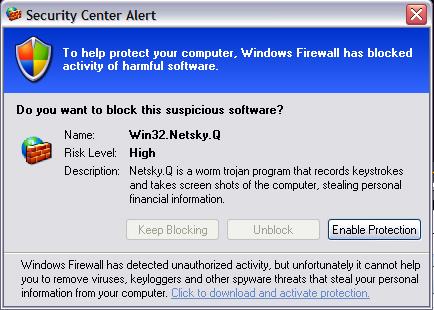











 Sign In
Sign In Create Account
Create Account

