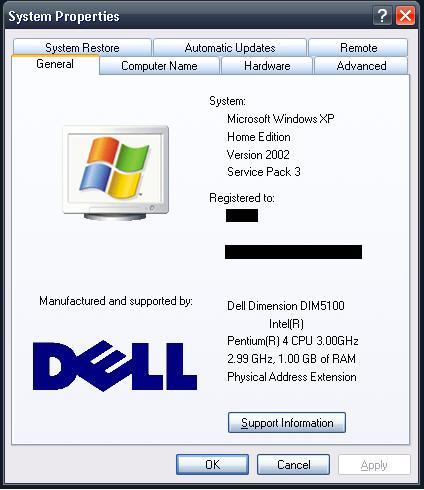
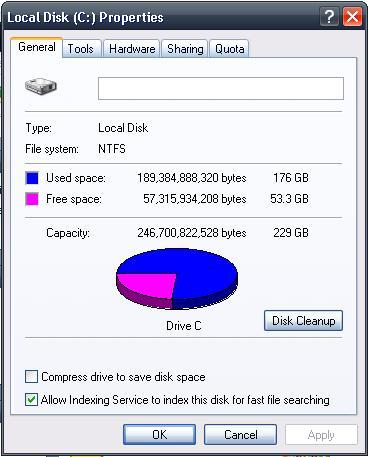
Startup List report created on 19/12/2008 by Startup Manager
Name: SigmatelSysTrayApp
Path: stsystra.exe
Location: HKEY_LOCAL_MACHINE\Software\Microsoft\Windows\CurrentVersion\Run
Status: Enabled
------------------------------------------------------------------------------------------
Name: ATIPTA
Path: "C:\Program Files\ATI Technologies\ATI Control Panel\atiptaxx.exe"
Location: HKEY_LOCAL_MACHINE\Software\Microsoft\Windows\CurrentVersion\Run
Status: Enabled
------------------------------------------------------------------------------------------
Name: Adobe Photo Downloader
Path: "C:\Program Files\Adobe\Photoshop Album Starter Edition\3.2\Apps\apdproxy.exe"
Location: HKEY_LOCAL_MACHINE\Software\Microsoft\Windows\CurrentVersion\Run
Status: Enabled
------------------------------------------------------------------------------------------
Name: AVG8_TRAY
Path: C:\PROGRA~1\AVG\AVG8\avgtray.exe
Location: HKEY_LOCAL_MACHINE\Software\Microsoft\Windows\CurrentVersion\Run
Status: Enabled
------------------------------------------------------------------------------------------
Name: QuickTime Task
Path: "C:\Program Files\QuickTime\QTTask.exe" -atboottime
Location: HKEY_LOCAL_MACHINE\Software\Microsoft\Windows\CurrentVersion\Run
Status: Enabled
------------------------------------------------------------------------------------------
Name: Wireless Manager
Path: "C:\Program Files\Virgin Broadband Wireless\Wireless Manager.exe" startup
Location: HKEY_LOCAL_MACHINE\Software\Microsoft\Windows\CurrentVersion\Run
Status: Enabled
------------------------------------------------------------------------------------------
Name: HP Software Update
Path: C:\Program Files\HP\HP Software Update\HPWuSchd2.exe
Location: HKEY_LOCAL_MACHINE\Software\Microsoft\Windows\CurrentVersion\Run
Status: Enabled
------------------------------------------------------------------------------------------
Name: hpqSRMon
Path: C:\Program Files\HP\Digital Imaging\bin\hpqSRMon.exe
Location: HKEY_LOCAL_MACHINE\Software\Microsoft\Windows\CurrentVersion\Run
Status: Enabled
------------------------------------------------------------------------------------------
Name: ZoneAlarm Client
Path: "C:\Program Files\Zone Labs\ZoneAlarm\zlclient.exe"
Location: HKEY_LOCAL_MACHINE\Software\Microsoft\Windows\CurrentVersion\Run
Status: Enabled
------------------------------------------------------------------------------------------
Name: CTFMON.EXE
Path: C:\WINDOWS\system32\CTFMON.EXE
Location: HKEY_USERS.DEFAULT\Software\Microsoft\Windows\CurrentVersion\Run
Status: Enabled
------------------------------------------------------------------------------------------
Name: CTFMON.EXE
Path: C:\WINDOWS\system32\ctfmon.exe
Location: HKEY_CURRENT_USER\Software\Microsoft\Windows\CurrentVersion\Run
Status: Enabled
------------------------------------------------------------------------------------------
Name: BgMonitor_{79662E04-7C6C-4d9f-84C7-88D8A56B10AA}
Path: "C:\Program Files\Common Files\Ahead\Lib\NMBgMonitor.exe"
Location: HKEY_CURRENT_USER\Software\Microsoft\Windows\CurrentVersion\Run
Status: Enabled
------------------------------------------------------------------------------------------
Name: MSMSGS
Path: "C:\Program Files\Messenger\msmsgs.exe" /background
Location: HKEY_CURRENT_USER\Software\Microsoft\Windows\CurrentVersion\Run
Status: Enabled
------------------------------------------------------------------------------------------
Name: Tesco
Path: "C:\Program Files\Tesco Internet Phone\TescoIP.exe" /autostart
Location: HKEY_CURRENT_USER\Software\Microsoft\Windows\CurrentVersion\Run
Status: Enabled
------------------------------------------------------------------------------------------
Name: Google Update
Path: "C:\Documents and Settings\sunn.y\Local Settings\Application Data\Google\Update\GoogleUpdate.exe" /c
Location: HKEY_CURRENT_USER\Software\Microsoft\Windows\CurrentVersion\Run
Status: Enabled
------------------------------------------------------------------------------------------
Name: WMPNSCFG
Path: C:\Program Files\Windows Media Player\WMPNSCFG.exe
Location: HKEY_CURRENT_USER\Software\Microsoft\Windows\CurrentVersion\Run
Status: Enabled
------------------------------------------------------------------------------------------
Name: HP Digital Imaging Monitor
Path: C:\PROGRA~1\HP\DIGITA~1\bin\hpqtra08.exe
Location: C:\Documents and Settings\All Users\Start Menu\Programs\StartUp
Status: Enabled
------------------------------------------------------------------------------------------
Name: SpywareGuard
Path: C:\PROGRA~1\SPYWAR~1\sgmain.exe
Location: C:\Documents and Settings\sunn.y\Start Menu\Programs\StartUp
Status: Enabled
------------------------------------------------------------------------------------------
Total 18 Items
Edited by reload147, 19 December 2008 - 08:30 AM.





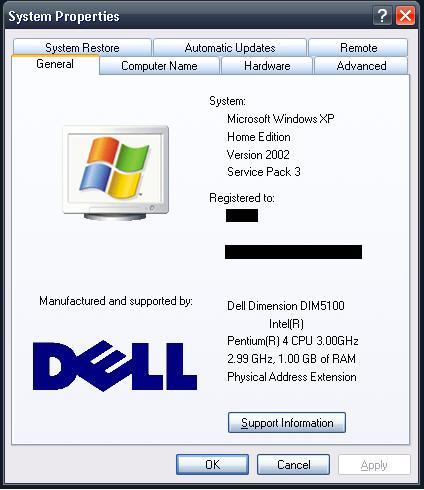
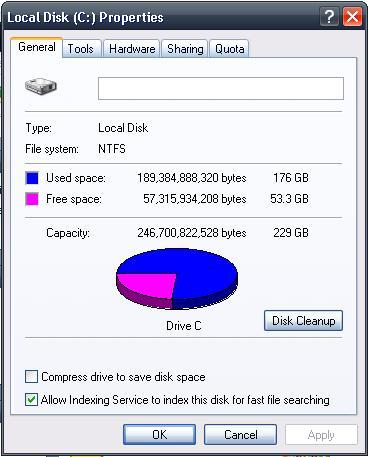













 Sign In
Sign In Create Account
Create Account

