First of all, my apologies if this is posted in the wrong forum.
I have been having a very frustrating problem with my pc ...it freezes almost every time I run a wmv file ,whether its a file I've downloaded or streaming,and it doesnt matter which media player I use( WMP, MPC and VLC) ,Although when using vlc player , it doesnt freeze right away like when using the other 2 players(WMP and MPC),but it will freeze eventually It also freezes most of the time I try to view a youtube video,and even when using some of the msn messenger features like the sending a nudge.This problem,however, doesn't occur when I play rm,mov or avi files.
I didn't have this problem before,but at some point this started to happen...I thought my pc could be infected with some virus or malware, so I formatted my pc,installed new win xp pro and downloaded motherboard drivers,directx 9.0c(full package) and VIA_HyperionPro_V513A ...And after all of that ,the same problem still exist
- this is a link for my motherboard http://www.gigabyte.....ProductID=1306
-And these are the drivers I downloaded : http://www.gigabyte.....ProductID=1306
Note* :I had a problem installing the audio driver( motherboard_driver_audio_realtek_whql.exe )..half way through installation progress, the pc shuts off and restarts by itself.
Help is appreciated and thanks in advance.
my pc info:
AMD Duron™ processor
1.31 GH , 992 MB of RAM
OS: Win xp pro sp3




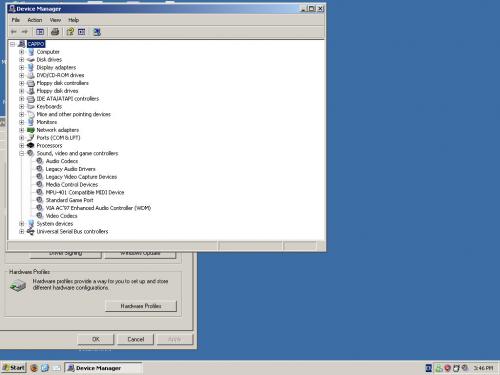











 Sign In
Sign In Create Account
Create Account

