@ JimB007, <sigh>
The image hosting service you used posted a pornographic ad above your image. You should be banned, but I'll give you the benefit of the doubt, and one more strike. Should I be surprised your system has errors? Judging by the company you keep ......
Allow me to inform you that I
only use 2 image hosting services. The first is one is called
Imagevenue, which I agree hosts all images, and that includes pornographic material (besides that you have to make a choice and clarify what kind of material you are uploading or you won't be able to upload a thing), but you say it had a pornograpic add ? I will check it and won't use it, if that's the case, again. Did you know BTW Imagevenue is as popular as Rapidshare and is one of the biggest image hosting services in the world. The second, I rarely use is called
TinyPic and this one hosts full-size pics, but has a very very strict policy about even uploading sexual content. The images would be deleted within a few hours. So why would they even consider placing a pornographic add if they strictly forbid and remove all pictures that even have a sexual content (and no sexual content is a many times stricter rule than pornographic content).
Now since at this stage we don't know which image hosting service of the only one's that I use, you are refering to, I'm puzzled and would like to know if you are able to look it back up again.
The only possibility that's left if you can't look it up back again, would be that we're talking about the "Imagevenue" picture hosting service. Now if you would look at all my previous posts you'll see that in 99% of the times I've been using that service, and I never ever noticed a pornographic add. What do I have to do now if they're using that kind of add now ? Delete all my previous links ? I can't even do that anymore c'se I doubt I can edit posts from so long ago.
But what I find unfair on your side is that you draw immediate conclusions and stating this "Judging by the company .... etc".
I'm not gonna look for malware since I don't have it on my PC. I do regular checks with all kind of programs that are actually installed on my PC and furthermore I use
Firefox as browser that has the necessary security build-in with the xtra following add-ons for security: "Finjan Secure Browsing - NoScript". Furthermore every DL get's autochecked by my AV. I have many R-click security tools that can scan any file. Here's the list of tools on my PC: StartUp Control Panel 2.8 (Mike Lin) - SpywareBlaster - Ad-aware - Spybot Search and Destroy - AVG Antispyware - AVG Anti Rootkit - SpywareGuard - Malwarebytes Antispyware - Avira Antivirus - Outpost Firewall Pro (yes only one firewall like it should be) - Windows Defender - McAfee Stinger (stand alone antivirus scanner)But the next time I'll upload a picture with Imagevenue I'll see if it has a pornograpic add, and you can be sure I won't use it anymore. I hope we agree with one thing in the meantime and that's that I'm overprotected and that there's no way malware can do anything wrong on my PC. You won't believe me but since the days that I'm using a PC, now some 12 years ago, I never had anything like malware or spyware or virus, disturb the normal working of my PC.
If I find a hosting service that doesn't load add's that aren't allowed I'll give you screenshots and proof of all my protection gear on my PC, just to prove that I'm not just saying anything.

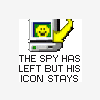














 Sign In
Sign In Create Account
Create Account

