In my work environment we are running office 2003. Everyone in the department can do bullets and numbering however one person can't. Here is the issue.
Open WORD, and go to Format > Bullets and Numbering > Out Line Numbered > and select the one that has the numbers in it. SHould be the first box after (none)
Now, once you click that you should see a 1 show up like this
1)
Now if you type something after the one, hit (Enter key) and then hit tab a A) will show up and look like so
1) test
a)
That would show that the bullets are working (using letters at the outline characters)
However when this person does it, it creates a number 2 instead, and when you hit tab - it just tabs over and doesn't place anything there. I need to know how to get that A) to show up.
ANY assistance would be wonderful!



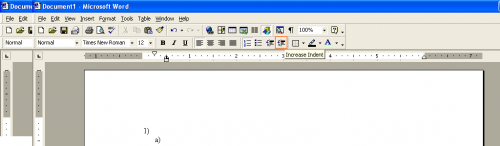











 Sign In
Sign In Create Account
Create Account

