A few weeks ago I started getting that little error showing,
"Display Driver nvlddmkm Stopped Responding and Has Recovered"
Blue and yellow pixel lines going across my screen horizontally after that my screen just froze in windows vista including when I try to start up my computer in safe mode.
First few times this happened I assumed I was over heating, so I removed the side of my case to see how hot the computer was. I also downloaded some software to see if it was overheating, I found out it wasnt. Left it for a day and booted up the system from cold overnight, and about 2 minutes after windows had finished logging in I get that same message. So I set about seeing what has been changed on my system lately, the only thing I can think of was a windows update that had downloaded the previous day. So not to worry I used windows recovery to go back a few days to when the computer was running normally.
So I boot up my system after recovering to be met by the same error.
For the next week I ran the computer in safe mode trawling the internet for answers.
I went to the Nvidia site, ZILCH about it, there were lots of people complaining about the same problem. No answers.
I went to Microsoft, again lots of complaining, No answers.
I went to the Compaq and HP website thinking maybe it was my motherboard conflicting,
again, No answers.
So I decided to format my computer and just reinstall windows vista, because frankly id had enough of the computer crashing, and the multi colours coming up.
So after wiping my hard drive, and reinstalling windows vista from the disk, I then couldnt find any drivers for my hardware and spent the next week running the computer off the standard VGA adapter, because I couldnt find the chipset driver for my graphic driver.
This morning while I was on the internet windows update had told me it had been able to install the driver for my graphics card. SO I restarted my system to see if it had worked, which it had.
Restarted computer, and joyous of days it booted up fine.
Thinking id fixed it i tried to start up windows normally About a minute in, the system crashes. No bluescreen, it just froze. So I had to restart my computer with the power button on the front, restarted the pc and windows loaded up.
And what do you know, I get that same error
"Display Driver nvlddmkm Stopped Responding and Has Recovered"
Blue and yellow pixel lines going across my screen horizontally then my screen froze.
I nearly threw my computer out the window if Im honest.
I've included everything I've done until now because no one else in there posts seems too, and people want information as to what they have done.
I already tried most of the steps that are provided in this screenshot.
Im really struggling to understand what happened to the sodding thing, whether something is conflicting or what?
I really dont know.
Edited by Leokage, 02 January 2009 - 10:14 AM.



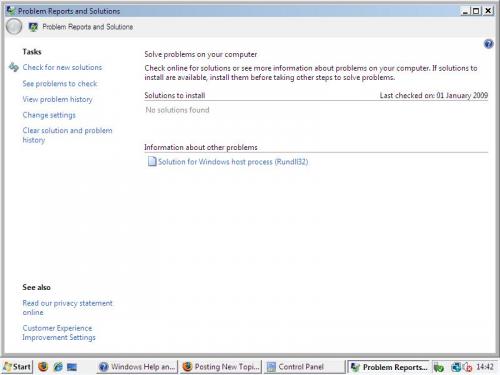
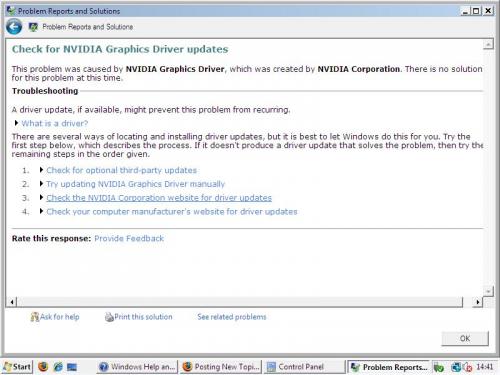













 Sign In
Sign In Create Account
Create Account

