Inconvenient, but not a problem until now. I have thought of creating a partition on the H drive and labelling it C (after I have renamed the current device that is called C, but I'm not sure if this would work or if there is a better way around the problem
(Before you ask about the H drive - it was not me!!!! I had a serious problem and was greatful for recovery without loss of data)




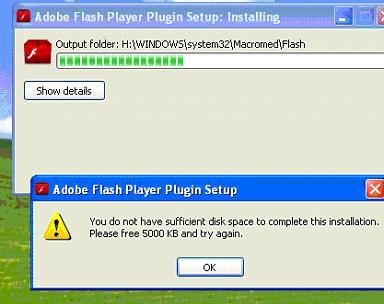












 Sign In
Sign In Create Account
Create Account

