Hiya, Broni!
1. I'm not allowed to post HJT, so run it yourself, and see, if those three Avast services are gone (I hope G2G staff won't kill me for this advice  )
)
Check also, if this is gone:
- O4 - HKLM\..\Run: [avast!] C:\PROGRA~1\ALWILS~1\Avast4\ashDisp.exe
All 4 are still there. If I remove Sytmantec, I shouldn't worry about it, right? That is, if I remove Symantec/Norton, I should just turn Avast! onto it's normal state, yes?
2. There is simply no reason to have two AV programs installed. There are on-line scans, there are some other programs, like Superantispyware, and Malwarebytes, which don't run in real time, and are excellent for checking your computer safety.
In my books, as of now, there are two very good, free AV programs: Avast, and Avira.
AVG ver. 8.0 - I've been using AVG on all my computers for many years, but ver. 8.0 is simply bad news; too many problems to list
Norton - huge resource hog, low detection rate, build into the system like a cancer, hard to remove; if you run anti-rootkit program, you'll find Norton's entries there; not dangerous, but that deep built into your system.
OK, I'll remove Symantec...how do I COMPLETELY wipe it off the HDD? Sounds like it's
almost as bad as the Yahoo! toolbar and messenger.

3. You're running low on your hard drive free space. Windows needs 15-20% of a free space to run correctly. You're barely at the lower number.
For the last 6 mos., before the IEDefender virus, I was running w/3-6 gigs without
any issues. I can assure you these problems I'm having now are NOT related to that. More below.
4. You can safely disable following startups:
- ALCMTR.EXE (this file should be also removed from C:\Windows folder)
- TvsTray.exe (if you don't change sound settings 5 times a day)
- TPSMain.exe (leave it alone, if you change Power Saver settings often)
- PadExe.exe (leave it alone, if you use TouchPad to launch/navigate programs)
- SmoothView.exe (leave it alone, if you use zooming options)
- pinger.exe
- CFSServ.exe (leave it alone, if you change computer settings often)
- ctfmon.exe
I do utilize most of these things frequently enough to keep them running.
What sort of computer settings does CFS control?
I know what Pinger is, but what is ctfmon? (I stopped Pinger...I'm baffled that it's there again.)
Again, please note that ALL of the above were running prior to the virus (but only ONE anti-virus program [Symantec]) for the last 2 years without any slowdown issues whatsoever. ALL of these slowdown problems are a result of something the Spyhunter and IEDefender viruses did (mainly the latter). I got the IEDefender virus when I opened IE "without add-ons" and was doing some random surfing (no, not porn...heck, I'd just say "and I was cruising some hot porn")

And it was soon after that that the computer slowed down, and not long after that that Spybot first found the IEDefender virus. As said, it was after the slow-down, and the fact that Symantec/Norton missed the IEDefender virus, that I began DL'ing other A-V programs in a panic.
So whatever the problem is at this point, this advice and these tips, while VERY much appreciated are NOT getting to the root of the issue. I need other ideas pretty, pretty please!





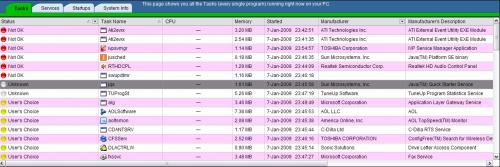











 Sign In
Sign In Create Account
Create Account

