
System Upgrade Problems
#16

 Posted 10 January 2009 - 09:33 PM
Posted 10 January 2009 - 09:33 PM

#17

 Posted 10 January 2009 - 09:57 PM
Posted 10 January 2009 - 09:57 PM

I tried the card in a friends system, and that worked. Now I know the card is not dead, so what is wrong?
Are you 100% positive the video card is being pushed into the slot all the way? Back when you said the video card would not seat correctly did you mean it was being blocked by your case bracket in the back?
Are you sure you used the motherboard standoffs when installing it into the case? If you did not which is bad and can short out the mobo, it can also lead to video card install problems as they wont seat all the way properly into the mobo. I asked this question about the standoffs many posts ago but you never said anything so never brought it back up.
Be sure to check and see if you installed the MOBO standoff screws!!
THIS IS WHAT THE STANDOFF SCREWS LOOK LIKE

The standoffs go here into the case..
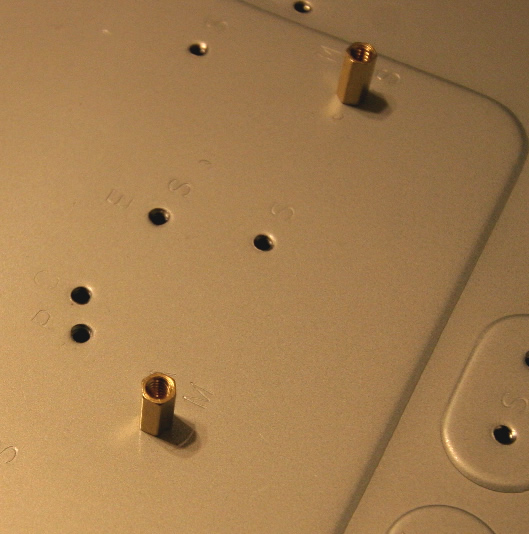
-Final troubleshooting info
You can try taking out the mobo and plug everything into the mobo outside of the case to troubleshoot and try to get it working correctly. Just place the mobo onto a piece of cardboard and hook all parts up to it and plug power cables in and test.
#18

 Posted 11 January 2009 - 09:34 AM
Posted 11 January 2009 - 09:34 AM

#19

 Posted 11 January 2009 - 02:04 PM
Posted 11 January 2009 - 02:04 PM

#20

 Posted 11 January 2009 - 02:17 PM
Posted 11 January 2009 - 02:17 PM

The 9800GT my friend owns worked in my system, but the 9600GT I own doesn't. It must be a specific compatibility issue. Odd.
Very very odd never herd of such.
Edited by jrm20, 11 January 2009 - 02:17 PM.
#21

 Posted 11 January 2009 - 04:52 PM
Posted 11 January 2009 - 04:52 PM

#22

 Posted 11 January 2009 - 05:43 PM
Posted 11 January 2009 - 05:43 PM

What do you think I should do?
I have already given all the info I could, it does not make since that the new card will not work in your mobo as the card is not defective because you tried it on your friends pc. Then you tried his 9800 in your mobo and it worked.. LOL
LOL ask him if you can swap cards with him but pay a little extra for his 9800. Or try swapping it out to a different brand card.
#23

 Posted 11 January 2009 - 05:46 PM
Posted 11 January 2009 - 05:46 PM

I guess my problem is too odd.
MSI forum people are telling me to contact Foxconn for a BIOS update,
Or I could ship off my card for a return and get the one my friend has XD
Bu-bye.
Similar Topics
0 user(s) are reading this topic
0 members, 0 guests, 0 anonymous users
As Featured On:














 Sign In
Sign In Create Account
Create Account

