a very nice and helpful site you have here...
i was wondering if you could help me with something...
just under a month ago i clicked on one of those msn links and got a virus... i since got mcafee and removed it... then the next few days everything was ok but i could no longer sign into my msn, yahoo and gmail email accts as the passwords had been changed... so i abandoned those accts and did another antivirus scan together with adaware and spybot but nothing was found..
then a few days later everything was ok again until my 2nd msn acct got hacked into as well and is no longer accessible to me (this time though my new yahoo and gmail accts were left untouched)...
so i did all the scans again and some trojans were deleted...
now everything seems to be in working order again... except once i switch on my computer.. i have a pop up window that says:
Windows cannot find C:\\msnucti.exe.........
i know this is an indication that there is still a virus lurking somewhere in my computer... but i am doing all the scans everyday and no infected files are being found.... what do u suggest i do?
thanks!!!



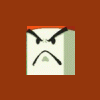











 Sign In
Sign In Create Account
Create Account

