ok, did all that. it rebooted and i tried opening aol, same result!
i now also have this error on boot up, appears on the desk top in a warning box
"device driver software was not succesfully installed.
microsoft 6to4 adapter #43 Failed."
and here is the latest result from eventvwr.
Log Name: System
Source: Service Control Manager
Date: 1/20/2009 12:06:53 PM
Event ID: 7001
Task Category: None
Level: Error
Keywords: Classic
User: N/A
Computer: truckslaptop
Description:
The Windows Image Acquisition (WIA) service depends on the Shell Hardware Detection service which failed to start because of the following error:
The service cannot be started, either because it is disabled or because it has no enabled devices associated with it.
Event Xml:
<Event xmlns="
http://schemas.micro.../events/event">
<System>
<Provider Name="Service Control Manager" Guid="{555908D1-A6D7-4695-8E1E-26931D2012F4}" EventSourceName="Service Control Manager" />
<EventID Qualifiers="49152">7001</EventID>
<Version>0</Version>
<Level>2</Level>
<Task>0</Task>
<Opcode>0</Opcode>
<Keywords>0x80000000000000</Keywords>
<TimeCreated SystemTime="2009-01-20T18:06:53.000Z" />
<EventRecordID>117094</EventRecordID>
<Correlation />
<Execution ProcessID="0" ThreadID="0" />
<Channel>System</Channel>
<Computer>truckslaptop</Computer>
<Security />
</System>
<EventData>
<Data Name="param1">Windows Image Acquisition (WIA)</Data>
<Data Name="param2">Shell Hardware Detection</Data>
<Data Name="param3">%%1058</Data>
</EventData>
</Event>
Log Name: System
Source: Microsoft-Windows-DistributedCOM
Date: 1/20/2009 12:05:54 PM
Event ID: 10005
Task Category: None
Level: Error
Keywords: Classic
User: N/A
Computer: truckslaptop
Description:
DCOM got error "1068" attempting to start the service stisvc with arguments "" in order to run the server:
{A1F4E726-8CF1-11D1-BF92-0060081ED811}
Event Xml:
<Event xmlns="
http://schemas.micro.../events/event">
<System>
<Provider Name="Microsoft-Windows-DistributedCOM" Guid="{1B562E86-B7AA-4131-BADC-B6F3A001407E}" EventSourceName="DCOM" />
<EventID Qualifiers="49152">10005</EventID>
<Version>0</Version>
<Level>2</Level>
<Task>0</Task>
<Opcode>0</Opcode>
<Keywords>0x80000000000000</Keywords>
<TimeCreated SystemTime="2009-01-20T18:05:54.000Z" />
<EventRecordID>117087</EventRecordID>
<Correlation />
<Execution ProcessID="0" ThreadID="0" />
<Channel>System</Channel>
<Computer>truckslaptop</Computer>
<Security />
</System>
<EventData>
<Data Name="param1">1068</Data>
<Data Name="param2">stisvc</Data>
<Data Name="param3">
</Data>
<Data Name="param4">{A1F4E726-8CF1-11D1-BF92-0060081ED811}</Data>
</EventData>
</Event>
Log Name: System
Source: Server
Date: 1/20/2009 12:06:01 PM
Event ID: 2505
Task Category: None
Level: Error
Keywords: Classic
User: N/A
Computer: truckslaptop
Description:
The server could not bind to the transport \Device\NetBT_Tcpip_{93B77B57-C193-407D-BC3F-25893FD750BD} because another computer on the network has the same name. The server could not start.
Event Xml:
<Event xmlns="
http://schemas.micro.../events/event">
<System>
<Provider Name="Server" />
<EventID Qualifiers="49152">2505</EventID>
<Level>2</Level>
<Task>0</Task>
<Keywords>0x80000000000000</Keywords>
<TimeCreated SystemTime="2009-01-20T18:06:01.000Z" />
<EventRecordID>117089</EventRecordID>
<Channel>System</Channel>
<Computer>truckslaptop</Computer>
<Security />
</System>
<EventData>
<Data>\Device\NetBT_Tcpip_{93B77B57-C193-407D-BC3F-25893FD750BD}</Data>
<Binary>34000000</Binary>
</EventData>
</Event>
this is driving me nuts...lol
there are other errors from today aswell, but they are mainly not in red.
thanks again, welcome to my world of windows....hehehe
martin




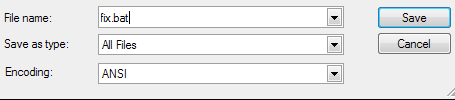











 Sign In
Sign In Create Account
Create Account

