
I'm thinking of building another pc
#196

 Posted 08 March 2009 - 10:49 AM
Posted 08 March 2009 - 10:49 AM

#197

 Posted 08 March 2009 - 11:53 AM
Posted 08 March 2009 - 11:53 AM

#198

 Posted 08 March 2009 - 11:55 AM
Posted 08 March 2009 - 11:55 AM

#199

 Posted 08 March 2009 - 11:58 AM
Posted 08 March 2009 - 11:58 AM

I'm unable to install a driver for the adapter card. I don't want to set up a RAID Array, I want each drive to be seen separately, even the drives that I connected to the controller card.It may be the SCSI card is the RAID card. I have had Windows improperly identify RAID cards in the past as SCSI cards until the driver was installed. This is just an idea I am throwing out here.
#200

 Posted 08 March 2009 - 12:44 PM
Posted 08 March 2009 - 12:44 PM

#201

 Posted 08 March 2009 - 02:13 PM
Posted 08 March 2009 - 02:13 PM

#202

 Posted 08 March 2009 - 02:24 PM
Posted 08 March 2009 - 02:24 PM

#203

 Posted 08 March 2009 - 04:04 PM
Posted 08 March 2009 - 04:04 PM

EDIT: These are the files that are in the x64 driver folder for the card. What else can I do with them if they won't install from the CD or the floppy?
Edited by Denisejm, 08 March 2009 - 05:56 PM.
#204

 Posted 08 March 2009 - 06:44 PM
Posted 08 March 2009 - 06:44 PM

You gave me an idea when you mentioned SCSI. I took a chance and went into Control Panel > Add Hardware > and after a Windows searched for the hardware and didn't find it, I was given an option to lead it to the software. I led it to the controller card's driver. When it was finished, "RocketRaid 2320 SATA Controller" appeared in Device Manager. I never would have thought that the controller card's driver is SCSI.
I haven't connected another drive yet because I'm concerned that I might make an array out of some of them somehow. The pictures that I took before I disconnected all the drives except for Drive C are shown in the RocketRaid BIOS. Two of the drives are shown as Legacy and I don't know what that means. Two other drives were listed as New. Does anyone know if these 4 drives were made into RAID array drives? I didn't initialize the drives as RAID so I think they may not be.
EDIT: Added picture
Edited by Denisejm, 08 March 2009 - 10:24 PM.
#205

 Posted 09 March 2009 - 04:41 PM
Posted 09 March 2009 - 04:41 PM

Other hdds that I took out of their external enclosures were recognized by My Computer and Disk Management right away. Installing SCSI was what the controller card needed. The name of the drive on the CD is rr232x. That's pretty confusing. Pedro, if you hadn't mentioned it, I never would've thought to install it as the SCSI driver that had the yellow question mark on it in Device Manager . . . many thanks
When I re-connected all the drives again, one new SATA drive was recognized by Disk Management also. I formatted it and I'm moving files to it now. The other one wasn't recognized by Disk Management even though I changed the cables and ports. I'm hoping that when I re-boot, my computer will have found new hardware (the new drive).
I'm making progress here, slowly but surely. If anybody has any ideas, thoughts or suggestions, please jump in. I could use all the help I can get.
.
Edited by Denisejm, 09 March 2009 - 05:29 PM.
#206

 Posted 10 March 2009 - 01:07 AM
Posted 10 March 2009 - 01:07 AM

It's strange, but the controller card still isn't listed in Device Manager, just the driver for it is there. Is this normal?
#207

 Posted 10 March 2009 - 11:40 AM
Posted 10 March 2009 - 11:40 AM

#208

 Posted 11 March 2009 - 04:26 AM
Posted 11 March 2009 - 04:26 AM

Looks awesome, I'd love to see that thing in the flesh. If it's only two drives not working, I'd say either the drives themselves or the data cable. Try swapping cables and ports around and see what you come up with.
How are you finding the general performance of the machine?
Cheers
Troy
#209

 Posted 11 March 2009 - 05:55 PM
Posted 11 March 2009 - 05:55 PM

I figured out what was wrong with the drives. One of them was brand new but the computer didn't recognize it for some reason. I brought it downstairs to my present pc and put it in an external enclosure. My pc recognized it right away. I formatted it and installed it in the new pc and it recognized it. The other one was working when I removed it from its external enclosure but it's not spinning up anymore. I don't know what happened to it. I ordered another drive to replace it. I'm also going to order some shorter cables because the ones that came with the adapter card are over 14" too long. It'll get rid of some of the congestion in the case.
I haven't started using it yet. I just put the formatted drive in it last night and when I tried to pick it up to bring it downstairs,
I'm having one problem with it and I don't know what's causing it. Most times, I have to boot up 2 times. The first time it stops somewhere before it gets to my desktop and I have to hit the Reset button. The second time, it boots all the way but asks me if I want to start Windows normally or the Last best know configuration, etc. I'm not trying to figure out the problem now, I'll do it when I get it down here and get it all set up. Other than that, it works really well. It's nice to get rid of all the wires that I had from all the externals. I have 4 externals left but I can live with that. When 2T drives come out and they come down in price, I'll swap a few 750G hdds for the 2T's and I'll get rid of the externals. Right now, about 1/2 of my sofa is filled with small/firewire externals and empty enclosures.
#210

 Posted 13 March 2009 - 03:15 PM
Posted 13 March 2009 - 03:15 PM

I just read this whole topic, well skimmed some too.
Just wanted to say congrats on the new build! Looks good!
When I hear the humor about how big your case is...check this out.
Thermaltake Level 10
Maybe in the future?
Similar Topics
0 user(s) are reading this topic
0 members, 0 guests, 0 anonymous users
As Featured On:










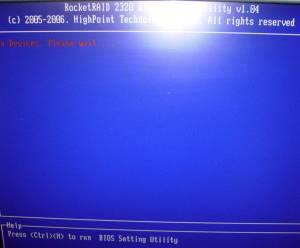
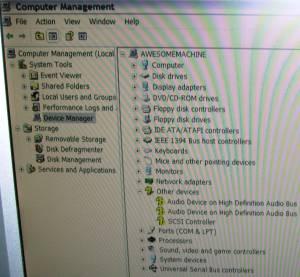
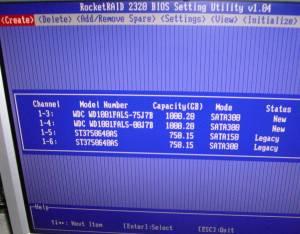
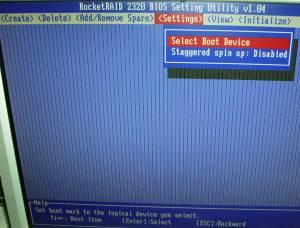

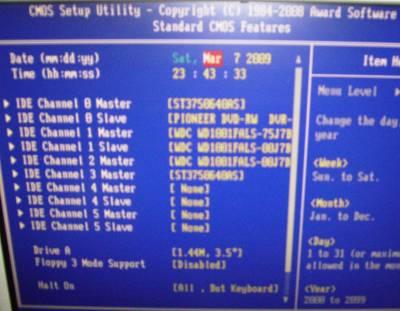
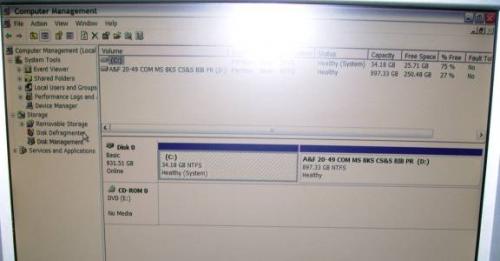
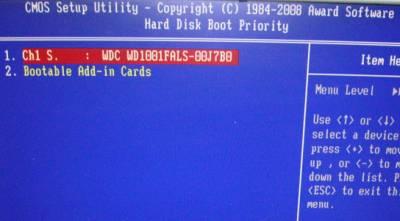
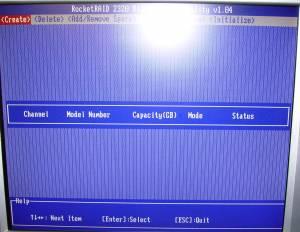
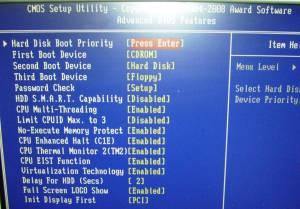
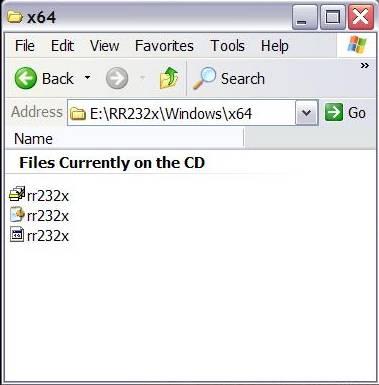
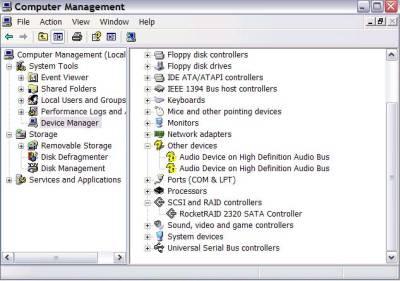







 Sign In
Sign In Create Account
Create Account

