Of my 11 IDE drives, 4Assuming these drives are older then 1 year, there is a very good chance that you won't be able to do much of anything that we talked about in this thread with many of your drives.
of them are under a year old, 3 of them are between 1 and 2 years old and 4 of them are 2+ years old. Four of them are small so I want to eliminate them anyway, and the age of my IDE drives won't matter . . . I'll just eliminate ones that won't work in the case.
I have 8 SATA drives. Six of them are under a year old and the other 2 are around 2 years old. One of my older ones just failed and another one failed a couple of months ago.
I also have 3 Firewire drives.
I bought a 1T SATA drive a couple of weeks ago that was RMA'd and I'm waiting for it's return. I bought a SATA 1T drive that arrived today and I just ordered a SATA 750G drive today. I want to buy at least 2 more SATA 1T drives in the future.,
Can they just be connected to a 4-port SATA HUB? It's what I was thinking.Lastly, that enclosure you keep bringing up will require a additional controller for eSATA.
I know that my mobo is pretty bad. The reason I bought it is a long story so I won't get into it.
I'm definitely willing to build a new pc, with help. I don't undertand the technical specs about hardware, even though I'm good at working with it. It's like the case that I was thinking of buying . . . you told me that several of the bays were 5.5" and 2 for optical. I didn't see that . . . I saw 12 bays. I need a bay for a floppy drive and one for my DVD drive and the rest for hard drives.
I'm thinking that I can spend up to $700 for a case and motherboard, more if really needed. I'd want a cpu that can handle multi-tasking very well, such as moving files while I'm running defrag. I have a dual core cpu now that can't do that. I'd spend a decent amount of money on that too, to get what is really good. The 2x1G twin sticks of RAM that I purchased for my computer came in 3 speeds. I bought the medium speed and I regret that now. I should've bought the fastest speed.
It's not that speed itself is important because I don't do gaming. I want a solid computer that won't crash or freeze when I have 8 externals turned on while I'm running another program or two. I also want the drives to be internals because my externals fail pretty fast, within a couple of years, some less time than that. The last few drives that I bought have 5-year warranties so if they fail within a couple of years, I can RMA them instead of buying new ones. That'll save me a lot of money . . . at least $500.00 a year.
.
Edited by Denisejm, 16 January 2009 - 09:06 PM.







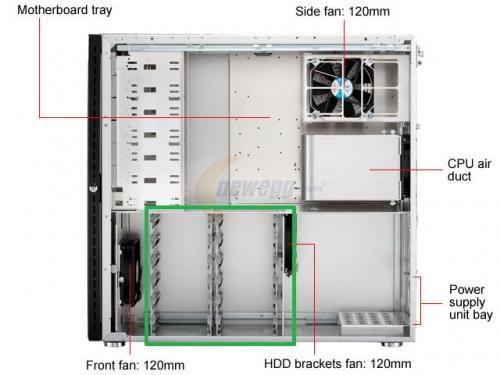











 Sign In
Sign In Create Account
Create Account

