
I'm thinking of building another pc
#46

 Posted 20 January 2009 - 07:20 AM
Posted 20 January 2009 - 07:20 AM

#47

 Posted 20 January 2009 - 09:03 AM
Posted 20 January 2009 - 09:03 AM

An expansion card is simply added to a PCI or PCIe slot to add functionality to your existing computer. In this case, yes, it is for internal hard drives. If you want to use any IDE cards, you're going to have to get additional expansion cards for that as well. Keep in mind that your computer will not be able to use any more then a couple IDE hard drives, assuming your optical drive isn't IDE.How does an expansion card work? Is it for internal hdds?
Essentially speaking, just about any video card will be sufficient for watching 1080p (requires the most computational power out of all video resolutions/outputs). Purchasing a more expensive graphics card will result in no performance increase.Why wouldn't I want a high end graphics card when the main purpose of my pc is to watch videos? Is that just for gaming?
James
Edited by james_8970, 20 January 2009 - 09:05 AM.
#48

 Posted 20 January 2009 - 03:28 PM
Posted 20 January 2009 - 03:28 PM

If I have to set up a RAID array, I'd need to buy all new drives because the ones I have are all about 75% to 80% full.
#49

 Posted 20 January 2009 - 03:51 PM
Posted 20 January 2009 - 03:51 PM

I found it on eBay for $203.00 at http://cgi.ebay.com/...1QQcmdZViewItem
What do you think?
Thanks for answering my questions about why things won't work or aren't what I need.
#50

 Posted 20 January 2009 - 06:16 PM
Posted 20 January 2009 - 06:16 PM

How does this work? I don't know what a header is.
#51

 Posted 20 January 2009 - 06:57 PM
Posted 20 January 2009 - 06:57 PM

Here are some examples of the USB headers (the yellow things, though they can be any color)
This image shows one type USB cable plugging into the connectors.
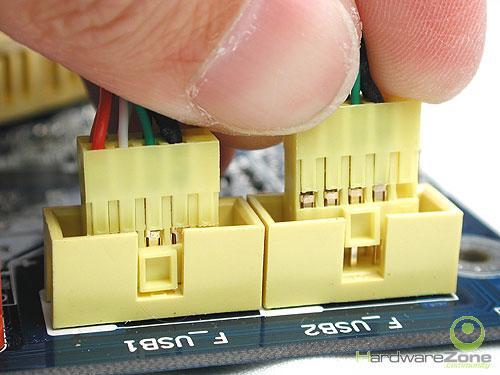
Edited by PedroDaGR8, 20 January 2009 - 06:58 PM.
#52

 Posted 20 January 2009 - 08:07 PM
Posted 20 January 2009 - 08:07 PM

I found this board that has 2 USB 2.0 ports and 8 SATA ports. http://www.crayeon3....3/pc-70-6-.aspx
I found it on eBay for $203.00 at http://cgi.ebay.com/...1QQcmdZViewItem
What do you think?
Thanks for answering my questions about why things won't work or aren't what I need.
Please look at my build a little closer on post #36. That motherboard already has 8 SATA ports, it's cheaper and vastly superior then the one you mentioned above.
No you don't have to do a RAID array, it's just recommended for additional data redundancy. Also, all the drives must be the same model to properly function in a RAID configuration.Is there any way that the hard drives can be connected without setting up a RAID Array. My computer keeps asking me if I want to set up a RAID Array every time I boot up but I just wait about 30 seconds and the request disappears and it boots up to Windows.
James
Edited by james_8970, 20 January 2009 - 08:08 PM.
#53

 Posted 20 January 2009 - 08:44 PM
Posted 20 January 2009 - 08:44 PM

#54

 Posted 20 January 2009 - 10:14 PM
Posted 20 January 2009 - 10:14 PM

For some reason, I was under the impression that I had to set up a RAID array with the board that you mentioned, thus the reason I was looking at other boards.No you don't have to do a RAID array, it's just recommended for additional data redundancy. Also, all the drives must be the same model to properly function in a RAID configuration.
Then the only change would be the quad core pentium cpu that we discussed earlier.
I looked through your list a couple of times but I didn't see a heatsink/fan. Will I need one or does it come with the processor?
Since I already questioned everything on your list (and probably drove you batty) . . .
The RAM is good.
I already have a DVD burner.
I don't know anything about controller cards so it's good.
You listed two SYBA SD-SATA2-4IR PCI SATA II Controller Card RAID 0/1/5/10 JBOD for me to buy. Do I need to buy 2?
The video card is good.
The psu is good.
And I don't need a Windows disk.
Do I need a heatsink/fan?
About the SATA expansion card, will it also not require a RAID array?
Is there an expansion card like that on the market for internal USB ports?
Does the board have enough PCIe ports for a Firewire card and a 4-port eSATA card.
I think a mix-up came when I said "I know how you feel about SATA. We've discussed it before and I thought that you agreed that since I didn't want SATA, we wouldn't go the SATA route." I used the wrong word. I didn't mean SATA, I meant RAID. I didn't want to go the RAID route. I definitely want SATA.
Edited by Denisejm, 20 January 2009 - 10:26 PM.
#55

 Posted 20 January 2009 - 10:27 PM
Posted 20 January 2009 - 10:27 PM

Nope. You can store data on that motherboard under three storage types. ACHI, RAID and IDE. You'll install all you're drives under the IDE format (I know you're using SATA hard drives, but that's irrelevant). By storing them under the IDE format, each drive will be assigned it's own letter drive.For some reason, I was under the impression that I had to set up a RAID array with the board that you mentioned, thus the reason I was looking at other boards.
It won't be a Pentium CPU, but yes, you can easily get a better CPU.Then the only change would be the quad core pentium cpu that we discussed earlier.
Exactly.I looked through your list a couple of times but I didn't see a heatsink/fan. Will I need one or does it come with the processor?
It depends on how many drives you plan on installing. If you plan on installing 16 drives, you need to get 2.You listed two SYBA SD-SATA2-4IR PCI SATA II Controller Card RAID 0/1/5/10 JBOD for me to buy. Do I need to buy 2?
Yeah, it doesn't have to use RAID.About the SATA expansion card, will it also not require a RAID array?
You're probably going to have to get a different bracket that'll use the Firewire ports on the motherboard. This'll cost about 20$ at the most. As far as eSATA goes, I suggest you look into getting a new expansion card that goes into the PCIe bus, rather then the PCI bus. It'll be faster and your computer only has 2 PCI slots, which will be used with your SATA expansion cards.Does the board have enough PCIe ports for a Firewire card and a 4-port eSATA card.
Okay, that makes a lot more senseI didn't mean SATA, I meant RAID. I didn't want to go the RAID route. I definitely want SATA.
James
#56

 Posted 21 January 2009 - 12:59 AM
Posted 21 January 2009 - 12:59 AM

Will they run the speed of SATA or IDE/USB 2.0 if they're stored under the IDE format?By storing them under the IDE format, each drive will be assigned it's own letter drive
Which is it, lol? Will I need to buy one or does it come with the processor?I looked through your list a couple of times but I didn't see a heatsink/fan. Will I need one or does it come with the processor?
Exactly.
At http://www.motherboa...tail-p-655.htmlThen the only change would be the quad core pentium cpu that we discussed earlier.
It won't be a Pentium CPU, but yes, you can easily get a better CPU.
the specs say that the board:
Is Core™2 Quad the processor I should get?Supports LGA775 socket for Intel® Core™2 Extreme/Core™2 Quad/Core™2 Duo/Pentium® dual-core/Celeron® dual-core/Celeron® Processors
Compatible with Intel® 05B/05A/06 processors
Supports Intel® 45nm Multi-Core CPU
Are there expansion cards like the SATA expansion card on the market for internal USB ports?
#57

 Posted 21 January 2009 - 05:55 PM
Posted 21 January 2009 - 05:55 PM

When configuring SATA hard drives as IDE, this is just a way for the motherboard to process how the drives are accessed - it won't affect the speed - they'll be nice and fast SATA still.
If you purchase a retail version of the CPU, it will come with a heatsink/fan already. The only exception to this rule is with a certain range of processors, but this doesn't apply here.
If you are choosing the ASUS P5Q Deluxe motherboard (which I like
And what do you mean by "internal" USB ports? Something like this?
Troy
#58

 Posted 21 January 2009 - 07:52 PM
Posted 21 January 2009 - 07:52 PM

Yea, he is, and he has the patience of a saint!James is doing a great job helping you
Great! Just what I want.When configuring SATA hard drives as IDE, this is just a way for the motherboard to process how the drives are accessed - it won't affect the speed - they'll be nice and fast SATA still.
Sounds good.a Core 2 Quad would be compatible - something like the Q9550 is an awesome processor, but I'll leave that up to James to comment on once again.
I really don't know. In post #45, James saidAnd what do you mean by "internal" USB ports? Something like this?
I was asking if expansion cards are also available for additional USB 2.0 ports. I believe he meant an expansion card for additional internal SATA ports and I was hoping that I could get an expansion card for additional internal USB 2.0 ports. I guess James will have to say whether the expansion cards are for internal or external ports. I thought he meant that they would add internal ports.At this point, my best recommendation is to get a 200$ motherboard and then a cheap expansion card for additional SATA ports
I found this montrosity of a thing with 20 SATA ports. I don't know what it is, if internal or external, or where it could be purchased, but if it could be connected for internal ports, it would give me all the ports I'll ever need (along with the mobo ports). The picture of it is in post #11. http://forums.hardwa...d.php?t=2033514
Edited by Denisejm, 21 January 2009 - 07:55 PM.
#59

 Posted 21 January 2009 - 08:37 PM
Posted 21 January 2009 - 08:37 PM

I found this montrosity of a thing with 20 SATA ports. I don't know what it is, if internal or external, or where it could be purchased, but if it could be connected for internal ports, it would give me all the ports I'll ever need (along with the mobo ports). The picture of it is in post #11. http://forums.hardwa...d.php?t=2033514
That monstrosity is a high-level raid card (Adaptec 51645). It costs between 800-1200 dollars from what I have seen, with most sites closer to the $850 mark. You honestly don't need that. Also, it has 16 internal, 4 external connections.
Edited by PedroDaGR8, 21 January 2009 - 08:39 PM.
#60

 Posted 21 January 2009 - 08:43 PM
Posted 21 January 2009 - 08:43 PM

I have 22 external hdds. . . 5 Firewire (I originally thought I had only 3 Firewire), 9 USB 2.0 and 8 SATA drives.
I don't know if the USB 2.0 and Firewire drives can be placed in the tower.
I presently have 9 SATA drives that will be placed in the tower (8 externals and 1 new main (Drive C) SATA drive. I'm running very short on space right now and will need to buy 2 1T drives just for the additional files that I'm getting, so I'll have 11 SATA drives installed during the build.
When I replace the USB 2.0 drives with SATA drives in the future, I'll have to buy 3 or 4 1T drives. That will give me a total of 15 SATA drives that will be internal and 5 Firewire drives. I'm thinking about selling my Firewire drives if they can't go internal. If I do, I'll have to purchase 4 1T SATA drives which will make a total of 19 internal SATA drives within the next 6 months. I'll have no more externals.
James, you had said . . .
The only time you're coming will require a lot of power is during the initial spin up. You're computer will not support staggered spin up, so you're drives are likely to pull 30W a piece when you boot up, then they'll pull about 6-10 watts depending on the drive after that. 650W is more then sufficient for this build.
jrm, you had said . . .
Even if you didn't really need the full 850W or close to it you cannot find a better deal ANYWHERE for a rock solid 850W and SINGLE RAIL design which is a more reliable design.
James, you had said . . .
How many hard drives are you getting in total in this build? You need to allocate 30W per hard drive during boot up. If you're actually thinking about getting 20 hard drives, you might be forced to look into a RAID card that supports staggered spin up..... You might want to consider putting two power supplies in your system. One for your hard drives, one for everything else.
Given this information, I don't know if I should buy a 650W psu, an 850W psu or 2 psu's (1 for the hdds and 1 for everything else).
.
Similar Topics
0 user(s) are reading this topic
0 members, 0 guests, 0 anonymous users
As Featured On:
















 Sign In
Sign In Create Account
Create Account

