I've got a problem which I suspect is a temperature issue, but I'm having trouble narrowing it down.
I'm getting graphical jitters, bugs, strange artefacts and polygons etc etc appearing when playing games and am now receiving errors (exception errors and more lately "Memory could not be read" errors).
Self built system (there's my problem right there!!
--Gigabyte GA965P-DS3 mobo
--Intel Core2 6400 @2.13GHz
--2 x 1Gb Corsair DDR2
--ATi Radeon x1950 Pro
480W PSU
CPU temp seems ok (core0 = 40C and core1 37C now)
GPU temp seems ok (sat at 44c right now - doesn't go above 60ish while gaming)
I've no idea how to figure out mobo chipset or RAM temps.
Not sure how helpful it'll be but I enclose by way of attachment a small screenshot of temps and voltages from speedfan applet.
I did remove each RAM stick and still encountered problems while running each seperately.
I bought a new 650W PSU at great expense - this didn't make any difference so I took it back and got a refund.
I installed an additional case fan tonight - to no avail.
I'd like to try and rule out any overheat on the mobo or RAM next but unsure how to go about this.
Anything else I might be overlooking?
Regards,
Apex666.



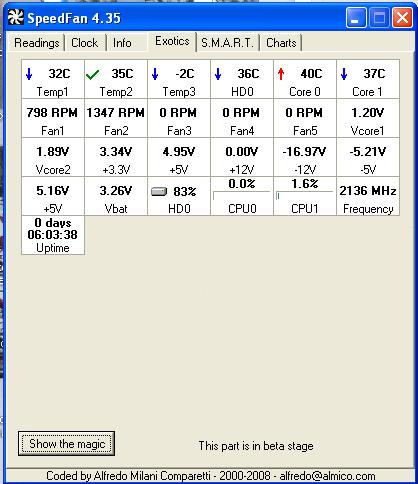












 Sign In
Sign In Create Account
Create Account

