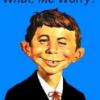ComboFix 09-01-21.04 - Owner 2009-01-24 21:33:33.1 - NTFSx86
Microsoft Windows XP Professional 5.1.2600.3.1252.1.1033.18.367.126 [GMT -6:00]
Running from: c:\documents and settings\Owner\Desktop\ComboFix.exe
* Created a new restore point
.
((((((((((((((((((((((((((((((((((((((( Other Deletions )))))))))))))))))))))))))))))))))))))))))))))))))
.
c:\documents and settings\Owner\Application Data\WeatherDPA
c:\documents and settings\Owner\Application Data\WeatherDPA\Weather\WeatherStartup.xml
c:\documents and settings\Owner\err.log
c:\windows\system32\baborefe.dll.tmp
c:\windows\system32\fhahhx.dll
c:\windows\system32\gjqreqml.ini
c:\windows\system32\guzazuwo.dll.tmp
c:\windows\system32\julapato.dll.tmp
c:\windows\system32\penonoge.dll.tmp
c:\windows\system32\pologodi.dll.tmp
c:\windows\system32\pujojiwu.dll.tmp
c:\windows\system32\taviretu.dll.tmp
c:\windows\system32\vopuvemi.dll.tmp
c:\windows\system32\vulukoka.dll.tmp
c:\windows\Tasks\rssievqq.job
c:\windows\wiaserviv.log
D:\Autorun.inf
F:\Autorun.inf
.
((((((((((((((((((((((((( Files Created from 2008-12-25 to 2009-01-25 )))))))))))))))))))))))))))))))
.
2009-01-24 13:24 . 2001-08-17 22:36 5,632 --a------ c:\windows\system32\ptpusb.dll
2009-01-24 13:23 . 2008-04-13 18:12 159,232 --a------ c:\windows\system32\ptpusd.dll
2009-01-23 23:32 . 2009-01-23 23:32 <DIR> d-------- C:\_OTMoveIt
2009-01-23 22:38 . 2009-01-23 22:38 250 --a------ c:\windows\gmer.ini
2009-01-23 03:41 . 2009-01-23 07:19 <DIR> d-------- c:\program files\DC++
2009-01-23 01:09 . 2008-04-17 13:12 107,368 --a------ c:\windows\system32\GEARAspi.dll
2009-01-23 01:09 . 2008-04-17 13:12 15,464 --a------ c:\windows\system32\drivers\GEARAspiWDM.sys
2009-01-23 01:08 . 2009-01-23 01:09 <DIR> d-------- c:\program files\iTunes
2009-01-23 01:08 . 2009-01-23 01:08 <DIR> d-------- c:\program files\iPod
2009-01-23 01:08 . 2009-01-23 01:08 <DIR> d-------- c:\program files\Bonjour
2009-01-23 01:08 . 2009-01-23 01:09 <DIR> d-------- c:\documents and settings\All Users\Application Data\{3276BE95_AF08_429F_A64F_CA64CB79BCF6}
2009-01-22 23:09 . 2008-12-06 04:05 1,203,770 -----c--- c:\windows\system32\dllcache\sysmain.sdb
2009-01-22 22:45 . 2009-01-22 22:45 <DIR> d-------- c:\program files\Trend Micro
2009-01-22 22:26 . 2009-01-22 22:26 2,650 --a------ c:\windows\WEB_BACKUP.inf
2009-01-22 21:46 . 2009-01-22 22:26 96 --a------ c:\windows\XSearch.INF
2009-01-22 21:46 . 2009-01-23 21:32 96 --a------ c:\windows\NVSInfo.INF
2009-01-22 21:44 . 2009-01-22 22:25 706 --a------ c:\windows\XRemoteSetup.inf
2009-01-22 21:21 . 2009-01-22 21:21 <DIR> d-------- c:\program files\Common Files\Adobe AIR
2009-01-22 21:14 . 2009-01-22 21:14 <DIR> d-------- c:\program files\NOS
2009-01-22 21:14 . 2009-01-22 21:19 <DIR> d-------- c:\documents and settings\All Users\Application Data\NOS
2009-01-22 21:13 . 2009-01-22 21:13 <DIR> d-------- c:\documents and settings\Owner\Application Data\AdobeUM
2009-01-22 20:14 . 2009-01-22 20:14 236 --a------ C:\sqmdata08.sqm
2009-01-22 20:14 . 2009-01-22 20:14 200 --a------ C:\sqmnoopt08.sqm
2009-01-22 18:49 . 2009-01-22 18:49 236 --a------ C:\sqmdata07.sqm
2009-01-22 18:49 . 2009-01-22 18:49 200 --a------ C:\sqmnoopt07.sqm
2009-01-22 18:39 . 2009-01-22 18:39 236 --a------ C:\sqmdata06.sqm
2009-01-22 18:39 . 2009-01-22 18:39 200 --a------ C:\sqmnoopt06.sqm
2009-01-22 17:52 . 2009-01-22 17:52 236 --a------ C:\sqmdata05.sqm
2009-01-22 17:52 . 2009-01-22 17:52 200 --a------ C:\sqmnoopt05.sqm
2009-01-22 17:40 . 2009-01-22 17:40 236 --a------ C:\sqmdata04.sqm
2009-01-22 17:40 . 2009-01-22 17:40 200 --a------ C:\sqmnoopt04.sqm
2009-01-22 17:36 . 2001-08-17 12:11 66,591 --a------ c:\windows\system32\drivers\el90xbc5.sys
2009-01-22 17:36 . 2001-08-17 12:11 66,591 --a--c--- c:\windows\system32\dllcache\el90xbc5.sys
2009-01-22 17:27 . 2009-01-22 17:27 236 --a------ C:\sqmdata03.sqm
2009-01-22 17:27 . 2009-01-22 17:27 200 --a------ C:\sqmnoopt03.sqm
2009-01-22 16:25 . 2009-01-22 16:25 <DIR> d-------- c:\program files\X_Integrated Remote Station (W)
2009-01-22 16:25 . 2009-01-22 16:25 <DIR> d-------- c:\documents and settings\Owner\Application Data\InstallShield
2009-01-19 21:05 . 2009-01-19 21:05 236 --a------ C:\sqmdata02.sqm
2009-01-19 21:05 . 2009-01-19 21:05 200 --a------ C:\sqmnoopt02.sqm
2009-01-19 20:58 . 2009-01-19 20:58 236 --a------ C:\sqmdata01.sqm
2009-01-19 20:58 . 2009-01-19 20:58 200 --a------ C:\sqmnoopt01.sqm
2009-01-16 18:51 . 2009-01-24 13:49 <DIR> d-------- c:\documents and settings\Owner\Application Data\Apple Computer
2009-01-16 18:41 . 2009-01-16 18:43 <DIR> d-------- c:\program files\QuickTime
2009-01-16 18:41 . 2009-01-16 18:43 <DIR> d-------- c:\documents and settings\All Users\Application Data\Apple Computer
2009-01-16 18:40 . 2009-01-16 18:40 <DIR> d-------- c:\program files\Apple Software Update
2009-01-16 18:40 . 2008-11-07 14:23 32,000 --a------ c:\windows\system32\drivers\usbaapl.sys
2009-01-16 18:39 . 2009-01-23 01:08 <DIR> d-------- c:\program files\Common Files\Apple
2009-01-16 18:39 . 2009-01-16 18:39 <DIR> d-------- c:\documents and settings\All Users\Application Data\Apple
2009-01-16 18:28 . 2009-01-16 18:28 236 --a------ C:\sqmdata00.sqm
2009-01-16 18:28 . 2009-01-16 18:28 200 --a------ C:\sqmnoopt00.sqm
2009-01-03 13:04 . 2009-01-03 13:04 0 --a------ c:\windows\system32\uyovemeb.tmp
.
(((((((((((((((((((((((((((((((((((((((( Find3M Report ))))))))))))))))))))))))))))))))))))))))))))))))))))
.
2009-01-24 06:03 --------- d-----w c:\program files\World of Warcraft
2009-01-23 00:56 --------- d-----w c:\program files\RegistryFix7
2009-01-22 22:25 --------- d--h--w c:\program files\InstallShield Installation Information
2009-01-22 21:37 --------- d--h--r c:\documents and settings\Owner\Application Data\yahoo!
2009-01-22 21:37 --------- d-----w c:\documents and settings\All Users\Application Data\yahoo!
2009-01-22 21:36 --------- d-----w c:\program files\Common Files\Real
2009-01-20 03:11 --------- d-----w c:\program files\Malwarebytes' Anti-Malware
2009-01-14 22:11 38,496 ----a-w c:\windows\system32\drivers\mbamswissarmy.sys
2009-01-14 22:11 15,504 ----a-w c:\windows\system32\drivers\mbam.sys
2008-12-19 05:20 1,862 ----a-w c:\documents and settings\Owner\Application Data\wklnhst.dat
2008-12-15 08:38 --------- d-----w c:\program files\Vuze
2008-12-15 00:08 --------- d-----w c:\documents and settings\Owner\Application Data\Azureus
2008-12-14 09:44 --------- d-----w c:\documents and settings\All Users\Application Data\Azureus
2008-12-14 07:03 --------- d-----w c:\documents and settings\All Users\Application Data\Blizzard
2008-12-14 01:23 --------- d-----w c:\documents and settings\Owner\Application Data\uTorrent
2008-12-14 01:08 --------- d-----w c:\documents and settings\Owner\Application Data\HPAppData
2008-12-13 12:27 --------- d-----w c:\program files\Windows Live
2008-12-13 12:26 --------- d-----w c:\program files\Microsoft SQL Server Compact Edition
2008-12-13 12:24 --------- d-----w c:\program files\Microsoft
2008-12-13 12:14 --------- d-----w c:\program files\Common Files\Windows Live
2008-12-11 10:57 333,952 ----a-w c:\windows\system32\drivers\srv.sys
.
((((((((((((((((((((((((((((((((((((( Reg Loading Points ))))))))))))))))))))))))))))))))))))))))))))))))))
.
.
*Note* empty entries & legit default entries are not shown
REGEDIT4
[HKEY_CURRENT_USER\SOFTWARE\Microsoft\Windows\CurrentVersion\Run]
"msnmsgr"="c:\program files\Windows Live\Messenger\msnmsgr.exe" [2008-09-09 3513344]
[HKEY_LOCAL_MACHINE\SOFTWARE\Microsoft\Windows\CurrentVersion\Run]
"readericon"="c:\program files\Digital Media Reader\readericon45G.exe" [2005-12-09 139264]
"Recguard"="c:\windows\SMINST\RECGUARD.EXE" [2002-09-13 212992]
"SunJavaUpdateSched"="c:\program files\Java\jre6\bin\jusched.exe" [2008-11-04 136600]
"HP Software Update"="c:\program files\HP\HP Software Update\HPWuSchd2.exe" [2008-03-25 49152]
"hpqSRMon"="c:\program files\HP\Digital Imaging\bin\hpqSRMon.exe" [2008-03-13 81920]
"iTunesHelper"="c:\program files\iTunes\iTunesHelper.exe" [2008-11-20 290088]
"RTHDCPL"="RTHDCPL.EXE" [2006-04-04 c:\windows\RTHDCPL.exe]
c:\documents and settings\All Users\Start Menu\Programs\Startup\
Belkin Wireless USB Utility.lnk - c:\program files\Belkin\USB F5D7050\Wireless Utility\Belkinwcui.exe [2005-10-28 1404928]
HP Digital Imaging Monitor.lnk - c:\program files\HP\digital imaging\bin\hpqtra08.exe [2008-03-25 214360]
[HKEY_LOCAL_MACHINE\software\microsoft\windows nt\currentversion\drivers32]
"msacm.clmp3enc"= c:\progra~1\CYBERL~1\Power2Go\CLMP3Enc.ACM
[HKEY_LOCAL_MACHINE\system\currentcontrolset\control\lsa]
Authentication Packages REG_MULTI_SZ msv1_0 nwprovau
[HKEY_LOCAL_MACHINE\software\microsoft\shared tools\msconfig\startupreg\ehTray]
--a------ 2005-08-05 22:56 64512 c:\windows\ehome\ehtray.exe
[HKEY_LOCAL_MACHINE\software\microsoft\shared tools\msconfig\startupreg\MSKDetectorExe]
--a------ 2006-11-07 14:49 1121280 c:\program files\McAfee\SpamKiller\MSKDetct.exe
[HKEY_LOCAL_MACHINE\software\microsoft\shared tools\msconfig\startupreg\MSMSGS]
--------- 2008-04-13 18:12 1695232 c:\program files\Messenger\msmsgs.exe
[HKEY_LOCAL_MACHINE\software\microsoft\shared tools\msconfig\startupreg\msnmsgr]
--a------ 2008-09-09 00:02 3513344 c:\program files\Windows Live\Messenger\msnmsgr.exe
[HKEY_LOCAL_MACHINE\software\microsoft\shared tools\msconfig\startupreg\QuickTime Task]
--a------ 2008-11-04 10:30 413696 c:\program files\QuickTime\QTTask.exe
[HKEY_LOCAL_MACHINE\software\microsoft\shared tools\msconfig\startupreg\Reminder]
--a------ 2005-02-25 18:24 966656 c:\windows\creator\Remind_XP.exe
[HKEY_LOCAL_MACHINE\software\microsoft\security center]
"AntiVirusDisableNotify"=dword:00000001
"UpdatesDisableNotify"=dword:00000001
[HKLM\~\services\sharedaccess\parameters\firewallpolicy\standardprofile]
"EnableFirewall"= 0 (0x0)
[HKLM\~\services\sharedaccess\parameters\firewallpolicy\standardprofile\AuthorizedApplications\List]
"%windir%\\system32\\sessmgr.exe"=
"c:\\Program Files\\World of Warcraft\\BackgroundDownloader.exe"=
"c:\\Program Files\\World of Warcraft\\Repair.exe"=
"c:\\Program Files\\Common Files\\AOL\\Loader\\aolload.exe"=
"%windir%\\Network Diagnostic\\xpnetdiag.exe"=
"c:\\Program Files\\HP\\digital imaging\\bin\\hpqtra08.exe"=
"c:\\Program Files\\HP\\digital imaging\\bin\\hpqste08.exe"=
"c:\\Program Files\\HP\\digital imaging\\bin\\hposid01.exe"=
"c:\\Program Files\\HP\\digital imaging\\bin\\hpqkygrp.exe"=
"c:\\Program Files\\HP\\digital imaging\\bin\\hpiscnapp.exe"=
"c:\\Program Files\\Common Files\\HP\\Digital Imaging\\bin\\hpqPhotoCrm.exe"=
"c:\\Program Files\\HP\\digital imaging\\bin\\hpqpsapp.exe"=
"c:\\Program Files\\HP\\digital imaging\\bin\\hpqcopy2.exe"=
"c:\\Program Files\\HP\\digital imaging\\bin\\hpqpse.exe"=
"c:\\Program Files\\HP\\digital imaging\\bin\\hpqsudi.exe"=
"c:\\Program Files\\HP\\digital imaging\\bin\\hpqgplgtupl.exe"=
"c:\\Program Files\\HP\\digital imaging\\bin\\hpqgpc01.exe"=
"c:\\Program Files\\Windows Live\\Messenger\\msnmsgr.exe"=
"c:\\Program Files\\QuickTime\\qttask.exe"=
"c:\\Program Files\\Messenger\\msmsgs.exe"=
"c:\\WINDOWS\\ehome\\ehtray.exe"=
"c:\\Program Files\\iTunes\\iTunesHelper.exe"=
"c:\\WINDOWS\\ehome\\ehmsas.exe"=
"c:\\Program Files\\Java\\jre6\\bin\\jusched.exe"=
"c:\\Program Files\\Digital Media Reader\\readericon45G.exe"=
"c:\\WINDOWS\\RTHDCPL.exe"=
"c:\\Program Files\\Bonjour\\mDNSResponder.exe"=
"c:\\Program Files\\iTunes\\iTunes.exe"=
"c:\\Documents and Settings\\Owner\\Desktop\\OTMoveIt3.exe"=
[HKLM\~\services\sharedaccess\parameters\firewallpolicy\standardprofile\GloballyOpenPorts\List]
"3724:TCP"= 3724:TCP:blizzard downloader
"6112:TCP"= 6112:TCP:*:Disabled:blizard downloader
"6881:TCP"= 6881:TCP:*:Disabled:blizzard downloader
"6999:TCP"= 6999:TCP:*:Disabled:blizzard downloader
S3 getPlus® Helper;getPlus® Helper;c:\program files\NOS\bin\getPlus_HelperSvc.exe [2009-01-22 33752]
[HKEY_LOCAL_MACHINE\software\microsoft\windows nt\currentversion\svchost]
HPZ12 REG_MULTI_SZ Pml Driver HPZ12 Net Driver HPZ12
hpdevmgmt REG_MULTI_SZ hpqcxs08 hpqddsvc
[HKEY_CURRENT_USER\software\microsoft\windows\currentversion\explorer\mountpoints2\{6bae0573-0389-11db-89f1-806d6172696f}]
\Shell\AutoRun\command - c:\windows\system32\RunDLL32.EXE Shell32.DLL,ShellExec_RunDLL Info.exe folder.htt 480 480
[HKEY_CURRENT_USER\software\microsoft\windows\currentversion\explorer\mountpoints2\{d8b20aa1-f860-11da-b187-806d6172696f}]
\Shell\AutoRun\command - c:\windows\system32\RunDLL32.EXE Shell32.DLL,ShellExec_RunDLL Info.exe folder.htt 480 480
.
Contents of the 'Scheduled Tasks' folder
2009-01-17 c:\windows\Tasks\AppleSoftwareUpdate.job
- c:\program files\Apple Software Update\SoftwareUpdate.exe [2008-07-30 12:34]
2009-01-24 c:\windows\Tasks\HP Usg Daily FY04.job
- c:\program files\HP\{AAC4FC36-8F89-4587-8DD3-EBC57C83374D}\pexpress\hphped06.exe []
2009-01-24 c:\windows\Tasks\WebReg 20070510174506.job
- c:\program files\HP\Digital Imaging\bin\hpqwrg.exe [2008-03-25 20:42]
.
.
------- Supplementary Scan -------
.
uStart Page = hxxp://www.google.com/
uSearchMigratedDefaultURL = hxxp://www.google.com/search?q={searchTerms}&sourceid=ie7&rls=com.microsoft:en-US&ie=utf8&oe=utf8
mSearch Bar = hxxp://us.rd.yahoo.com/customize/ie/defaults/sb/msgr8/*http://www.yahoo.com/ext/search/search.html
uInternet Connection Wizard,ShellNext = iexplore
uInternet Settings,ProxyOverride = *.local
uSearchURL,(Default) = hxxp://www.google.com/search?q=%s
IE: E&xport to Microsoft Excel - c:\progra~1\MICROS~2\OFFICE11\EXCEL.EXE/3000
DPF: {D802A4DB-7481-49F4-BB9D-FB83378CCD74} - hxxp://www.h264ip.com/CAB/URSWeb.cab
.
**************************************************************************
catchme 0.3.1367 W2K/XP/Vista - rootkit/stealth malware detector by Gmer,
http://www.gmer.netRootkit scan 2009-01-24 21:38:09
Windows 5.1.2600 Service Pack 3 NTFS
scanning hidden processes ...
scanning hidden autostart entries ...
scanning hidden files ...
scan completed successfully
hidden files: 0
**************************************************************************
.
--------------------- DLLs Loaded Under Running Processes ---------------------
- - - - - - - > 'winlogon.exe'(648)
c:\windows\system32\Ati2evxx.dll
.
------------------------ Other Running Processes ------------------------
.
c:\windows\system32\ati2evxx.exe
c:\program files\Lavasoft\Ad-Aware 2007\aawservice.exe
c:\program files\Common Files\Apple\Mobile Device Support\bin\AppleMobileDeviceService.exe
c:\program files\Bonjour\mDNSResponder.exe
c:\windows\ehome\ehrecvr.exe
c:\windows\system32\ati2evxx.exe
c:\windows\ehome\ehSched.exe
c:\program files\Java\jre6\bin\jqs.exe
c:\program files\Common Files\Microsoft Shared\VS7DEBUG\MDM.EXE
c:\program files\Common Files\New Boundary\PrismXL\PRISMXL.SYS
c:\windows\ehome\mcrdsvc.exe
c:\program files\Windows Live\Contacts\wlcomm.exe
c:\windows\system32\dllhost.exe
c:\program files\iPod\bin\iPodService.exe
c:\windows\system32\wscntfy.exe
c:\program files\HP\digital imaging\bin\hpqste08.exe
c:\program files\HP\digital imaging\bin\hpqbam08.exe
c:\program files\HP\digital imaging\bin\hpqgpc01.exe
.
**************************************************************************
.
Completion time: 2009-01-24 21:44:53 - machine was rebooted
ComboFix-quarantined-files.txt 2009-01-25 03:44:49
Pre-Run: 118,014,025,728 bytes free
Post-Run: 118,011,191,296 bytes free
WindowsXP-KB310994-SP2-Pro-BootDisk-ENU.exe
[boot loader]
timeout=2
default=multi(0)disk(0)rdisk(0)partition(1)\WINDOWS
[operating systems]
c:\cmdcons\BOOTSECT.DAT="Microsoft Windows Recovery Console" /cmdcons
multi(0)disk(0)rdisk(0)partition(1)\WINDOWS="Windows XP Media Center Edition" /noexecute=optin /fastdetect
256 --- E O F --- 2009-01-23 05:31:31