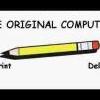
dead hard drives?
Started by
drmoneejd
, Jan 23 2009 09:29 AM
#1

 Posted 23 January 2009 - 09:29 AM
Posted 23 January 2009 - 09:29 AM

#2

 Posted 23 January 2009 - 04:10 PM
Posted 23 January 2009 - 04:10 PM

I wouldn't suspect 2 bad drives, but then again they are old as you said.
How much ram do you have?
You can test the hard drives thru their diagnostic tools. You need to know the manufacturer and you get their tools (link in signature).
How much ram do you have?
You can test the hard drives thru their diagnostic tools. You need to know the manufacturer and you get their tools (link in signature).
#3

 Posted 23 January 2009 - 05:01 PM
Posted 23 January 2009 - 05:01 PM

thanks, ill try it. but i have about a gig of 800mhz ram, its only one stick, but ive already checked the manual on what slot to put it in...so i just burn these images on a cd, and run it?
#4

 Posted 25 January 2009 - 08:17 AM
Posted 25 January 2009 - 08:17 AM

They get burned as a iso file and become bootable.
#5

 Posted 25 January 2009 - 08:28 AM
Posted 25 January 2009 - 08:28 AM

yeah, so i would just stick it in, when i would normally put a OS cd in there, right? i dont have to do anything else?
#6

 Posted 25 January 2009 - 09:07 AM
Posted 25 January 2009 - 09:07 AM

Not knowing what specific model of drive you have, I can't get you to the proper place.
You will have to follow the link.
What you do want is the Data Lifeguard Diagnostic v5.04c for DOS (CD) or the one for floppy if you have a floppy.
You can download the appropriate iso file (which is bootable, BUT, you need to put it on the CD as an iso file.
Use Burvcdcc (from my signature). It is a quick and dirty iso burning program.
Insert the CD in the drive and turn on the computer. The computer bios must be set to boot from cd.
You will have to follow the link.
What you do want is the Data Lifeguard Diagnostic v5.04c for DOS (CD) or the one for floppy if you have a floppy.
You can download the appropriate iso file (which is bootable, BUT, you need to put it on the CD as an iso file.
Use Burvcdcc (from my signature). It is a quick and dirty iso burning program.
Insert the CD in the drive and turn on the computer. The computer bios must be set to boot from cd.
#7

 Posted 25 January 2009 - 06:12 PM
Posted 25 January 2009 - 06:12 PM

ok, ill do that. thanks 
#8

 Posted 26 January 2009 - 02:35 PM
Posted 26 January 2009 - 02:35 PM

I feel kinda dumb. i figured out what the problem was. im tryin to put a 32-bit OS on a 64-bit mobo...happy i wasn't anything big though!
#9

 Posted 26 January 2009 - 02:41 PM
Posted 26 January 2009 - 02:41 PM

Glad you got that figured out. And thanks for letting us know.
Boy were we out in left field on this one.
Boy were we out in left field on this one.
#10

 Posted 26 January 2009 - 05:15 PM
Posted 26 January 2009 - 05:15 PM

haha, yeah...so im hoping for smooth sailing now...this is my first build, and i got to admit, its not what i expected haha...
#11

 Posted 27 January 2009 - 04:58 AM
Posted 27 January 2009 - 04:58 AM

You should be able to install 32-bit OS on 64-bit compatible components... I do it all the time.
I'd be tempted to look at the install disc - does it have any scratches on it? Is it the legitimate and original Microsoft version disc?
Troy
I'd be tempted to look at the install disc - does it have any scratches on it? Is it the legitimate and original Microsoft version disc?
Troy
#12

 Posted 27 January 2009 - 02:58 PM
Posted 27 January 2009 - 02:58 PM

yeah, but it says in the mobo manual that if I install 2000 on it, it needs to come with the service pack four on it. only problem, is i dont know how to make a boot disc of the 2000 I have, updated to sp4...the upgrade disc to xp is already sp2(which is requried for the mobo), so its fine, i just dont know how to get 2000 on my computer, so i can upgrade to sp4...any suggestions there?
#13

 Posted 27 January 2009 - 03:29 PM
Posted 27 January 2009 - 03:29 PM

So if I understand this, you need 2000 with SP4 installed so you can use an upgrade CD dor XP?
Did you try installing XP and see if it asks for a previous version? I know that some will allow that to be done. All the OS wants to know is that you are upgrading. You do not have to actually install.
Of course I am not that familliar with 2000 and a upgrade, but I have done others.
Did you try installing XP and see if it asks for a previous version? I know that some will allow that to be done. All the OS wants to know is that you are upgrading. You do not have to actually install.
Of course I am not that familliar with 2000 and a upgrade, but I have done others.
#14

 Posted 27 January 2009 - 03:35 PM
Posted 27 January 2009 - 03:35 PM

yeah, but i cant do it from another computer, because then the drivers wouldn't match up.
But I haven't tried it, because i had just figured that you did have to have something to upgrade from, but anything is worth a try at this point...
But I haven't tried it, because i had just figured that you did have to have something to upgrade from, but anything is worth a try at this point...
#15

 Posted 27 January 2009 - 03:49 PM
Posted 27 January 2009 - 03:49 PM

Similar Topics
0 user(s) are reading this topic
0 members, 0 guests, 0 anonymous users
As Featured On:















 Sign In
Sign In Create Account
Create Account

