My technical knowledge of computers is very little, i'm learning as i go basically. Anyways the other day i decided to format my computer (being old and full of rubbish, a fresh start seemed a good idea) and install Windows XP professional to replace my home edition that came already installed on the computer. Done this without any issues. EVERYTHING has been working absolutely fine, been doing all the updates which have been offered etc etc
Installed SP3 no issues, internets working fine etc
It wasn't until i tried installing and playing a game that i noticed a majour issue!
For some reason, i can install anything without any problems, it's not until i try and run the program/game that it'll get stuck on a black screen and not start. Or another example i have discovered is when using Windows movie maker, the program will start fine and run, i can upload music into it no problem, when i try and capture video from a device i'll go through the few steps it offers to achieve this, when it comes to actually capturing it i press "Next" and it hangs. Out of the blue i managed to actually capture some video once, but as soon as it's loaded, again the program hangs. It would appear that the CPU useage is at 100% and everything just blinks on the screen.
I can do Ctrl Alt Delete and end the program with the Task Manager, of course this takes AGES and struggles but once the program has closed everything returns to normal speed.
There's never any Windows error messages or anything!? I'm soo confused as to what it could be. I know my computer isn't the newest but it shouldn't be doing this.
There's one game i managed to get to work, but it's a luck related thing if it does! If it doesn't work, the program starts blinks a black screen a few times and then does nothing, complete exits. Again no error messages or anything. If by pure luck it does work, it works absolutely fine.
It's Test Drive Unlimited if it makes any difference.
I've tried reading up about anyone else having the same issues, i read about an "Event Viewer"??
In the Application section there's loads of red X's against "Application Hang" CATEGORY - None EVENT - 1001
OR CATEGORY - (1001) EVENT - 1002.
For the System section out of 1,227 events i have 11 red X's against "Service Control Manager"
Any help would be much appreciated. Thank you.






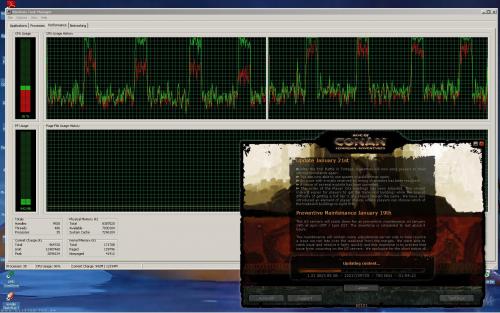












 Sign In
Sign In Create Account
Create Account

