i updated the sound video ang gamer controls in device manager
can windows conect to windows update to search for software
i selected no not this time
what do u want the wizard to do
install from a list of specified locations
selected dont search i will choose the driver to install
clicked have disk
browsed for WiSVHe5.inf
then conexant hd-audio samart audio 221 is now on my list





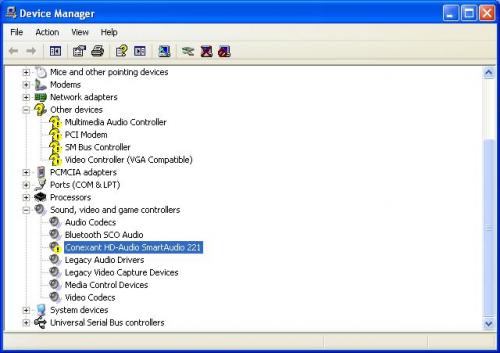











 Sign In
Sign In Create Account
Create Account

