When i shut down the computer it brings up ending program sample and it won't close down until i have clicked end now, i have searched through the other forums and have been unable to find a solution and was hoping someone out there knows how to stop it.
I recently re installed windows as i was having problems and it has all been fine except this one problem when i shut down any guidance will be gratefully recieved.
I am running xp
Long live Geeks
Anjan





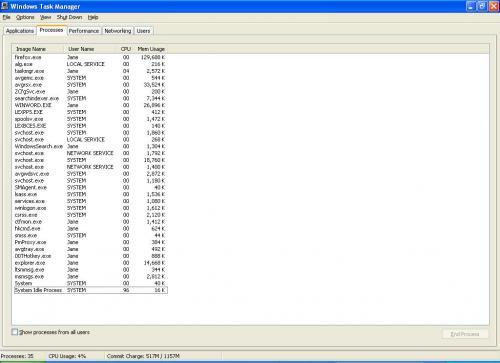
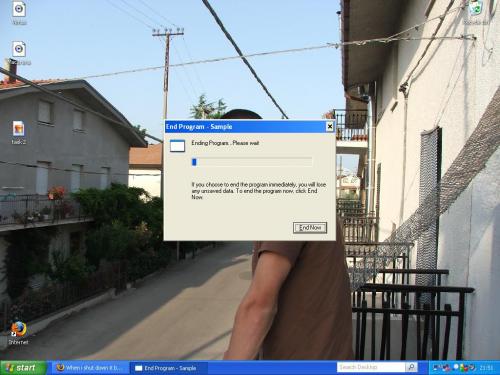
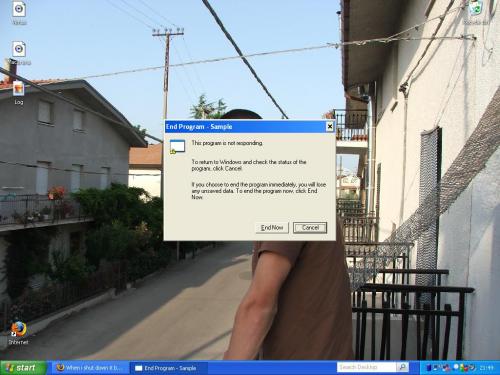











 Sign In
Sign In Create Account
Create Account

