This started about a month ago and I cannot correct it.
I downloaded and ran Spybot, Ad Aware" Glary Utilities, C Cleaner, Malwarebytes' Anti-Malware, AVG Anti-Virus, CW Shredder, Fix Sasser, and Smitfraud Fix. Each of these identified and cleaned up a lot of problems and my computer does run faster> But I contine to get this aggravating "Securirty Warning".
It is a pop up that say "The current web age is trying to open a site in your Trusted Sites list. Do you want to allow this? Current site: ad.yieldmanager.com. Trusted site: C:\WINDOWS\system32\shdoclc.dll. Do you want to allow this? Yes. No. Warning, allowing this can expose your computer to security risks. If you don't trust the current web page, choose NO."
It does not matter if I choose YES or NO or simply close the warning. The pop up goes away and I can use my browser. For a while ... then the same "Security Warning" comes up again.
I uploaded a screen shot of the "Security Warning"
I also uploaded a copy of my HIJACK THIS log.
Hope you can help!
Logfile of Trend Micro HijackThis v2.0.2
Scan saved at 11:18:30 AM, on 1/30/2009
Platform: Windows XP SP2 (WinNT 5.01.2600)
MSIE: Internet Explorer v6.00 SP2 (6.00.2900.2180)
Boot mode: Normal
Running processes:
C:\WINDOWS\System32\smss.exe
C:\WINDOWS\system32\winlogon.exe
C:\WINDOWS\system32\services.exe
C:\WINDOWS\system32\lsass.exe
C:\WINDOWS\system32\svchost.exe
C:\WINDOWS\System32\svchost.exe
C:\WINDOWS\Explorer.EXE
C:\Program Files\Lavasoft\Ad-Aware\AAWService.exe
C:\WINDOWS\system32\spoolsv.exe
C:\PROGRA~1\AVG\AVG8\avgtray.exe
C:\WINDOWS\system32\ctfmon.exe
C:\PROGRA~1\AVG\AVG8\avgwdsvc.exe
C:\Program Files\Common Files\Intuit\Update Service\IntuitUpdateService.exe
C:\PROGRA~1\AVG\AVG8\avgrsx.exe
C:\Program Files\Common Files\Microsoft Shared\VS7Debug\mdm.exe
C:\Program Files\McAfee\MPF\MPFSrv.exe
C:\WINDOWS\system32\HPZipm12.exe
C:\WINDOWS\System32\svchost.exe
C:\WINDOWS\System32\MsPMSPSv.exe
C:\WINDOWS\system32\svchost.exe
C:\WINDOWS\system32\wscntfy.exe
C:\Program Files\Lavasoft\Ad-Aware\AAWTray.exe
C:\Program Files\Adobe\Acrobat 7.0\Reader\AcroRd32.exe
C:\Documents and Settings\Jim Jaczkowski\Desktop\Printer\Printkey.exe
C:\Program Files\Photo Viewer by PhotoParade\PhotoViewer.exe
C:\Program Files\Internet Explorer\iexplore.exe
C:\Program Files\Trend Micro\HijackThis\HijackThis.exe
R0 - HKCU\Software\Microsoft\Internet Explorer\Main,Start Page = http://www.comcast.net/a/
R1 - HKCU\Software\Microsoft\Internet Explorer\Main,Window Title = Microsoft Internet Explorer provided by PeoplePC
O2 - BHO: Adobe PDF Reader Link Helper - {06849E9F-C8D7-4D59-B87D-784B7D6BE0B3} - C:\Program Files\Adobe\Acrobat 7.0\ActiveX\AcroIEHelper.dll
O2 - BHO: WormRadar.com IESiteBlocker.NavFilter - {3CA2F312-6F6E-4B53-A66E-4E65E497C8C0} - C:\Program Files\AVG\AVG8\avgssie.dll
O4 - HKLM\..\Run: [AVG8_TRAY] C:\PROGRA~1\AVG\AVG8\avgtray.exe
O4 - HKLM\..\Run: [QuickTime Task] "C:\Program Files\QuickTime\qttask.exe" -atboottime
O4 - HKCU\..\Run: [ctfmon.exe] C:\WINDOWS\system32\ctfmon.exe
O9 - Extra button: Guide - {A6E07A80-436A-11d3-83B6-00902747E82E} - C:\WINDOWS\SYSTEM32\SHDOCVW.DLL
O9 - Extra button: (no name) - {CD67F990-D8E9-11d2-98FE-00C0F0318AFE} - (no file)
O9 - Extra button: Messenger - {FB5F1910-F110-11d2-BB9E-00C04F795683} - C:\Program Files\Messenger\msmsgs.exe
O9 - Extra 'Tools' menuitem: Windows Messenger - {FB5F1910-F110-11d2-BB9E-00C04F795683} - C:\Program Files\Messenger\msmsgs.exe
O15 - Trusted Zone: http://*.mcafee.com
O15 - Trusted Zone: http://*.turbotax.com
O16 - DPF: {4ED9DDF0-7479-4BBE-9335-5A1EDB1D8A21} (McAfee.com Operating System Class) - http://download.mcaf...01/mcinsctl.cab
O16 - DPF: {BCC0FF27-31D9-4614-A68E-C18E1ADA4389} (DwnldGroupMgr Class) - http://download.mcaf...,26/mcgdmgr.cab
O16 - DPF: {E8F628B5-259A-4734-97EE-BA914D7BE941} (Driver Agent ActiveX Control) - http://driveragent.c...driveragent.cab
O18 - Protocol: linkscanner - {F274614C-63F8-47D5-A4D1-FBDDE494F8D1} - C:\Program Files\AVG\AVG8\avgpp.dll
O20 - AppInit_DLLs: avgrsstx.dll
O23 - Service: Adobe LM Service - Adobe Systems - C:\Program Files\Common Files\Adobe Systems Shared\Service\Adobelmsvc.exe
O23 - Service: AVG Free8 WatchDog (avg8wd) - AVG Technologies CZ, s.r.o. - C:\PROGRA~1\AVG\AVG8\avgwdsvc.exe
O23 - Service: getPlus® Helper - NOS Microsystems Ltd. - C:\Program Files\NOS\bin\getPlus_HelperSvc.exe
O23 - Service: InstallDriver Table Manager (IDriverT) - Macrovision Corporation - C:\Program Files\Common Files\InstallShield\Driver\1050\Intel 32\IDriverT.exe
O23 - Service: Intuit Update Service (IntuitUpdateService) - Intuit Inc. - C:\Program Files\Common Files\Intuit\Update Service\IntuitUpdateService.exe
O23 - Service: Lavasoft Ad-Aware Service - Lavasoft - C:\Program Files\Lavasoft\Ad-Aware\AAWService.exe
O23 - Service: MBackMonitor - McAfee - C:\Program Files\McAfee\MBK\MBackMonitor.exe
O23 - Service: McAfee Personal Firewall Service (MpfService) - McAfee, Inc. - C:\Program Files\McAfee\MPF\MPFSrv.exe
O23 - Service: McAfee Privacy Service (MPS9) - McAfee, Inc. - C:\PROGRA~1\McAfee\MPS\mps.exe
O23 - Service: Pml Driver HPZ12 - HP - C:\WINDOWS\system32\HPZipm12.exe
O23 - Service: Sony SPTI Service (SPTISRV) - Sony Corporation - C:\PROGRA~1\COMMON~1\SONYSH~1\AVLib\Sptisrv.exe
--
End of file - 4408 bytes
Here is my HIJACK log:



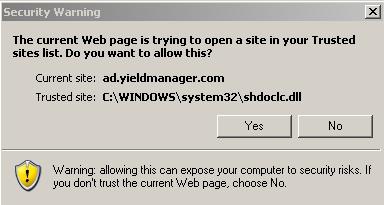











 Sign In
Sign In Create Account
Create Account

