Here it is:
ComboFix 09-02-04.04 - Owner 2009-02-05 9:42:54.1 - NTFSx86
Microsoft Windows XP Home Edition 5.1.2600.3.1252.1.1033.18.447.83 [GMT -6:00]
Running from: c:\documents and settings\Owner\Desktop\xln.exe
FW: Integrity Desktop Firewall *enabled*
* Resident AV is active
.
((((((((((((((((((((((((((((((((((((((( Other Deletions )))))))))))))))))))))))))))))))))))))))))))))))))
.
c:\documents and settings\All Users\Start Menu\Internet Explorer.lnk
c:\program files\Mozilla Firefox\plugins\npclntax.dll
c:\program files\Netscape\Netscape\plugins\npclntax.dll
c:\windows\Downloaded Program Files\DinerDash.1.0.0.72
c:\windows\Downloaded Program Files\DinerDash.1.0.0.72\assets\accessories\cup.png
c:\windows\Downloaded Program Files\DinerDash.1.0.0.72\assets\accessories\customer_cup.png
c:\windows\Downloaded Program Files\DinerDash.1.0.0.72\assets\accessories\heart.png
c:\windows\Downloaded Program Files\DinerDash.1.0.0.72\assets\accessories\menu_down.png
c:\windows\Downloaded Program Files\DinerDash.1.0.0.72\assets\accessories\menu_up.png
c:\windows\Downloaded Program Files\DinerDash.1.0.0.72\assets\accessories\plates.png
c:\windows\Downloaded Program Files\DinerDash.1.0.0.72\assets\accessories\ticket.png
c:\windows\Downloaded Program Files\DinerDash.1.0.0.72\assets\accessories\tray.png
c:\windows\Downloaded Program Files\DinerDash.1.0.0.72\assets\audio\music\mainmenumusic.ogg
c:\windows\Downloaded Program Files\DinerDash.1.0.0.72\assets\audio\sfx\sfx_bring_check_1_snd.ogg
c:\windows\Downloaded Program Files\DinerDash.1.0.0.72\assets\audio\sfx\sfx_deliver_food_1_snd.ogg
c:\windows\Downloaded Program Files\DinerDash.1.0.0.72\assets\audio\sfx\sfx_deliver_order_1_snd.ogg
c:\windows\Downloaded Program Files\DinerDash.1.0.0.72\assets\audio\sfx\sfx_diner.ogg
c:\windows\Downloaded Program Files\DinerDash.1.0.0.72\assets\audio\sfx\sfx_dish_dropoff_1_snd.ogg
c:\windows\Downloaded Program Files\DinerDash.1.0.0.72\assets\audio\sfx\sfx_food_ready_1_snd.ogg
c:\windows\Downloaded Program Files\DinerDash.1.0.0.72\assets\audio\sfx\sfx_gain_heart_1.ogg
c:\windows\Downloaded Program Files\DinerDash.1.0.0.72\assets\audio\sfx\sfx_get_drinks_1_snd.ogg
c:\windows\Downloaded Program Files\DinerDash.1.0.0.72\assets\audio\sfx\sfx_party_arrive_1_snd.ogg
c:\windows\Downloaded Program Files\DinerDash.1.0.0.72\assets\audio\sfx\sfx_pencil_write_2.ogg
c:\windows\Downloaded Program Files\DinerDash.1.0.0.72\assets\audio\sfx\sfx_pickup_food_1_snd.ogg
c:\windows\Downloaded Program Files\DinerDash.1.0.0.72\assets\audio\sfx\sfx_rollover_1.ogg
c:\windows\Downloaded Program Files\DinerDash.1.0.0.72\assets\audio\sfx\sfx_seat_people_snd.ogg
c:\windows\Downloaded Program Files\DinerDash.1.0.0.72\assets\backgrounds\choosedifficulty.png
c:\windows\Downloaded Program Files\DinerDash.1.0.0.72\assets\backgrounds\credits.jpg
c:\windows\Downloaded Program Files\DinerDash.1.0.0.72\assets\backgrounds\flo_lose.png
c:\windows\Downloaded Program Files\DinerDash.1.0.0.72\assets\backgrounds\flo_win.png
c:\windows\Downloaded Program Files\DinerDash.1.0.0.72\assets\backgrounds\help1.jpg
c:\windows\Downloaded Program Files\DinerDash.1.0.0.72\assets\backgrounds\help2.jpg
c:\windows\Downloaded Program Files\DinerDash.1.0.0.72\assets\backgrounds\highscores.jpg
c:\windows\Downloaded Program Files\DinerDash.1.0.0.72\assets\backgrounds\levelintro.jpg
c:\windows\Downloaded Program Files\DinerDash.1.0.0.72\assets\backgrounds\levelintro_mask.png
c:\windows\Downloaded Program Files\DinerDash.1.0.0.72\assets\backgrounds\levelover.jpg
c:\windows\Downloaded Program Files\DinerDash.1.0.0.72\assets\backgrounds\levelover_mask.png
c:\windows\Downloaded Program Files\DinerDash.1.0.0.72\assets\backgrounds\mainmenu.jpg
c:\windows\Downloaded Program Files\DinerDash.1.0.0.72\assets\backgrounds\popup.jpg
c:\windows\Downloaded Program Files\DinerDash.1.0.0.72\assets\backgrounds\popup_mask.png
c:\windows\Downloaded Program Files\DinerDash.1.0.0.72\assets\backgrounds\upgradegrid.png
c:\windows\Downloaded Program Files\DinerDash.1.0.0.72\assets\backgrounds\upgradetitle.png
c:\windows\Downloaded Program Files\DinerDash.1.0.0.72\assets\backgrounds\upsell.jpg
c:\windows\Downloaded Program Files\DinerDash.1.0.0.72\assets\buttons\arrowleft_blue.png
c:\windows\Downloaded Program Files\DinerDash.1.0.0.72\assets\buttons\arrowleft_yellow.png
c:\windows\Downloaded Program Files\DinerDash.1.0.0.72\assets\buttons\arrowright_blue.png
c:\windows\Downloaded Program Files\DinerDash.1.0.0.72\assets\buttons\arrowright_yellow.png
c:\windows\Downloaded Program Files\DinerDash.1.0.0.72\assets\buttons\back_blue.png
c:\windows\Downloaded Program Files\DinerDash.1.0.0.72\assets\buttons\back_yellow.png
c:\windows\Downloaded Program Files\DinerDash.1.0.0.72\assets\buttons\backchalk.png
c:\windows\Downloaded Program Files\DinerDash.1.0.0.72\assets\buttons\backchalkup.png
c:\windows\Downloaded Program Files\DinerDash.1.0.0.72\assets\buttons\backtomenu_blue.png
c:\windows\Downloaded Program Files\DinerDash.1.0.0.72\assets\buttons\backtomenu_yellow.png
c:\windows\Downloaded Program Files\DinerDash.1.0.0.72\assets\buttons\cancel.png
c:\windows\Downloaded Program Files\DinerDash.1.0.0.72\assets\buttons\cancelup.png
c:\windows\Downloaded Program Files\DinerDash.1.0.0.72\assets\buttons\career.png
c:\windows\Downloaded Program Files\DinerDash.1.0.0.72\assets\buttons\career_over.png
c:\windows\Downloaded Program Files\DinerDash.1.0.0.72\assets\buttons\close.png
c:\windows\Downloaded Program Files\DinerDash.1.0.0.72\assets\buttons\closeup.png
c:\windows\Downloaded Program Files\DinerDash.1.0.0.72\assets\buttons\continue.png
c:\windows\Downloaded Program Files\DinerDash.1.0.0.72\assets\buttons\continueover.png
c:\windows\Downloaded Program Files\DinerDash.1.0.0.72\assets\buttons\credits_blue.png
c:\windows\Downloaded Program Files\DinerDash.1.0.0.72\assets\buttons\credits_yellow.png
c:\windows\Downloaded Program Files\DinerDash.1.0.0.72\assets\buttons\download_blue.png
c:\windows\Downloaded Program Files\DinerDash.1.0.0.72\assets\buttons\download_yellow.png
c:\windows\Downloaded Program Files\DinerDash.1.0.0.72\assets\buttons\easy.png
c:\windows\Downloaded Program Files\DinerDash.1.0.0.72\assets\buttons\easy_over.png
c:\windows\Downloaded Program Files\DinerDash.1.0.0.72\assets\buttons\endlessshift.png
c:\windows\Downloaded Program Files\DinerDash.1.0.0.72\assets\buttons\endlessshift_over.png
c:\windows\Downloaded Program Files\DinerDash.1.0.0.72\assets\buttons\hard.png
c:\windows\Downloaded Program Files\DinerDash.1.0.0.72\assets\buttons\hard_over.png
c:\windows\Downloaded Program Files\DinerDash.1.0.0.72\assets\buttons\help.png
c:\windows\Downloaded Program Files\DinerDash.1.0.0.72\assets\buttons\help_over.png
c:\windows\Downloaded Program Files\DinerDash.1.0.0.72\assets\buttons\highscores.png
c:\windows\Downloaded Program Files\DinerDash.1.0.0.72\assets\buttons\highscores_over.png
c:\windows\Downloaded Program Files\DinerDash.1.0.0.72\assets\buttons\instructions_blue.png
c:\windows\Downloaded Program Files\DinerDash.1.0.0.72\assets\buttons\instructions_yellow.png
c:\windows\Downloaded Program Files\DinerDash.1.0.0.72\assets\buttons\letsplay.png
c:\windows\Downloaded Program Files\DinerDash.1.0.0.72\assets\buttons\letsplayover.png
c:\windows\Downloaded Program Files\DinerDash.1.0.0.72\assets\buttons\medium.png
c:\windows\Downloaded Program Files\DinerDash.1.0.0.72\assets\buttons\medium_over.png
c:\windows\Downloaded Program Files\DinerDash.1.0.0.72\assets\buttons\moreinfo.png
c:\windows\Downloaded Program Files\DinerDash.1.0.0.72\assets\buttons\moreinfoup.png
c:\windows\Downloaded Program Files\DinerDash.1.0.0.72\assets\buttons\off.png
c:\windows\Downloaded Program Files\DinerDash.1.0.0.72\assets\buttons\off_on.png
c:\windows\Downloaded Program Files\DinerDash.1.0.0.72\assets\buttons\on.png
c:\windows\Downloaded Program Files\DinerDash.1.0.0.72\assets\buttons\on_on.png
c:\windows\Downloaded Program Files\DinerDash.1.0.0.72\assets\buttons\pause.png
c:\windows\Downloaded Program Files\DinerDash.1.0.0.72\assets\buttons\pauseover.png
c:\windows\Downloaded Program Files\DinerDash.1.0.0.72\assets\buttons\quit.png
c:\windows\Downloaded Program Files\DinerDash.1.0.0.72\assets\buttons\quitgame.png
c:\windows\Downloaded Program Files\DinerDash.1.0.0.72\assets\buttons\quitgameover.png
c:\windows\Downloaded Program Files\DinerDash.1.0.0.72\assets\buttons\quitover.png
c:\windows\Downloaded Program Files\DinerDash.1.0.0.72\assets\buttons\resumegame.png
c:\windows\Downloaded Program Files\DinerDash.1.0.0.72\assets\buttons\resumegameover.png
c:\windows\Downloaded Program Files\DinerDash.1.0.0.72\assets\buttons\submit.png
c:\windows\Downloaded Program Files\DinerDash.1.0.0.72\assets\buttons\submitup.png
c:\windows\Downloaded Program Files\DinerDash.1.0.0.72\assets\buttons\tryagain.png
c:\windows\Downloaded Program Files\DinerDash.1.0.0.72\assets\buttons\tryagainover.png
c:\windows\Downloaded Program Files\DinerDash.1.0.0.72\assets\buttons\upgrade_over.png
c:\windows\Downloaded Program Files\DinerDash.1.0.0.72\assets\buttons\upgrade_up.png
c:\windows\Downloaded Program Files\DinerDash.1.0.0.72\assets\buttons\viewglobal.png
c:\windows\Downloaded Program Files\DinerDash.1.0.0.72\assets\buttons\viewglobalup.png
c:\windows\Downloaded Program Files\DinerDash.1.0.0.72\assets\buttons\viewhighscore.png
c:\windows\Downloaded Program Files\DinerDash.1.0.0.72\assets\buttons\viewhighscoreon.png
c:\windows\Downloaded Program Files\DinerDash.1.0.0.72\assets\buttons\viewlocal.png
c:\windows\Downloaded Program Files\DinerDash.1.0.0.72\assets\buttons\viewlocalup.png
c:\windows\Downloaded Program Files\DinerDash.1.0.0.72\assets\comics\webcomic.jpg
c:\windows\Downloaded Program Files\DinerDash.1.0.0.72\assets\config\career.xml
c:\windows\Downloaded Program Files\DinerDash.1.0.0.72\assets\config\customer.xml
c:\windows\Downloaded Program Files\DinerDash.1.0.0.72\assets\config\endless.xml
c:\windows\Downloaded Program Files\DinerDash.1.0.0.72\assets\config\global.xml
c:\windows\Downloaded Program Files\DinerDash.1.0.0.72\assets\config\powerups.xml
c:\windows\Downloaded Program Files\DinerDash.1.0.0.72\assets\cook\cook.png
c:\windows\Downloaded Program Files\DinerDash.1.0.0.72\assets\cook\cook.xml
c:\windows\Downloaded Program Files\DinerDash.1.0.0.72\assets\cook\stove.png
c:\windows\Downloaded Program Files\DinerDash.1.0.0.72\assets\cursor\arrow.png
c:\windows\Downloaded Program Files\DinerDash.1.0.0.72\assets\cursor\click.png
c:\windows\Downloaded Program Files\DinerDash.1.0.0.72\assets\cursor\click2.png
c:\windows\Downloaded Program Files\DinerDash.1.0.0.72\assets\cursor\grab.png
c:\windows\Downloaded Program Files\DinerDash.1.0.0.72\assets\cursor\open.png
c:\windows\Downloaded Program Files\DinerDash.1.0.0.72\assets\customers\old_male\anim.xml
c:\windows\Downloaded Program Files\DinerDash.1.0.0.72\assets\customers\old_male\blue\anim.png
c:\windows\Downloaded Program Files\DinerDash.1.0.0.72\assets\customers\old_male\blue\anim.xml
c:\windows\Downloaded Program Files\DinerDash.1.0.0.72\assets\customers\old_male\blue\sit_legs.png
c:\windows\Downloaded Program Files\DinerDash.1.0.0.72\assets\customers\old_male\green\anim.png
c:\windows\Downloaded Program Files\DinerDash.1.0.0.72\assets\customers\old_male\green\anim.xml
c:\windows\Downloaded Program Files\DinerDash.1.0.0.72\assets\customers\old_male\green\sit_legs.png
c:\windows\Downloaded Program Files\DinerDash.1.0.0.72\assets\customers\old_male\purple\anim.png
c:\windows\Downloaded Program Files\DinerDash.1.0.0.72\assets\customers\old_male\purple\anim.xml
c:\windows\Downloaded Program Files\DinerDash.1.0.0.72\assets\customers\old_male\purple\sit_legs.png
c:\windows\Downloaded Program Files\DinerDash.1.0.0.72\assets\customers\old_male\red\anim.png
c:\windows\Downloaded Program Files\DinerDash.1.0.0.72\assets\customers\old_male\red\anim.xml
c:\windows\Downloaded Program Files\DinerDash.1.0.0.72\assets\customers\old_male\red\sit_legs.png
c:\windows\Downloaded Program Files\DinerDash.1.0.0.72\assets\customers\old_male\yellow\anim.png
c:\windows\Downloaded Program Files\DinerDash.1.0.0.72\assets\customers\old_male\yellow\anim.xml
c:\windows\Downloaded Program Files\DinerDash.1.0.0.72\assets\customers\old_male\yellow\sit_legs.png
c:\windows\Downloaded Program Files\DinerDash.1.0.0.72\assets\customers\young_female\anim.xml
c:\windows\Downloaded Program Files\DinerDash.1.0.0.72\assets\customers\young_female\blue\anim.png
c:\windows\Downloaded Program Files\DinerDash.1.0.0.72\assets\customers\young_female\blue\anim.xml
c:\windows\Downloaded Program Files\DinerDash.1.0.0.72\assets\customers\young_female\blue\sit_legs.png
c:\windows\Downloaded Program Files\DinerDash.1.0.0.72\assets\customers\young_female\green\anim.png
c:\windows\Downloaded Program Files\DinerDash.1.0.0.72\assets\customers\young_female\green\anim.xml
c:\windows\Downloaded Program Files\DinerDash.1.0.0.72\assets\customers\young_female\green\sit_legs.png
c:\windows\Downloaded Program Files\DinerDash.1.0.0.72\assets\customers\young_female\purple\anim.png
c:\windows\Downloaded Program Files\DinerDash.1.0.0.72\assets\customers\young_female\purple\anim.xml
c:\windows\Downloaded Program Files\DinerDash.1.0.0.72\assets\customers\young_female\purple\sit_legs.png
c:\windows\Downloaded Program Files\DinerDash.1.0.0.72\assets\customers\young_female\red\anim.png
c:\windows\Downloaded Program Files\DinerDash.1.0.0.72\assets\customers\young_female\red\anim.xml
c:\windows\Downloaded Program Files\DinerDash.1.0.0.72\assets\customers\young_female\red\sit_legs.png
c:\windows\Downloaded Program Files\DinerDash.1.0.0.72\assets\customers\young_female\yellow\anim.png
c:\windows\Downloaded Program Files\DinerDash.1.0.0.72\assets\customers\young_female\yellow\anim.xml
c:\windows\Downloaded Program Files\DinerDash.1.0.0.72\assets\customers\young_female\yellow\sit_legs.png
c:\windows\Downloaded Program Files\DinerDash.1.0.0.72\assets\flo\idle.png
c:\windows\Downloaded Program Files\DinerDash.1.0.0.72\assets\flo\idle.xml
c:\windows\Downloaded Program Files\DinerDash.1.0.0.72\assets\flo\lower.png
c:\windows\Downloaded Program Files\DinerDash.1.0.0.72\assets\flo\lower.xml
c:\windows\Downloaded Program Files\DinerDash.1.0.0.72\assets\flo\upper.png
c:\windows\Downloaded Program Files\DinerDash.1.0.0.72\assets\flo\upper.xml
c:\windows\Downloaded Program Files\DinerDash.1.0.0.72\assets\fonts\arial.mvec
c:\windows\Downloaded Program Files\DinerDash.1.0.0.72\assets\fonts\komikaaxis.mvec
c:\windows\Downloaded Program Files\DinerDash.1.0.0.72\assets\furniture\chair.png
c:\windows\Downloaded Program Files\DinerDash.1.0.0.72\assets\furniture\chair.xml
c:\windows\Downloaded Program Files\DinerDash.1.0.0.72\assets\furniture\dirt2top.png
c:\windows\Downloaded Program Files\DinerDash.1.0.0.72\assets\furniture\dirt4top.png
c:\windows\Downloaded Program Files\DinerDash.1.0.0.72\assets\furniture\dishcart.png
c:\windows\Downloaded Program Files\DinerDash.1.0.0.72\assets\furniture\dishcart.xml
c:\windows\Downloaded Program Files\DinerDash.1.0.0.72\assets\furniture\drinkstation_off.png
c:\windows\Downloaded Program Files\DinerDash.1.0.0.72\assets\furniture\drinkstation_on1.png
c:\windows\Downloaded Program Files\DinerDash.1.0.0.72\assets\furniture\drinkstation_on2.png
c:\windows\Downloaded Program Files\DinerDash.1.0.0.72\assets\furniture\ticketstation.png
c:\windows\Downloaded Program Files\DinerDash.1.0.0.72\assets\furniture\ticketstation.xml
c:\windows\Downloaded Program Files\DinerDash.1.0.0.72\assets\hiscore\arrowdown.png
c:\windows\Downloaded Program Files\DinerDash.1.0.0.72\assets\hiscore\arrowdownon.png
c:\windows\Downloaded Program Files\DinerDash.1.0.0.72\assets\hiscore\arrowleft.png
c:\windows\Downloaded Program Files\DinerDash.1.0.0.72\assets\hiscore\arrowlefton.png
c:\windows\Downloaded Program Files\DinerDash.1.0.0.72\assets\hiscore\arrowright.png
c:\windows\Downloaded Program Files\DinerDash.1.0.0.72\assets\hiscore\arrowrighton.png
c:\windows\Downloaded Program Files\DinerDash.1.0.0.72\assets\hiscore\arrowup.png
c:\windows\Downloaded Program Files\DinerDash.1.0.0.72\assets\hiscore\arrowupon.png
c:\windows\Downloaded Program Files\DinerDash.1.0.0.72\assets\hiscore\p1icon.png
c:\windows\Downloaded Program Files\DinerDash.1.0.0.72\assets\hiscore\textedit.png
c:\windows\Downloaded Program Files\DinerDash.1.0.0.72\assets\hiscore\title.png
c:\windows\Downloaded Program Files\DinerDash.1.0.0.72\assets\layouts\endless_1_1.txt
c:\windows\Downloaded Program Files\DinerDash.1.0.0.72\assets\layouts\endless_1_1_a.txt
c:\windows\Downloaded Program Files\DinerDash.1.0.0.72\assets\layouts\endless_1_1_b.txt
c:\windows\Downloaded Program Files\DinerDash.1.0.0.72\assets\layouts\endless_1_1_c.txt
c:\windows\Downloaded Program Files\DinerDash.1.0.0.72\assets\layouts\endless_1_2.txt
c:\windows\Downloaded Program Files\DinerDash.1.0.0.72\assets\layouts\endless_1_2_a.txt
c:\windows\Downloaded Program Files\DinerDash.1.0.0.72\assets\layouts\endless_1_2_b.txt
c:\windows\Downloaded Program Files\DinerDash.1.0.0.72\assets\layouts\endless_1_2_c.txt
c:\windows\Downloaded Program Files\DinerDash.1.0.0.72\assets\layouts\endless_1_2_d.txt
c:\windows\Downloaded Program Files\DinerDash.1.0.0.72\assets\layouts\endless_1_3.txt
c:\windows\Downloaded Program Files\DinerDash.1.0.0.72\assets\layouts\endless_1_3_a.txt
c:\windows\Downloaded Program Files\DinerDash.1.0.0.72\assets\layouts\endless_1_3_b.txt
c:\windows\Downloaded Program Files\DinerDash.1.0.0.72\assets\layouts\endless_1_3_c.txt
c:\windows\Downloaded Program Files\DinerDash.1.0.0.72\assets\layouts\endless_1_3_d.txt
c:\windows\Downloaded Program Files\DinerDash.1.0.0.72\assets\layouts\fifth_level_diner.txt
c:\windows\Downloaded Program Files\DinerDash.1.0.0.72\assets\layouts\first_level_diner.txt
c:\windows\Downloaded Program Files\DinerDash.1.0.0.72\assets\layouts\fourth_level_diner.txt
c:\windows\Downloaded Program Files\DinerDash.1.0.0.72\assets\layouts\second_level_diner.txt
c:\windows\Downloaded Program Files\DinerDash.1.0.0.72\assets\playfirst_logo.png
c:\windows\Downloaded Program Files\DinerDash.1.0.0.72\assets\restaurants\diner\background.jpg
c:\windows\Downloaded Program Files\DinerDash.1.0.0.72\assets\restaurants\diner\food\food1.png
c:\windows\Downloaded Program Files\DinerDash.1.0.0.72\assets\restaurants\diner\food\food1.xml
c:\windows\Downloaded Program Files\DinerDash.1.0.0.72\assets\restaurants\diner\food\food2.png
c:\windows\Downloaded Program Files\DinerDash.1.0.0.72\assets\restaurants\diner\food\food2.xml
c:\windows\Downloaded Program Files\DinerDash.1.0.0.72\assets\restaurants\diner\food\food3.png
c:\windows\Downloaded Program Files\DinerDash.1.0.0.72\assets\restaurants\diner\food\food3.xml
c:\windows\Downloaded Program Files\DinerDash.1.0.0.72\assets\restaurants\diner\frames\upgrade_0001.png
c:\windows\Downloaded Program Files\DinerDash.1.0.0.72\assets\restaurants\diner\tables\2top.png
c:\windows\Downloaded Program Files\DinerDash.1.0.0.72\assets\restaurants\diner\tables\2top.xml
c:\windows\Downloaded Program Files\DinerDash.1.0.0.72\assets\restaurants\diner\tables\4top.png
c:\windows\Downloaded Program Files\DinerDash.1.0.0.72\assets\restaurants\diner\tables\4top.xml
c:\windows\Downloaded Program Files\DinerDash.1.0.0.72\assets\restaurants\diner\upgrades.xml
c:\windows\Downloaded Program Files\DinerDash.1.0.0.72\assets\restaurants\tableshadow.png
c:\windows\Downloaded Program Files\DinerDash.1.0.0.72\assets\scripts\choosedifficulty.lua
c:\windows\Downloaded Program Files\DinerDash.1.0.0.72\assets\scripts\chooseplayer.lua
c:\windows\Downloaded Program Files\DinerDash.1.0.0.72\assets\scripts\chooserestaurant.lua
c:\windows\Downloaded Program Files\DinerDash.1.0.0.72\assets\scripts\credits.lua
c:\windows\Downloaded Program Files\DinerDash.1.0.0.72\assets\scripts\game.lua
c:\windows\Downloaded Program Files\DinerDash.1.0.0.72\assets\scripts\gothighscore.lua
c:\windows\Downloaded Program Files\DinerDash.1.0.0.72\assets\scripts\help.lua
c:\windows\Downloaded Program Files\DinerDash.1.0.0.72\assets\scripts\help2.lua
c:\windows\Downloaded Program Files\DinerDash.1.0.0.72\assets\scripts\hiscore.lua
c:\windows\Downloaded Program Files\DinerDash.1.0.0.72\assets\scripts\hiscoreinfo.lua
c:\windows\Downloaded Program Files\DinerDash.1.0.0.72\assets\scripts\hiscoresubmit.lua
c:\windows\Downloaded Program Files\DinerDash.1.0.0.72\assets\scripts\levelintro.lua
c:\windows\Downloaded Program Files\DinerDash.1.0.0.72\assets\scripts\levelover.lua
c:\windows\Downloaded Program Files\DinerDash.1.0.0.72\assets\scripts\loading.lua
c:\windows\Downloaded Program Files\DinerDash.1.0.0.72\assets\scripts\mainloop.lua
c:\windows\Downloaded Program Files\DinerDash.1.0.0.72\assets\scripts\mainmenu.lua
c:\windows\Downloaded Program Files\DinerDash.1.0.0.72\assets\scripts\ok.lua
c:\windows\Downloaded Program Files\DinerDash.1.0.0.72\assets\scripts\pause.lua
c:\windows\Downloaded Program Files\DinerDash.1.0.0.72\assets\scripts\style.lua
c:\windows\Downloaded Program Files\DinerDash.1.0.0.72\assets\scripts\tutorialintro.lua
c:\windows\Downloaded Program Files\DinerDash.1.0.0.72\assets\scripts\upgrade.lua
c:\windows\Downloaded Program Files\DinerDash.1.0.0.72\assets\scripts\upsell.lua
c:\windows\Downloaded Program Files\DinerDash.1.0.0.72\assets\scripts\webcomic.lua
c:\windows\Downloaded Program Files\DinerDash.1.0.0.72\assets\scripts\yesno.lua
c:\windows\Downloaded Program Files\DinerDash.1.0.0.72\assets\splash\aol_logo.png
c:\windows\Downloaded Program Files\DinerDash.1.0.0.72\assets\splash\gamelabsplash.jpg
c:\windows\Downloaded Program Files\DinerDash.1.0.0.72\assets\splash\playfirst_logo.jpg
c:\windows\Downloaded Program Files\DinerDash.1.0.0.72\assets\strings.xml
c:\windows\Downloaded Program Files\DinerDash.1.0.0.72\assets\ui\angersmoke.png
c:\windows\Downloaded Program Files\DinerDash.1.0.0.72\assets\ui\angersmoke.xml
c:\windows\Downloaded Program Files\DinerDash.1.0.0.72\assets\ui\chairflags.png
c:\windows\Downloaded Program Files\DinerDash.1.0.0.72\assets\ui\chairflags.xml
c:\windows\Downloaded Program Files\DinerDash.1.0.0.72\assets\ui\check.png
c:\windows\Downloaded Program Files\DinerDash.1.0.0.72\assets\ui\checkmark.png
c:\windows\Downloaded Program Files\DinerDash.1.0.0.72\assets\ui\clock.png
c:\windows\Downloaded Program Files\DinerDash.1.0.0.72\assets\ui\closed.png
c:\windows\Downloaded Program Files\DinerDash.1.0.0.72\assets\ui\closingtime.png
c:\windows\Downloaded Program Files\DinerDash.1.0.0.72\assets\ui\coinflip.png
c:\windows\Downloaded Program Files\DinerDash.1.0.0.72\assets\ui\coinflip.xml
c:\windows\Downloaded Program Files\DinerDash.1.0.0.72\assets\ui\dollar.png
c:\windows\Downloaded Program Files\DinerDash.1.0.0.72\assets\ui\doodles\coffee.png
c:\windows\Downloaded Program Files\DinerDash.1.0.0.72\assets\ui\doodles\tables.png
c:\windows\Downloaded Program Files\DinerDash.1.0.0.72\assets\ui\doodles\wallpaper.png
c:\windows\Downloaded Program Files\DinerDash.1.0.0.72\assets\ui\expert.png
c:\windows\Downloaded Program Files\DinerDash.1.0.0.72\assets\ui\expertscore.png
c:\windows\Downloaded Program Files\DinerDash.1.0.0.72\assets\ui\foodpoof.png
c:\windows\Downloaded Program Files\DinerDash.1.0.0.72\assets\ui\foodpoof.xml
c:\windows\Downloaded Program Files\DinerDash.1.0.0.72\assets\ui\fork_timer.png
c:\windows\Downloaded Program Files\DinerDash.1.0.0.72\assets\ui\goalcompleted.png
c:\windows\Downloaded Program Files\DinerDash.1.0.0.72\assets\ui\heartgrow.png
c:\windows\Downloaded Program Files\DinerDash.1.0.0.72\assets\ui\heartgrow.xml
c:\windows\Downloaded Program Files\DinerDash.1.0.0.72\assets\ui\jar.png
c:\windows\Downloaded Program Files\DinerDash.1.0.0.72\assets\ui\jar.xml
c:\windows\Downloaded Program Files\DinerDash.1.0.0.72\assets\ui\level.png
c:\windows\Downloaded Program Files\DinerDash.1.0.0.72\assets\ui\level_career.png
c:\windows\Downloaded Program Files\DinerDash.1.0.0.72\assets\ui\score.png
c:\windows\Downloaded Program Files\DinerDash.1.0.0.72\assets\ui\sound.png
c:\windows\Downloaded Program Files\DinerDash.1.0.0.72\assets\ui\staroff.png
c:\windows\Downloaded Program Files\DinerDash.1.0.0.72\assets\ui\staron.png
c:\windows\Downloaded Program Files\DinerDash.1.0.0.72\assets\ui\tablenumber.png
c:\windows\Downloaded Program Files\DinerDash.1.0.0.72\assets\ui\tablenumberup.png
c:\windows\Downloaded Program Files\DinerDash.1.0.0.72\assets\ui\traynumber.png
c:\windows\Downloaded Program Files\DinerDash.1.0.0.72\assets\ui\tutorial_character.png
c:\windows\Downloaded Program Files\DinerDash.1.0.0.72\assets\ui\tutorialarrow.png
c:\windows\Downloaded Program Files\DinerDash.1.0.0.72\assets\ui\tutorialbox.png
c:\windows\Downloaded Program Files\DinerDash.1.0.0.72\assets\ui\upgradeanim.png
c:\windows\Downloaded Program Files\DinerDash.1.0.0.72\assets\ui\upgradeanim.xml
c:\windows\Downloaded Program Files\DinerDash.1.0.0.72\assets\ui\upgrades\drinks.png
c:\windows\Downloaded Program Files\DinerDash.1.0.0.72\assets\ui\upgrades\maitred.png
c:\windows\Downloaded Program Files\DinerDash.1.0.0.72\assets\ui\upgrades\oven.png
c:\windows\Downloaded Program Files\DinerDash.1.0.0.72\assets\ui\upgrades\select.png
c:\windows\Downloaded Program Files\DinerDash.1.0.0.72\assets\ui\upgrades\shoes.png
c:\windows\Downloaded Program Files\DinerDash.1.0.0.72\assets\ui\upgrades\stereo.png
c:\windows\Downloaded Program Files\DinerDash.1.0.0.72\assets\ui\upgrades\table.png
c:\windows\Downloaded Program Files\DinerDash.1.0.0.72\dinerdash.exe
c:\windows\system32\drivers\TDSSmqlt.sys
c:\windows\system32\TDSShrxx.dll
c:\windows\system32\TDSSkhyp.log
c:\windows\system32\TDSSkkai.log
c:\windows\system32\TDSSlxwp.dll
c:\windows\system32\TDSSmtvd.dat
c:\windows\system32\TDSSnmxh.log
c:\windows\system32\TDSSoiqt.dll
c:\windows\system32\TDSSsahc.dll
c:\windows\system32\TDSSservers.dat
c:\windows\system32\TDSSvkql.dll
c:\windows\system32\TDSSxfum.dll
D:\Autorun.inf
.
((((((((((((((((((((((((((((((((((((((( Drivers/Services )))))))))))))))))))))))))))))))))))))))))))))))))
.
-------\Service_TDSSserv.sys
-------\Legacy_TDSSserv.sys
((((((((((((((((((((((((( Files Created from 2009-01-05 to 2009-02-05 )))))))))))))))))))))))))))))))
.
2009-02-03 09:27 . 2009-02-03 09:27 <DIR> d-------- c:\program files\Malwarebytes' Anti-Malware
2009-02-03 09:27 . 2009-02-03 09:27 <DIR> d-------- c:\documents and settings\All Users\Application Data\Malwarebytes
2009-02-03 09:27 . 2009-01-14 16:11 38,496 --a------ c:\windows\system32\drivers\mbamswissarmy.sys
2009-02-03 09:27 . 2009-01-14 16:11 15,504 --a------ c:\windows\system32\drivers\mbam.sys
2009-02-01 14:29 . 2009-02-01 14:29 <DIR> d-------- c:\documents and settings\Owner\Application Data\McAfee
2009-01-24 11:30 . 2008-04-13 19:12 159,232 --a------ c:\windows\system32\ptpusd.dll
2009-01-24 11:30 . 2001-08-17 22:36 5,632 --a------ c:\windows\system32\ptpusb.dll
2009-01-19 23:43 . 2009-02-01 10:44 <DIR> d-------- c:\program files\a-squared Anti-Malware
2009-01-19 22:15 . 2009-01-19 22:15 <DIR> d-------- c:\program files\Belarc
2009-01-19 22:15 . 2008-02-27 12:49 3,840 --a------ c:\windows\system32\drivers\BANTExt.sys
2009-01-19 20:09 . 2009-01-19 20:09 <DIR> d-------- c:\program files\CCleaner
.
(((((((((((((((((((((((((((((((((((((((( Find3M Report ))))))))))))))))))))))))))))))))))))))))))))))))))))
.
2009-02-05 15:34 --------- d-----w c:\documents and settings\Owner\Application Data\U3
2009-02-03 15:13 4,376,064 ----a-w c:\windows\Internet Logs\xDB119.tmp
2009-02-03 15:13 12,800 ----a-w c:\windows\Internet Logs\xDB11B.tmp
2009-02-03 15:04 15,360 ----a-w c:\windows\Internet Logs\xDB118.tmp
2009-02-03 14:58 4,376,064 ----a-w c:\windows\Internet Logs\xDB117.tmp
2009-02-03 14:47 4,391,936 ----a-w c:\windows\Internet Logs\xDB115.tmp
2009-02-03 14:47 18,944 ----a-w c:\windows\Internet Logs\xDB116.tmp
2009-02-01 23:01 17,408 ----a-w c:\windows\Internet Logs\xDB114.tmp
2009-02-01 20:30 4,383,232 ----a-w c:\windows\Internet Logs\xDB113.tmp
2009-02-01 19:11 4,389,888 ----a-w c:\windows\Internet Logs\xDB111.tmp
2009-02-01 19:10 17,920 ----a-w c:\windows\Internet Logs\xDB112.tmp
2009-01-20 05:52 --------- d-----w c:\documents and settings\Owner\Application Data\ZangoToolbar
2009-01-20 02:13 --------- d-----w c:\documents and settings\All Users\Application Data\Spybot - Search & Destroy
2009-01-20 00:38 4,376,064 ----a-w c:\windows\Internet Logs\xDB10F.tmp
2009-01-20 00:37 12,800 ----a-w c:\windows\Internet Logs\xDB110.tmp
2009-01-20 00:30 16,384 ----a-w c:\windows\Internet Logs\xDB10E.tmp
2009-01-20 00:25 --------- d-----w c:\program files\Lx_cats
2009-01-20 00:24 4,379,136 ----a-w c:\windows\Internet Logs\xDB10D.tmp
2009-01-19 17:08 4,376,064 ----a-w c:\windows\Internet Logs\xDB10B.tmp
2009-01-19 17:07 12,800 ----a-w c:\windows\Internet Logs\xDB10C.tmp
2009-01-18 06:45 14,848 ----a-w c:\windows\Internet Logs\xDB10A.tmp
2009-01-18 06:41 4,376,064 ----a-w c:\windows\Internet Logs\xDB109.tmp
2009-01-18 05:28 15,360 ----a-w c:\windows\Internet Logs\xDB108.tmp
2009-01-18 03:21 4,376,064 ----a-w c:\windows\Internet Logs\xDB107.tmp
2009-01-18 02:39 4,376,064 ----a-w c:\windows\Internet Logs\xDB105.tmp
2009-01-18 02:39 12,800 ----a-w c:\windows\Internet Logs\xDB106.tmp
2009-01-17 19:36 4,385,792 ----a-w c:\windows\Internet Logs\xDB103.tmp
2009-01-17 19:35 21,504 ----a-w c:\windows\Internet Logs\xDB104.tmp
2009-01-06 23:20 17,920 ----a-w c:\windows\Internet Logs\xDB102.tmp
2009-01-06 13:50 4,324,864 ----a-w c:\windows\Internet Logs\xDB101.tmp
2009-01-05 02:33 23,040 ----a-w c:\windows\Internet Logs\xDB100.tmp
2009-01-04 19:39 4,324,352 ----a-w c:\windows\Internet Logs\xDBFF.tmp
2009-01-04 18:59 --------- d-----w c:\program files\iWin Games
2009-01-04 18:59 --------- d-----w c:\documents and settings\All Users\Application Data\iWin Games
2009-01-04 06:22 4,220,416 ----a-w c:\windows\Internet Logs\xDBFD.tmp
2009-01-04 06:22 25,088 ----a-w c:\windows\Internet Logs\xDBFE.tmp
2008-12-21 22:55 --------- d---a-w c:\documents and settings\All Users\Application Data\TEMP
2008-12-21 22:32 4,205,568 ----a-w c:\windows\Internet Logs\xDBFA.tmp
2008-12-21 22:30 --------- d-----w c:\program files\iWin.com
2008-12-21 22:26 26,112 ----a-w c:\windows\Internet Logs\xDBFC.tmp
2008-12-20 18:10 31 ----a-w c:\documents and settings\Owner\jagex_runescape_preferences.dat
2008-12-20 01:00 --------- d-----w c:\program files\Common Files\Software Update Utility
2008-12-20 01:00 --------- d-----w c:\documents and settings\All Users\Application Data\Viewpoint
2008-12-20 01:00 --------- d-----w c:\documents and settings\All Users\Application Data\acccore
2008-12-20 00:58 --------- d-----w c:\documents and settings\All Users\Application Data\AOL Downloads
2008-12-16 01:57 17,920 ----a-w c:\windows\Internet Logs\xDBFB.tmp
2008-12-16 00:45 4,035,072 ----a-w c:\windows\Internet Logs\xDBF9.tmp
2008-12-15 02:33 20,992 ----a-w c:\windows\Internet Logs\xDBF8.tmp
2008-12-15 02:16 4,049,920 ----a-w c:\windows\Internet Logs\xDBF7.tmp
2008-12-13 04:54 16,384 ----a-w c:\windows\Internet Logs\xDBF6.tmp
2008-12-13 04:08 4,030,976 ----a-w c:\windows\Internet Logs\xDBF5.tmp
2008-12-13 02:23 20,992 ----a-w c:\windows\Internet Logs\xDBF4.tmp
2008-12-13 02:16 4,032,512 ----a-w c:\windows\Internet Logs\xDBF2.tmp
2008-12-11 10:57 333,952 ----a-w c:\windows\system32\drivers\srv.sys
2008-12-05 23:55 17,920 ----a-w c:\windows\Internet Logs\xDBF3.tmp
2008-12-05 23:54 4,004,352 ----a-w c:\windows\Internet Logs\xDBF1.tmp
2008-11-26 03:55 4,003,840 ----a-w c:\windows\Internet Logs\xDBEF.tmp
2008-11-25 21:32 24,064 ----a-w c:\windows\Internet Logs\xDBF0.tmp
2008-11-17 21:28 3,996,160 ----a-w c:\windows\Internet Logs\xDBED.tmp
2008-11-17 21:28 18,944 ----a-w c:\windows\Internet Logs\xDBEE.tmp
2008-11-14 01:09 3,999,232 ----a-w c:\windows\Internet Logs\xDBEA.tmp
2008-11-13 23:41 23,040 ----a-w c:\windows\Internet Logs\xDBEC.tmp
2008-11-06 02:33 17,408 ----a-w c:\windows\Internet Logs\xDBE9.tmp
2008-11-05 22:48 3,937,792 ----a-w c:\windows\Internet Logs\xDBE8.tmp
2008-06-21 03:49 32,768 --sha-w c:\windows\system32\config\systemprofile\Local Settings\History\History.IE5\MSHist012008062020080621\index.dat
.
((((((((((((((((((((((((((((((((((((( Reg Loading Points ))))))))))))))))))))))))))))))))))))))))))))))))))
.
.
*Note* empty entries & legit default entries are not shown
REGEDIT4
[HKEY_CURRENT_USER\SOFTWARE\Microsoft\Windows\CurrentVersion\Run]
"BackupNotify"="c:\program files\HP\Digital Imaging\bin\backupnotify.exe" [2004-01-09 32768]
"ctfmon.exe"="c:\windows\system32\ctfmon.exe" [2008-04-13 15360]
"SpybotSD TeaTimer"="c:\program files\Spybot - Search & Destroy\TeaTimer.exe" [2008-09-16 1833296]
[HKEY_LOCAL_MACHINE\SOFTWARE\Microsoft\Windows\CurrentVersion\Run]
"hpsysdrv"="c:\windows\system\hpsysdrv.exe" [1998-05-07 52736]
"HP Component Manager"="c:\program files\HP\hpcoretech\hpcmpmgr.exe" [2003-12-22 241664]
"HPHUPD05"="c:\program files\HP\{45B6180B-DCAB-4093-8EE8-6164457517F0}\hphupd05.exe" [2003-08-21 49152]
"HPHmon05"="c:\windows\System32\hphmon05.exe" [2003-08-21 483328]
"KBD"="c:\hp\KBD\KBD.EXE" [2003-02-11 61440]
"Recguard"="c:\windows\SMINST\RECGUARD.EXE" [2004-04-13 233472]
"PS2"="c:\windows\system32\ps2.exe" [2002-10-16 81920]
"ShStatEXE"="c:\program files\Network Associates\VirusScan\SHSTAT.EXE" [2004-09-22 94208]
"McAfeeUpdaterUI"="c:\program files\Network Associates\Common Framework\UpdaterUI.exe" [2004-08-06 139320]
"Network Associates Error Reporting Service"="c:\program files\Common Files\Network Associates\TalkBack\TBMon.exe" [2003-10-07 147514]
"UpdateManager"="c:\program files\Common Files\Sonic\Update Manager\sgtray.exe" [2003-08-19 110592]
"Lexmark 5200 series"="c:\program files\Lexmark 5200 series\lxbtbmgr.exe" [2004-03-25 57344]
"LXBTCATS"="c:\windows\System32\spool\DRIVERS\W32X86\3\LXBTtime.dll" [2004-03-17 65536]
"Adobe Reader Speed Launcher"="c:\program files\Adobe\Reader 8.0\Reader\Reader_sl.exe" [2008-01-11 39792]
"TkBellExe"="c:\program files\Common Files\Real\Update_OB\realsched.exe" [2007-12-24 185896]
"VTTimer"="VTTimer.exe" [2005-03-08 c:\windows\system32\VTTimer.exe]
"AGRSMMSG"="AGRSMMSG.exe" [2004-06-29 c:\windows\AGRSMMSG.exe]
c:\documents and settings\Owner\Start Menu\Programs\Startup\
Picture Motion Browser Media Check Tool.lnk - c:\program files\Sony\Sony Picture Utility\PMBCore\SPUVolumeWatcher.exe [2008-07-09 385024]
wkcalrem.LNK - c:\program files\Common Files\Microsoft Shared\Works Shared\WkCalRem.exe [2002-07-11 24651]
c:\documents and settings\All Users\Start Menu\Programs\Startup\
APC UPS Status.lnk - c:\program files\APC\APC PowerChute Personal Edition\Display.exe [2004-08-05 209016]
Device Detector 2.lnk - c:\program files\Olympus\DeviceDetector\DevDtct2.exe [2005-11-25 106496]
HP Digital Imaging Monitor.lnk - c:\program files\HP\Digital Imaging\bin\hpqtra08.exe [2003-09-16 237568]
Image Transfer.lnk - c:\program files\Sony Corporation\Image Transfer\SonyTray.exe [2004-10-24 73728]
[HKLM\~\startupfolder\C:^Documents and Settings^All Users^Start Menu^Programs^Startup^Quicken Scheduled Updates.lnk]
path=c:\documents and settings\All Users\Start Menu\Programs\Startup\Quicken Scheduled Updates.lnk
backup=c:\windows\pss\Quicken Scheduled Updates.lnkCommon Startup
[HKEY_LOCAL_MACHINE\software\microsoft\shared tools\msconfig\startupreg\HostManager]
--a------ 2006-04-13 14:36 50792 c:\program files\Common Files\AOL\1185910891\ee\aolsoftware.exe
[HKEY_LOCAL_MACHINE\software\microsoft\shared tools\msconfig\startupreg\iTunesHelper]
--a------ 2008-10-01 18:57 289576 c:\program files\iTunes\iTunesHelper.exe
[HKEY_LOCAL_MACHINE\software\microsoft\shared tools\msconfig\startupreg\QuickTime Task]
--a------ 2008-09-06 15:09 413696 c:\program files\QuickTime\QTTask.exe
[HKEY_LOCAL_MACHINE\software\microsoft\shared tools\msconfig\startupreg\TkBellExe]
--a------ 2007-12-24 11:38 185896 c:\program files\Common Files\Real\Update_OB\realsched.exe
[HKEY_LOCAL_MACHINE\software\microsoft\security center\Monitoring\ZoneLabsFirewall]
"DisableMonitoring"=dword:00000001
[HKLM\~\services\sharedaccess\parameters\firewallpolicy\standardprofile]
"EnableFirewall"= 0 (0x0)
[HKLM\~\services\sharedaccess\parameters\firewallpolicy\standardprofile\AuthorizedApplications\List]
"%windir%\\system32\\sessmgr.exe"=
"%windir%\\Network Diagnostic\\xpnetdiag.exe"=
"c:\\Program Files\\Common Files\\AOL\\Loader\\aolload.exe"=
"c:\\Program Files\\Common Files\\AOL\\1185910891\\ee\\aolsoftware.exe"=
"c:\\Program Files\\LimeWire\\LimeWire.exe"=
"c:\\Program Files\\Windows Live\\Messenger\\msnmsgr.exe"=
"c:\\Program Files\\Windows Live\\Messenger\\livecall.exe"=
"c:\\Program Files\\Bonjour\\mDNSResponder.exe"=
"c:\\Program Files\\iTunes\\iTunes.exe"=
R1 NaiAvTdi1;NaiAvTdi1;c:\windows\system32\drivers\mvstdi5x.sys [2007-07-12 58464]
R2 ACEDRV09;ACEDRV09;c:\windows\system32\drivers\ACEDRV09.sys [2008-09-05 110304]
R2 Viewpoint Manager Service;Viewpoint Manager Service;c:\program files\Viewpoint\Common\ViewpointService.exe [2007-12-24 24652]
S2 mrtRate;mrtRate; [x]
S3 FirebirdServerMAGIXInstance;Firebird Server - MAGIX Instance;c:\program files\MAGIX\Common\Database\bin\fbserver.exe [2008-09-05 1527900]
S3 UPnPService;UPnPService;c:\program files\Common Files\MAGIX Shared\UPnPService\UPnPService.exe [2008-09-05 544768]
[HKEY_CURRENT_USER\software\microsoft\windows\currentversion\explorer\mountpoints2\D]
\Shell\AutoRun\command - D:\Info.exe folder.htt 480 480
[HKEY_CURRENT_USER\software\microsoft\windows\currentversion\explorer\mountpoints2\K]
\Shell\AutoRun\command - K:\LaunchU3.exe -a
.
Contents of the 'Scheduled Tasks' folder
2009-01-15 c:\windows\Tasks\AppleSoftwareUpdate.job
- c:\program files\Apple Software Update\SoftwareUpdate.exe [2008-07-30 11:34]
2009-02-02 c:\windows\Tasks\Connect Pack Update.job
- c:\program files\Connectivity Package\UpdateCheck.exe [2005-10-10 14:15]
.
- - - - ORPHANS REMOVED - - - -
WebBrowser-{CE0C2586-DA36-452B-ACDB-320D9BCB19BF} - (no file)
HKCU-Run-RecordNow! - (no file)
.
------- Supplementary Scan -------
.
uStart Page = hxxp://www.nyt.com
uDefault_Search_URL = hxxp://ie.redirect.hp.com/svs/rdr?TYPE=3&tp=iesearch&locale=EN_US&c=Q304&bd=pavilion&pf=desktop
mSearch Bar = hxxp://ie.redirect.hp.com/svs/rdr?TYPE=3&tp=iesearch&locale=EN_US&c=Q304&bd=pavilion&pf=desktop
uInternet Settings,ProxyOverride = localhost;*.local
IE: E&xport to Microsoft Excel - c:\progra~1\MI1933~1\OFFICE11\EXCEL.EXE/3000
Trusted Zone: internet
Trusted Zone: mcafee.com
DPF: {B516CA4E-A5BA-405C-AFCF-A97F08CC7429} - hxxp://www.shockwave.com/content/burgershop/sis/GoBitGamesPlayer_v4.cab
FF - ProfilePath - c:\documents and settings\Owner\Application Data\Mozilla\Firefox\Profiles\t9ei4imi.default\
FF - prefs.js: browser.search.defaulturl - hxxp://slirsredirect.search.aol.com/slirs_http/sredir?sredir=2706&invocationType=tb50fftrie7&query=
FF - prefs.js: browser.search.selectedEngine - Google
FF - prefs.js: keyword.URL - hxxp://slirsredirect.search.aol.com/slirs_http/sredir?sredir=2706&invocationType=tb50fftrab&query=
FF - plugin: c:\program files\Mozilla Firefox\plugins\npmusicn.dll
FF - plugin: c:\program files\Mozilla Firefox\plugins\NPMyWebS.dll
FF - plugin: c:\program files\Mozilla Firefox\plugins\npunagi2.dll
FF - plugin: c:\program files\Mozilla Firefox\plugins\npViewpoint.dll
FF - plugin: c:\program files\Unity\WebPlayer\loader\npUnity3D32.dll
FF - plugin: c:\program files\Viewpoint\Viewpoint Media Player\npViewpoint.dll
.
**************************************************************************
catchme 0.3.1367 W2K/XP/Vista - rootkit/stealth malware detector by Gmer,
http://www.gmer.netRootkit scan 2009-02-05 09:54:10
Windows 5.1.2600 Service Pack 3 NTFS
scanning hidden processes ...
scanning hidden autostart entries ...
HKLM\Software\Microsoft\Windows\CurrentVersion\Run
LXBTCATS = rundll32 c:\windows\System32\spool\DRIVERS\W32X86\3\LXBTtime.dll,_RunDLLEntry@16???????????????????????????????????????????????????????????????????????????????????????????????????????????????????????????????????????????????????????????????????????????????????
scanning hidden files ...
scan completed successfully
hidden files: 0
**************************************************************************
.
--------------------- DLLs Loaded Under Running Processes ---------------------
- - - - - - - > 'lsass.exe'(756)
c:\windows\system32\EntApi.dll
.
Completion time: 2009-02-05 9:58:55
ComboFix-quarantined-files.txt 2009-02-05 15:58:50
Pre-Run: 117,598,253,056 bytes free
Post-Run: 118,195,511,296 bytes free
522 --- E O F --- 2009-01-20 00:40:11

 This topic is locked
This topic is locked





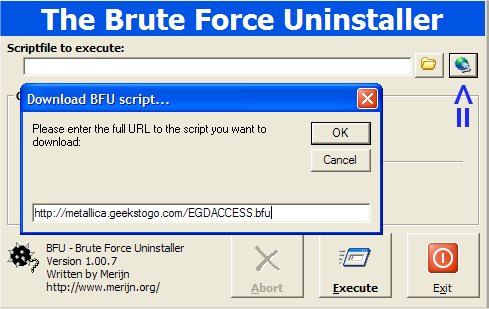











 Sign In
Sign In Create Account
Create Account

