USB drive not recognized
#1

 Posted 02 February 2009 - 09:32 AM
Posted 02 February 2009 - 09:32 AM

#2

 Posted 02 February 2009 - 11:44 AM
Posted 02 February 2009 - 11:44 AM

Try with your Admin account and then see what happen..
#3

 Posted 02 February 2009 - 11:47 AM
Posted 02 February 2009 - 11:47 AM

#4

 Posted 02 February 2009 - 12:00 PM
Posted 02 February 2009 - 12:00 PM

#6

 Posted 02 February 2009 - 12:08 PM
Posted 02 February 2009 - 12:08 PM

If your lack of Admin privileges is what is preventing you from accessing the drive, there is nothing more that we at Geeks To Go can do to help you.
I agree with you but his other USB flash drive did work...
Edited by karbo, 02 February 2009 - 12:09 PM.
#7

 Posted 02 February 2009 - 12:32 PM
Posted 02 February 2009 - 12:32 PM

Try starting the computer with the USB flash drive inserted.
If still no joy, try this.
Using that method, when I click on 'Disk Management' I get the error "You do not have access to Logical Disk Manager on PC". Since it seems to be a drive letter assignment issue, if I removed my networked drives to free up drive letters and then re-mapped them after the USB drive was recognized, would that work?
#8

 Posted 02 February 2009 - 12:42 PM
Posted 02 February 2009 - 12:42 PM

As for your question, I doubt it since you don't have Administrative rights. You could also run into trouble as this is a work computer.
Try another flash drive or reformat this one and try again.
#9

 Posted 02 February 2009 - 01:29 PM
Posted 02 February 2009 - 01:29 PM

Thanks for the help guys.
Edited by mrh3138, 02 February 2009 - 01:29 PM.
#10

 Posted 02 February 2009 - 01:31 PM
Posted 02 February 2009 - 01:31 PM

Edited by karbo, 02 February 2009 - 02:35 PM.
#11

 Posted 02 February 2009 - 01:59 PM
Posted 02 February 2009 - 01:59 PM

Similar Topics
0 user(s) are reading this topic
0 members, 0 guests, 0 anonymous users
As Featured On:









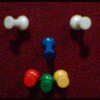






 Sign In
Sign In Create Account
Create Account

