It first crashed after several minutes after my brother (13) played a java-based game on the computer. (It's an online browser-based game, called Runescape, when loaded it wastes around 150,000k memory usage)
I get a BSOD, then when i restart, i get a pop up which says 'The system has recovered from a serious error'
Here the error:
BCCode : 1000000a BCP1 : F7158FD0 BCP2 : 00000002 BCP3 : 00000000 BCP4 : 805172D4 OSVer : 5_1_2600 SP : 3_0 Product : 256_1
Another one:
BCCode : 1000008e BCP1 : 80000003 BCP2 : 804EF230 BCP3 : A8B49B08
BCP4 : 00000000 OSVer : 5_1_2600 SP : 3_0 Product : 256_1
C:\DOCUME~1\*****\LOCALS~1\Temp\WER545e.dir00\Mini020209-07.dmp
C:\DOCUME~1\*****\LOCALS~1\Temp\WER545e.dir00\sysdata.xml
Newest One:
BCCode : 10000050 BCP1 : F02CFBDC BCP2 : 00000008 BCP3 : F02CFBDC
BCP4 : 00000000 OSVer : 5_1_2600 SP : 3_0 Product : 256_1
C:\DOCUME~1\*****\LOCALS~1\Temp\WER545e.dir00\Mini020209-08.dmp
C:\DOCUME~1\*****\LOCALS~1\Temp\WER545e.dir00\sysdata.xml
Here's what the BSOD Says:
0x0000008E (0x80000003, 0x804EF230, 0xA8B49BO8, 0x00000000)
Now The BSOD Says:
Page_fault_in_nonpaged_area
0x00000050 (0x0F02CFBDC, 0x00000008, 0xF02CFBDC, 0X000000000)
Here's my system specifications:
OS Name Microsoft Windows XP Professional
Version 5.1.2600 Service Pack 3 Build 2600
OS Manufacturer Microsoft Corporation
System Name D20WP12J
System Manufacturer Dell Inc.
System Model Dell DV051
System Type X86-based PC
Processor x86 Family 15 Model 4 Stepping 9 GenuineIntel ~2793 Mhz
BIOS Version/Date Dell Inc. A03, 08/10/2005
SMBIOS Version 2.3
Windows Directory C:\WINDOWS
System Directory C:\WINDOWS\system32
Boot Device \Device\HarddiskVolume2
Locale United Kingdom
Hardware Abstraction Layer Version = "5.1.2600.5512 (xpsp.080413-2111)"
User Name D20WP12J
Time Zone GMT Standard Time
Total Physical Memory 512.00 MB
Available Physical Memory 157.32 MB
Total Virtual Memory 2.00 GB
Available Virtual Memory 1.96 GB
Page File Space 1.20 GB
Page File C:\pagefile.sys
Can anyone help?
Edited by Casss, 02 February 2009 - 03:05 PM.



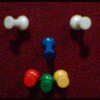












 Sign In
Sign In Create Account
Create Account

