also including what i can from the firefox error console mozilla site is not very helpful with this
08:52:53:453
current 1.1.0
> JS frame :: chrome://dta/content/common/xpcom.jsm :: anonymous :: line 18
> JS frame :: chrome://dta/content/common/xpcom.jsm :: debug :: line 21
> JS frame :: file:///C:/Documents%20and%20Settings/Donna/Application%20Data/Mozilla/Firefox/Profiles/p6nh53n7.default/extensions/%7BDDC359D1-844A-42a7-9AA1-88A850A938A8%7D/components/migrationService.js :: MM_migrate :: line 27
> JS frame :: file:///C:/Documents%20and%20Settings/Donna/Application%20Data/Mozilla/Firefox/Profiles/p6nh53n7.default/extensions/%7BDDC359D1-844A-42a7-9AA1-88A850A938A8%7D/components/migrationService.js :: MM_observe :: line 198
08:52:53:589
notifying
> JS frame :: chrome://dta/content/common/xpcom.jsm :: anonymous :: line 18
> JS frame :: chrome://dta/content/common/xpcom.jsm :: debug :: line 21
> JS frame :: file:///C:/Documents%20and%20Settings/Donna/Application%20Data/Mozilla/Firefox/Profiles/p6nh53n7.default/extensions/%7BDDC359D1-844A-42a7-9AA1-88A850A938A8%7D/components/filterManager.js :: FM_reload :: line 351
> JS frame :: file:///C:/Documents%20and%20Settings/Donna/Application%20Data/Mozilla/Firefox/Profiles/p6nh53n7.default/extensions/%7BDDC359D1-844A-42a7-9AA1-88A850A938A8%7D/components/filterManager.js :: FM_observe :: line 441




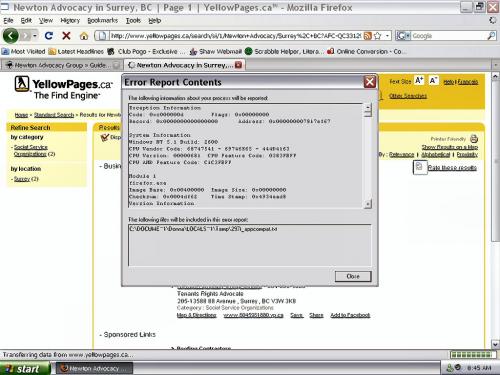

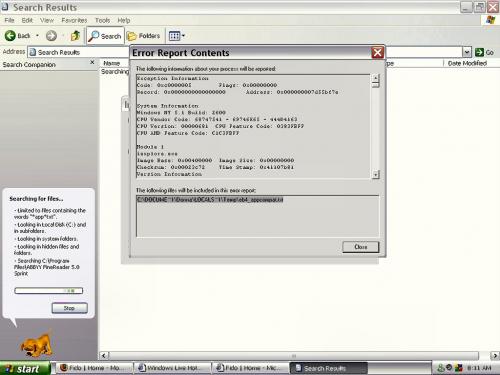
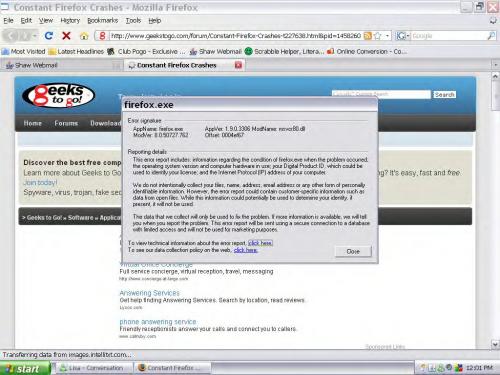
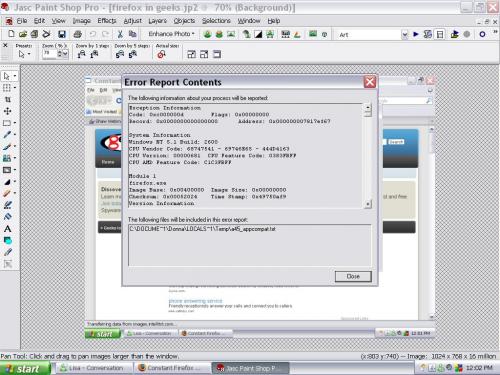
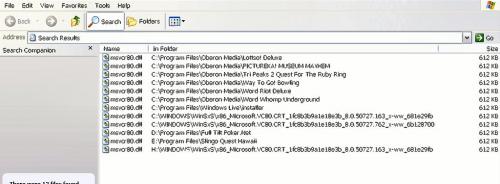











 Sign In
Sign In Create Account
Create Account

