- Windows XP Media Center Service Pack 3
- Ei Systems 314 PC
- NVidia GForce 7900 Graphics Card
- 80GB Western Digital Hard Drive
- 1GB RAM
I would consider myself good with computers, better than many. But not when it comes to hardware issues
I THINK the problem I have may be hardware related but I'm not sure.
Basically the problem started, at an estimate, about a month ago.
At irregular intervals, about once every 4 days, my computer would stop, the screen would turn black for about a second then I'd get a BSOD.
The error on this blue screen was always 'PAGE_FAULT_IN_NONPAGED_AREA'.
I didn't note down the stop codes, sorry.
This was becoming a nuisance but it didn't happen for about 2 weeks, so I disregarded it thinking it was a one-off.
However about 3 days ago I got it again. But this time, things got worse!
After restarting from the BSOD, as Windows tried to start, it didn't get to the Windows Logo screen before I got this error message:
"Windows could not start because the following file is missing or corrupt:
System32\Drivers\Ntfs.sys"
Now I know that NTFS is hard drive related. I panicked, boy oh boy. I don't really have the money right now for a new HD...
So I restarted and the message disappeared! Hurrah!
The end.
No, not really. Haha.
The next day after installing some updates I restarted my PC. However I got the same message again on startup. (ntfs.sys)
I restarted it again and got a different message! Same type, file not found or corrupted, but it was a different file (but im sorry, I didn't write it down!)
The same thing happened AGAIN after another restart with A THIRD different file.
After the fourth restart in about 5 minutes I got a 'Windows could not start up properly...' thing.
I had the various Safe Mode options, Last Good Configuration and Start Windows normally. I Started windows normally only to get the same error about Ntfs.sys
Atfer ANOTHER restart I got those options again and chose Safe Mode.
After getting into the Safe Mode logon screen I restarted. And this is my little trick, I found out that booting into Safe Mode, then restarting got me back into normal XP.
So I put up with that for a couple of days, until 2 days ago when things got WORSE again!
I had to restart, but this time when booting into safe mode I got a 'File not found or corrupt (Ntfs.sys) message again, going into Safe Mode! I knew things were bad from here...
3 restarts later and the error had disappeared, I was into Safe Mode and rebooting to start again into regular Windows.
however THIS time (I know, I know - it gets worse!) I got a BSOD after the Windows logo had appeared and the little blue bar had scrolled twice.
The BSOD said 'UNMOUNTABLE_BOOT_VOLUME'.
I tried again and managed to get in.
Cut to yesterday...
8:30 PM, working on my website. *SNAP!* all the lights go out, it's a powercut down the whole street.
9:00 PM and the power is back on. I start my computer and I get the Unmountable Boot Volume error, even after 10 attempts.
I cannot get into Safe Mode either, as It can't find this NTfs.sys driver.
I Switch it off, leave it for a few minutes and try again and by good luck I get the Safe Mode/Good Config/Normal boot options. I choose Last Good Configuration and I get in!
Later in the evening I put my PC into Standby as I normally do each night.
The next mornign, I find out there'd been ANOTHER powercut between 2 and 3 AM!
I go downstairs to find my computer had switched itself on, and was on the BSOD (Unmountable Boot Volume).
Nomatter what I tried I couldn't get in this morning.
As XP came installed on the system I was never given an installation disk (tacky old PC World!)
The disk I DO have however is a Recovery Disk I had to make when first running the computer after buying it.
I set the BIOS to boot from disk, and I had the options of 'Repair Windows' or 'Format and Reinstall'. I didn't want to lose my foolishly un-backed up data so chose to Repair Windows.
The error:
"File \minint\system32\ntkrnlmp.exe could not be loaded.
The error code is 258.
Setup cannot continue. Press any key to exit."
After trying many more times it still wouldn't work.
I googled on another computer and it said I should load the Fail-Safe defaults in the BIOS. I did so, and thats how I managed to be typing this
I typed into the Run box "sfc /SCANNOW" to run the System File checker. After about 5 minutes I got a message saying 'Files that are required for Windows to run properly must be copied to the DLL Cache. Please insert your Windows XP Professional Service Pack 3 installation disc.'
I had no installation disc so tried inserting my Recovery Disc, just in case, but it rejected that. I was forced to click Cancel and skip that.
Right at the end I got another mesage saying the same thing but asking me to insert Disc2. Again I had to cancel.
This repeated itself in quick succession about 8 times.
From then on SFC ran to the end with no further messages.
WHAT DO I DO?!?!?!
I don't mind doing a full reinstall if that would fix the problem, as I have now sensibly backed up my data!
But I'd rather avoid formatting if possible. If this is a hardware issue then I'll probably cry, but oh well, any help would be appreciated!
Thank you SO much!
Edited by Jack W-H, 07 February 2009 - 07:40 AM.




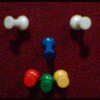













 Sign In
Sign In Create Account
Create Account

