I tried quite a few things which I will get into if need be. I'm not sure if I need to go into great detail yet because of what just happened to me today, which seemed like a significant observation.
The most recent thing I decided to test, and the first with some quantifiable results, was my RAM. I got Memtest86+ V2.11 from memtest.org, burned the ISO and booted it up. It looks as though I've got significant memory issues.
Here's a screenshot of most of the way through 1 pass:
One of the reasons I decided to post here was that I don't totally understand how to translate this. To me, 5888 errors = bad. I understand that it's possible there could be something else somewhere in the mix that's causing issues, possibly the CPU or motherboard. I also understand that it could be a single stick of RAM. They were purchased as a pair, though, so if one gets RMA'd they'll both get replaced, so I'm not sure if there's any point in testing them individually.
The other item I read about was that it was possible that my BIOS settings weren't correct and that could be contributing to the problem. I did note that on the RAM manufacturer's site they show memory timings of 4-4-4-15, whereas it looks to me that the BIOS has set them at 5-5-5-15. Does that make any difference? Is it worth changing the settings and restesting? Also, is it correct that this is a 3.16 GHz processor and the BIOS shows it as running at 2.83 GHz?
Bios Pics:
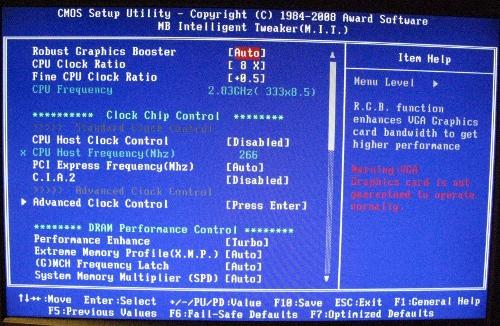
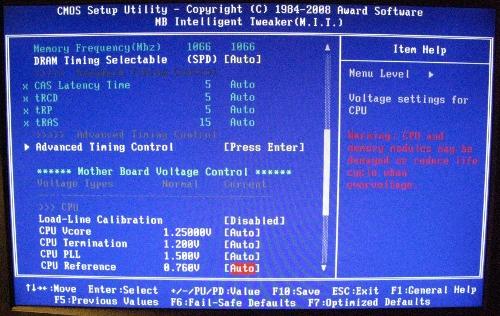
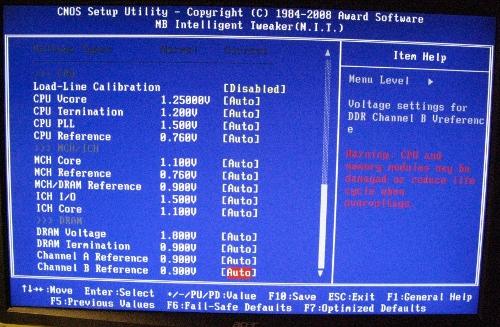
My instinct is to get the RAM replaced and see if that changes anything. I thought I'd check here first, to see if maybe there were something I was overlooking that I could fix before I tried that. Thanks for your help.
System Components:
Chassis: Gigabyte Aurora
PS: SeaSonic S12-600 600W ATX12V
HD: Western Digital Caviar SE16 WD2500KS 250GB
New Components
Motherboard: GIGABYTE GA-EP45-UD3P LGA 775 Intel P45 ATX
CPU: Intel Core 2 Duo E8500 Wolfdale 3.16GHz
Graphics: SAPPHIRE 100258-1GL Radeon HD 4850 1GB 256-bit GDDR3 PCI Express 2.0 x16
RAM: OCZ Reaper HPC Edition 4GB (2 x 2GB) 240-Pin DDR2 SDRAM DDR2 800 (PC2 6400)
OS: Microsoft Windows Vista Home Premium SP1














 Sign In
Sign In Create Account
Create Account

