GMER 1.0.14.14536 -
http://www.gmer.netRootkit scan 2009-02-11 12:46:13
Windows 5.1.2600 Service Pack 2
---- System - GMER 1.0.14 ----
SSDT sptd.sys ZwCreateKey [0xF73E60D0]
SSDT sptd.sys ZwEnumerateKey [0xF73EBFB2]
SSDT sptd.sys ZwEnumerateValueKey [0xF73EC340]
SSDT sptd.sys ZwOpenKey [0xF73E60B0]
SSDT sptd.sys ZwQueryKey [0xF73EC418]
SSDT sptd.sys ZwQueryValueKey [0xF73EC298]
SSDT sptd.sys ZwSetValueKey [0xF73EC4AA]
---- Kernel code sections - GMER 1.0.14 ----
? C:\WINDOWS\system32\drivers\sptd.sys The process cannot access the file because it is being used by another process.
.text USBPORT.SYS!DllUnload F682F62C 5 Bytes JMP 86CAD770
---- User code sections - GMER 1.0.14 ----
.text C:\WINDOWS\system32\WgaTray.exe[364] WININET.dll!InternetErrorDlg 7722C34D 5 Bytes JMP 0101211B C:\WINDOWS\system32\WgaTray.exe (Windows Genuine Advantage Notification/Microsoft Corporation)
.text C:\Program Files\MSN Messenger\msnmsgr.exe[3508] kernel32.dll!SetUnhandledExceptionFilter 7C84479D 5 Bytes JMP 004DE392 C:\Program Files\MSN Messenger\msnmsgr.exe (Messenger/Microsoft Corporation)
---- Kernel IAT/EAT - GMER 1.0.14 ----
IAT atapi.sys[HAL.dll!READ_PORT_UCHAR] [F73E6AD4] sptd.sys
IAT atapi.sys[HAL.dll!READ_PORT_BUFFER_USHORT] [F73E6C1A] sptd.sys
IAT atapi.sys[HAL.dll!READ_PORT_USHORT] [F73E6B9C] sptd.sys
IAT atapi.sys[HAL.dll!WRITE_PORT_BUFFER_USHORT] [F73E7748] sptd.sys
IAT atapi.sys[HAL.dll!WRITE_PORT_UCHAR] [F73E761E] sptd.sys
---- User IAT/EAT - GMER 1.0.14 ----
IAT C:\WINDOWS\Explorer.EXE[420] @ C:\WINDOWS\system32\kernel32.dll [ntdll.dll!NtCreateFile] [00B52F30] C:\WINDOWS\TEMP\logishrd\LVPrcInj01.dll (Camera Helper Library./Logitech Inc.)
IAT C:\WINDOWS\Explorer.EXE[420] @ C:\WINDOWS\system32\kernel32.dll [ntdll.dll!NtDeviceIoControlFile] [00B52CA0] C:\WINDOWS\TEMP\logishrd\LVPrcInj01.dll (Camera Helper Library./Logitech Inc.)
IAT C:\WINDOWS\Explorer.EXE[420] @ C:\WINDOWS\system32\kernel32.dll [ntdll.dll!NtClose] [00B52D00] C:\WINDOWS\TEMP\logishrd\LVPrcInj01.dll (Camera Helper Library./Logitech Inc.)
IAT C:\WINDOWS\Explorer.EXE[420] @ C:\WINDOWS\system32\kernel32.dll [ntdll.dll!NtDuplicateObject] [00B52CD0] C:\WINDOWS\TEMP\logishrd\LVPrcInj01.dll (Camera Helper Library./Logitech Inc.)
IAT C:\Program Files\Logitech\QuickCam\Quickcam.exe[2752] @ C:\WINDOWS\system32\kernel32.dll [ntdll.dll!NtCreateFile] [01262F30] C:\WINDOWS\TEMP\logishrd\LVPrcInj01.dll (Camera Helper Library./Logitech Inc.)
IAT C:\Program Files\Logitech\QuickCam\Quickcam.exe[2752] @ C:\WINDOWS\system32\kernel32.dll [ntdll.dll!NtDeviceIoControlFile] [01262CA0] C:\WINDOWS\TEMP\logishrd\LVPrcInj01.dll (Camera Helper Library./Logitech Inc.)
IAT C:\Program Files\Logitech\QuickCam\Quickcam.exe[2752] @ C:\WINDOWS\system32\kernel32.dll [ntdll.dll!NtClose] [01262D00] C:\WINDOWS\TEMP\logishrd\LVPrcInj01.dll (Camera Helper Library./Logitech Inc.)
IAT C:\Program Files\Logitech\QuickCam\Quickcam.exe[2752] @ C:\WINDOWS\system32\kernel32.dll [ntdll.dll!NtDuplicateObject] [01262CD0] C:\WINDOWS\TEMP\logishrd\LVPrcInj01.dll (Camera Helper Library./Logitech Inc.)
IAT C:\Program Files\MSN Messenger\msnmsgr.exe[3508] @ C:\WINDOWS\system32\kernel32.dll [ntdll.dll!NtCreateFile] [01302F30] C:\WINDOWS\TEMP\logishrd\LVPrcInj01.dll (Camera Helper Library./Logitech Inc.)
IAT C:\Program Files\MSN Messenger\msnmsgr.exe[3508] @ C:\WINDOWS\system32\kernel32.dll [ntdll.dll!NtDeviceIoControlFile] [01302CA0] C:\WINDOWS\TEMP\logishrd\LVPrcInj01.dll (Camera Helper Library./Logitech Inc.)
IAT C:\Program Files\MSN Messenger\msnmsgr.exe[3508] @ C:\WINDOWS\system32\kernel32.dll [ntdll.dll!NtClose] [01302D00] C:\WINDOWS\TEMP\logishrd\LVPrcInj01.dll (Camera Helper Library./Logitech Inc.)
IAT C:\Program Files\MSN Messenger\msnmsgr.exe[3508] @ C:\WINDOWS\system32\kernel32.dll [ntdll.dll!NtDuplicateObject] [01302CD0] C:\WINDOWS\TEMP\logishrd\LVPrcInj01.dll (Camera Helper Library./Logitech Inc.)
IAT C:\Documents and Settings\tyler\Desktop\gmer.exe[3756] @ C:\WINDOWS\system32\kernel32.dll [ntdll.dll!NtCreateFile] [00802F30] C:\WINDOWS\TEMP\logishrd\LVPrcInj01.dll (Camera Helper Library./Logitech Inc.)
IAT C:\Documents and Settings\tyler\Desktop\gmer.exe[3756] @ C:\WINDOWS\system32\kernel32.dll [ntdll.dll!NtDeviceIoControlFile] [00802CA0] C:\WINDOWS\TEMP\logishrd\LVPrcInj01.dll (Camera Helper Library./Logitech Inc.)
IAT C:\Documents and Settings\tyler\Desktop\gmer.exe[3756] @ C:\WINDOWS\system32\kernel32.dll [ntdll.dll!NtClose] [00802D00] C:\WINDOWS\TEMP\logishrd\LVPrcInj01.dll (Camera Helper Library./Logitech Inc.)
IAT C:\Documents and Settings\tyler\Desktop\gmer.exe[3756] @ C:\WINDOWS\system32\kernel32.dll [ntdll.dll!NtDuplicateObject] [00802CD0] C:\WINDOWS\TEMP\logishrd\LVPrcInj01.dll (Camera Helper Library./Logitech Inc.)
IAT C:\Program Files\Google\Gmail Notifier\gnotify.exe[4048] @ C:\WINDOWS\system32\kernel32.dll [ntdll.dll!NtCreateFile] [00AF2F30] C:\WINDOWS\TEMP\logishrd\LVPrcInj01.dll (Camera Helper Library./Logitech Inc.)
IAT C:\Program Files\Google\Gmail Notifier\gnotify.exe[4048] @ C:\WINDOWS\system32\kernel32.dll [ntdll.dll!NtDeviceIoControlFile] [00AF2CA0] C:\WINDOWS\TEMP\logishrd\LVPrcInj01.dll (Camera Helper Library./Logitech Inc.)
IAT C:\Program Files\Google\Gmail Notifier\gnotify.exe[4048] @ C:\WINDOWS\system32\kernel32.dll [ntdll.dll!NtClose] [00AF2D00] C:\WINDOWS\TEMP\logishrd\LVPrcInj01.dll (Camera Helper Library./Logitech Inc.)
IAT C:\Program Files\Google\Gmail Notifier\gnotify.exe[4048] @ C:\WINDOWS\system32\kernel32.dll [ntdll.dll!NtDuplicateObject] [00AF2CD0] C:\WINDOWS\TEMP\logishrd\LVPrcInj01.dll (Camera Helper Library./Logitech Inc.)
---- Devices - GMER 1.0.14 ----
Device \FileSystem\Ntfs \Ntfs 86F5F1E8
Device \Driver\usbohci \Device\USBPDO-0 86CAC790
Device \Driver\dmio \Device\DmControl\DmIoDaemon 86FD21E8
Device \Driver\dmio \Device\DmControl\DmConfig 86FD21E8
Device \Driver\dmio \Device\DmControl\DmPnP 86FD21E8
Device \Driver\dmio \Device\DmControl\DmInfo 86FD21E8
Device \Driver\usbohci \Device\USBPDO-1 86CAC790
Device \Driver\Ftdisk \Device\HarddiskVolume1 86F611E8
Device \Driver\Cdrom \Device\CdRom0 86CAE1E8
Device \Driver\atapi \Device\Ide\IdePort0 86F601E8
Device \Driver\atapi \Device\Ide\IdePort0 sfsync02.sys (StarForce Protection Synchronization Driver/Protection Technology)
Device \Driver\atapi \Device\Ide\IdePort1 86F601E8
Device \Driver\atapi \Device\Ide\IdePort1 sfsync02.sys (StarForce Protection Synchronization Driver/Protection Technology)
Device \Driver\atapi \Device\Ide\IdePort2 86F601E8
Device \Driver\atapi \Device\Ide\IdePort2 sfsync02.sys (StarForce Protection Synchronization Driver/Protection Technology)
Device \Driver\atapi \Device\Ide\IdePort3 86F601E8
Device \Driver\atapi \Device\Ide\IdePort3 sfsync02.sys (StarForce Protection Synchronization Driver/Protection Technology)
Device \Driver\atapi \Device\Ide\IdePort4 86F601E8
Device \Driver\atapi \Device\Ide\IdePort4 sfsync02.sys (StarForce Protection Synchronization Driver/Protection Technology)
Device \Driver\atapi \Device\Ide\IdePort5 86F601E8
Device \Driver\atapi \Device\Ide\IdePort5 sfsync02.sys (StarForce Protection Synchronization Driver/Protection Technology)
Device \Driver\atapi \Device\Ide\IdeDeviceP4T0L0-16 86F601E8
Device \Driver\atapi \Device\Ide\IdeDeviceP4T0L0-16 sfsync02.sys (StarForce Protection Synchronization Driver/Protection Technology)
Device \Driver\atapi \Device\Ide\IdeDeviceP5T0L0-b 86F601E8
Device \Driver\atapi \Device\Ide\IdeDeviceP5T0L0-b sfsync02.sys (StarForce Protection Synchronization Driver/Protection Technology)
Device \Driver\NetBT \Device\NetBt_Wins_Export 86712518
Device \Driver\NetBT \Device\NetbiosSmb 86712518
Device \Driver\usbohci \Device\USBFDO-0 86CAC790
Device \Driver\usbohci \Device\USBFDO-1 86CAC790
Device \FileSystem\MRxSmb \Device\LanmanDatagramReceiver 86700790
Device \FileSystem\MRxSmb \Device\LanmanRedirector 86700790
Device \Driver\Ftdisk \Device\FtControl 86F611E8
Device \Driver\NetBT \Device\NetBT_Tcpip_{1006E427-5B22-43BA-9D29-7760CD02AB7E} 86712518
Device \FileSystem\Cdfs \Cdfs 86D2E768
---- Registry - GMER 1.0.14 ----
Reg HKLM\SYSTEM\CurrentControlSet\Services\sptd\Cfg@s1 -1368135926
Reg HKLM\SYSTEM\CurrentControlSet\Services\sptd\Cfg@s2 514013281
Reg HKLM\SYSTEM\CurrentControlSet\Services\sptd\Cfg@h0 2
Reg HKLM\SYSTEM\CurrentControlSet\Services\sptd\Cfg\0D79C293C1ED61418462E24595C90D04
Reg HKLM\SYSTEM\CurrentControlSet\Services\sptd\Cfg\0D79C293C1ED61418462E24595C90D04@h0 1
Reg HKLM\SYSTEM\CurrentControlSet\Services\sptd\Cfg\0D79C293C1ED61418462E24595C90D04@ujdew 0x78 0xD7 0x94 0xD5 ...
Reg HKLM\SYSTEM\CurrentControlSet\Services\sptd\Cfg\19659239224E364682FA4BAF72C53EA4
Reg HKLM\SYSTEM\CurrentControlSet\Services\sptd\Cfg\19659239224E364682FA4BAF72C53EA4@h0 0
Reg HKLM\SYSTEM\CurrentControlSet\Services\sptd\Cfg\19659239224E364682FA4BAF72C53EA4@khjeh 0x61 0x42 0xBC 0x42 ...
Reg HKLM\SYSTEM\ControlSet003\Services\sptd\Cfg\0D79C293C1ED61418462E24595C90D04
Reg HKLM\SYSTEM\ControlSet003\Services\sptd\Cfg\0D79C293C1ED61418462E24595C90D04@h0 1
Reg HKLM\SYSTEM\ControlSet003\Services\sptd\Cfg\0D79C293C1ED61418462E24595C90D04@ujdew 0x78 0xD7 0x94 0xD5 ...
Reg HKLM\SYSTEM\ControlSet003\Services\sptd\Cfg\19659239224E364682FA4BAF72C53EA4
Reg HKLM\SYSTEM\ControlSet003\Services\sptd\Cfg\19659239224E364682FA4BAF72C53EA4@h0 0
Reg HKLM\SYSTEM\ControlSet003\Services\sptd\Cfg\19659239224E364682FA4BAF72C53EA4@khjeh 0x61 0x42 0xBC 0x42 ...
---- EOF - GMER 1.0.14 ----

 This topic is locked
This topic is locked


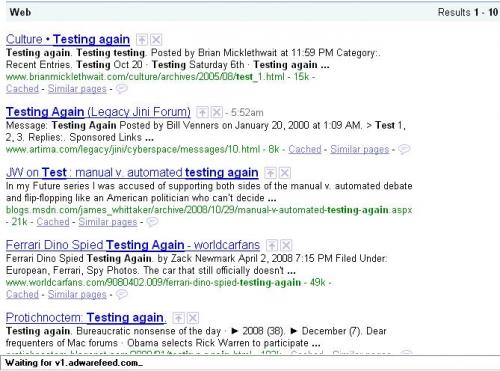











 Sign In
Sign In Create Account
Create Account

