I do have a genuine windows, I have been trying to update anything I can. but something still seems to be wrong.
I get error windows and! my pc reboots randomly, although sometimesit seems to reboot for a reason, (doing updates and or downloading / installing some file.
I spoke with other people and one said it might be a registry problem another said maybe my ram (sicks) are corrupt (?)
the reason I picked this place to post is because I also want to get rid of all the junk thats on this pc, ( a ton of hp stuff, windows stuff (like office) with limited user time, aol stuff (wich never seems to go away), msn messenger ( i like to use trillian), hp or msn games, NORTON !!!(?) ? I dont know what to do anymore. I have a shortcut named Game channel on my desktop which I cheked out and all the games are limited time/uses.
The topic title I picked because this pc was lent to me practically new, but had not been online for quite some time, hence not being updated/old.
Is there a list of things I can / should do, to try and get all this junk apps/software off my pc properly, and get this pc to not reboot its self constantly ?
ive tried something called pc decrapifier (?) and i also tried the control panel >ad/remove programs, both seem to get the programs off the pc, but not entirely, it leaves the desktop shortcuts behind among other things, and most of all when doing this, it seems to upset the pc, (making it give me error + rebooting)
I posted my specs in another post using spu spec? or something names like that, but i lost the link/thread where it was posted, I will try to find it if any of you think it will help.
I am at your mercy pc Gds (Gds not a typo)
I do apologize for my noob-ness, and my pestering. (I really have been trying my self)
humbly yours 8cimi
thank you in advance to anyone.
forgot to post this picture, this pop up keeps coming up, you can see all the shorcuts of the junk I dont want/need. (I have not uninstalled anything exept Norton, which a pop up to start it keeps coming up even after uninstalling it)
also forgot to mention, I have pictures of all or most of the errors ive been having, while system recover.destructice recovery/ and/most random erro wondoes coming up during updates or reboots.
Edited by 8cimi, 10 February 2009 - 06:59 PM.




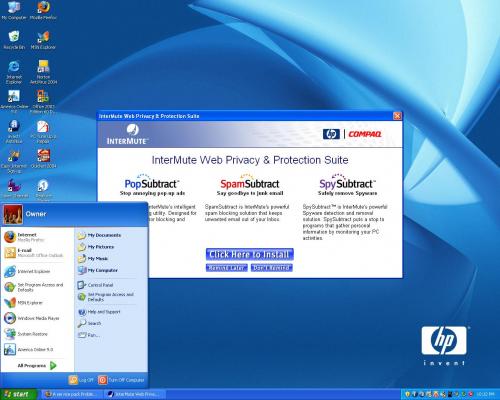














 Sign In
Sign In Create Account
Create Account

