Hello jimfdowning
Quote:" best virus protection " , no such thing

Quote:" and thats the same with anybody with kaspersky is it? " , Anyone with kaspersky installed and trying to do an online scan with kaspersky ... will have the same results
There are Other online scanner out there.. but i am unable to list them ( that would be assisting in malware removal

) , i am not trained in that area.. Sorry for any inconvenience
as a recommendation though... i recommend using Avast as AV , no problems in years for me... but avira i have heard is also just as good ( For free anyway... the job they do and detection rate cannot be justified

)
Quote:" one more thing did a scan and it found some vulnerabilities , can you take a look at them for me ", as started earlier I'am not part of the malware staff , therefore i cannot assist in the removal process's... Sorry once again
I advise you to go to:
http://www.geekstogo...-Log-t2852.htmlStep by step complete from top to bottom , save all relevant logs/results
Then go to:
http://www.geekstogo...o-Here-f37.htmlPost new topic , include as much detail as possible and post all relevant logs in your topic
Thank you for your co-operation
Anthony19
Sorry once again for any inconvenience
PS: Dont forget to give the malware staff a link to this topic , so they know what is going on...
Link to this topic :
http://www.geekstogo...ml#entry1459319
Edited by Anthony19, 13 February 2009 - 09:28 AM.

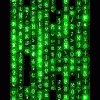
 This topic is locked
This topic is locked















 Sign In
Sign In Create Account
Create Account

