hi.... i found out when i opened RSIT what you meant with 3 months files option.
heres the log file contents.... info to follow..
------------------------------------------------------
Logfile of random's system information tool 1.05 (written by random/random)
Run by Peter at 2009-02-17 15:11:41
Microsoft Windows XP Home Edition Service Pack 2
System drive C: has 983 MB (3%) free of 35 GB
Total RAM: 510 MB (42% free)
Logfile of Trend Micro HijackThis v2.0.2
Scan saved at 15:12:26, on 17/02/2009
Platform: Windows XP SP2 (WinNT 5.01.2600)
MSIE: Internet Explorer v6.00 SP2 (6.00.2900.2180)
Boot mode: Normal
Running processes:
C:\WINDOWS\System32\smss.exe
C:\WINDOWS\system32\winlogon.exe
C:\WINDOWS\system32\services.exe
C:\WINDOWS\system32\lsass.exe
C:\WINDOWS\system32\svchost.exe
C:\WINDOWS\System32\svchost.exe
C:\WINDOWS\system32\S24EvMon.exe
C:\WINDOWS\Explorer.EXE
C:\WINDOWS\system32\spoolsv.exe
C:\PROGRA~1\COMMON~1\AOL\ACS\AOLacsd.exe
C:\PROGRA~1\Grisoft\AVGFRE~1\avgamsvr.exe
C:\PROGRA~1\Grisoft\AVGFRE~1\avgupsvc.exe
C:\PROGRA~1\Grisoft\AVGFRE~1\avgemc.exe
c:\PROGRA~1\mcafee.com\vso\mcvsrte.exe
C:\WINDOWS\system32\RegSrvc.exe
C:\WINDOWS\system32\svchost.exe
c:\PROGRA~1\mcafee.com\vso\mcshield.exe
C:\PROGRA~1\mcafee.com\agent\McAgent.exe
C:\Program Files\Common Files\Real\Update_OB\realsched.exe
C:\Program Files\QuickTime\qttask.exe
C:\PROGRA~1\McAfee.com\Agent\mcregwiz.exe
C:\Program Files\Tesco internet phone\TescoIP.exe
C:\Program Files\internet explorer\iexplore.exe
C:\WINDOWS\system32\wuauclt.exe
c:\program files\mcafee.com\shared\mghtml.exe
C:\Documents and Settings\Peter \Desktop\RSIT.exe
C:\Program Files\Trend Micro\HijackThis\Peter.exe
R0 - HKCU\Software\Microsoft\Internet Explorer\Main,Start Page =
http://finance.group...oo.com/group/d/R1 - HKLM\Software\Microsoft\Internet Explorer\Main,Default_Page_URL =
http://go.microsoft....k/?LinkId=69157R1 - HKLM\Software\Microsoft\Internet Explorer\Main,Default_Search_URL =
http://go.microsoft....k/?LinkId=54896R1 - HKLM\Software\Microsoft\Internet Explorer\Main,Search Page =
http://go.microsoft....k/?LinkId=54896R1 - HKCU\Software\Microsoft\Internet Explorer\SearchURL,(Default) =
http://g.msn.co.uk/0...S01?FORM=TOOLBRR1 - HKCU\Software\Microsoft\Internet Connection Wizard,ShellNext =
http://www.dell.co.uk/mywayO2 - BHO: Windows Live Toolbar Helper - {BDBD1DAD-C946-4A17-ADC1-64B5B4FF55D0} - C:\Program Files\Windows Live Toolbar\msntb.dll
O3 - Toolbar: McAfee VirusScan - {BA52B914-B692-46c4-B683-905236F6F655} - c:\progra~1\mcafee.com\vso\mcvsshl.dll
O3 - Toolbar: Yahoo! Toolbar - {EF99BD32-C1FB-11D2-892F-0090271D4F88} - C:\Program Files\Yahoo!\Companion\Installs\cpn\yt.dll
O3 - Toolbar: &Google - {2318C2B1-4965-11d4-9B18-009027A5CD4F} - c:\program files\google\googletoolbar4.dll
O3 - Toolbar: Windows Live Toolbar - {BDAD1DAD-C946-4A17-ADC1-64B5B4FF55D0} - C:\Program Files\Windows Live Toolbar\msntb.dll
O4 - HKLM\..\Run: [MCUpdateExe] C:\PROGRA~1\mcafee.com\agent\McUpdate.exe
O4 - HKLM\..\Run: [MCAgentExe] c:\PROGRA~1\mcafee.com\agent\McAgent.exe
O4 - HKLM\..\Run: [TkBellExe] "C:\Program Files\Common Files\Real\Update_OB\realsched.exe" -osboot
O4 - HKLM\..\Run: [QuickTime Task] "C:\Program Files\QuickTime\qttask.exe" -atboottime
O4 - HKLM\..\Run: [McRegWiz] C:\PROGRA~1\McAfee.com\Agent\mcregwiz.exe /autorun
O4 - HKCU\..\Run: [Tesco internet phone] "C:\Program Files\Tesco internet phone\TescoIP.exe" /autostart
O4 - HKUS\S-1-5-18\..\Run: [CTFMON.EXE] C:\WINDOWS\system32\CTFMON.EXE (User 'SYSTEM')
O4 - HKUS\S-1-5-18\..\Run: [AVG7_Run] C:\PROGRA~1\Grisoft\AVGFRE~1\avgw.exe /RUNONCE (User 'SYSTEM')
O4 - HKUS\.DEFAULT\..\Run: [CTFMON.EXE] C:\WINDOWS\system32\CTFMON.EXE (User 'Default user')
O4 - Global Startup: Adobe Reader Speed Launch.lnk = C:\Program Files\Adobe\Acrobat 7.0\Reader\reader_sl.exe
O8 - Extra context menu item: &Windows Live Search - res://C:\Program Files\Windows Live Toolbar\msntb.dll/search.htm
O9 - Extra button: (no name) - {08B0E5C0-4FCB-11CF-AAA5-00401C608501} - C:\Program Files\Java\j2re1.4.2_03\bin\npjpi142_03.dll
O9 - Extra 'Tools' menuitem: Sun Java Console - {08B0E5C0-4FCB-11CF-AAA5-00401C608501} - C:\Program Files\Java\j2re1.4.2_03\bin\npjpi142_03.dll
O9 - Extra button: Real.com - {CD67F990-D8E9-11d2-98FE-00C0F0318AFE} - C:\WINDOWS\system32\Shdocvw.dll
O9 - Extra button: Messenger - {FB5F1910-F110-11d2-BB9E-00C04F795683} - C:\Program Files\Messenger\msmsgs.exe
O9 - Extra 'Tools' menuitem: Windows Messenger - {FB5F1910-F110-11d2-BB9E-00C04F795683} - C:\Program Files\Messenger\msmsgs.exe
O16 - DPF: {04E214E5-63AF-4236-83C6-A7ADCBF9BD02} (HouseCall Control) -
http://housecall60.t...all/xscan60.cabO16 - DPF: {2BC66F54-93A8-11D3-BEB6-00105AA9B6AE} (Symantec AntiVirus scanner) -
http://security.syma...bin/AvSniff.cabO16 - DPF: {644E432F-49D3-41A1-8DD5-E099162EEEC5} (Symantec RuFSI Utility Class) -
http://security.syma...n/bin/cabsa.cabO16 - DPF: {CF40ACC5-E1BB-4AFF-AC72-04C2F616BCA7} (get_atlcom Class) -
http://www.adobe.com...obat/nos/gp.cabO17 - HKLM\System\CCS\Services\Tcpip\..\{B1E76C8A-BF62-4277-8664-3395D74E0128}: NameServer = 212.139.132.105 212.139.132.107
O23 - Service: AOL Connectivity Service (AOL ACS) - America Online, Inc. - C:\PROGRA~1\COMMON~1\AOL\ACS\AOLacsd.exe
O23 - Service: AVG7 Alert Manager Server (Avg7Alrt) - GRISOFT, s.r.o. - C:\PROGRA~1\Grisoft\AVGFRE~1\avgamsvr.exe
O23 - Service: AVG7 Update Service (Avg7UpdSvc) - GRISOFT, s.r.o. - C:\PROGRA~1\Grisoft\AVGFRE~1\avgupsvc.exe
O23 - Service: AVG E-mail Scanner (AVGEMS) - GRISOFT, s.r.o. - C:\PROGRA~1\Grisoft\AVGFRE~1\avgemc.exe
O23 - Service: dlbt_device - Dell - C:\WINDOWS\system32\dlbtcoms.exe
O23 - Service: Google Updater Service (gusvc) - Google - C:\Program Files\Google\Common\Google Updater\GoogleUpdaterService.exe
O23 - Service: KService - Unknown owner - C:\Program Files\Kontiki\KService.exe (file missing)
O23 - Service: McAfee.com McShield (McShield) - Unknown owner - c:\PROGRA~1\mcafee.com\vso\mcshield.exe
O23 - Service: McAfee SecurityCenter Update Manager (mcupdmgr.exe) - McAfee, Inc - C:\PROGRA~1\McAfee.com\Agent\mcupdmgr.exe
O23 - Service: McAfee.com VirusScan Online Realtime Engine (MCVSRte) - Networks Associates Technology, Inc - c:\PROGRA~1\mcafee.com\vso\mcvsrte.exe
O23 - Service: McAfee Personal Firewall Service (MpfService) - McAfee Corporation - C:\PROGRA~1\McAfee.com\PERSON~1\MPFSERVICE.exe
O23 - Service: Intel NCS NetService (NetSvc) - Intel® Corporation - C:\Program Files\Intel\NCS\Sync\NetSvc.exe
O23 - Service: RegSrvc - Intel Corporation - C:\WINDOWS\system32\RegSrvc.exe
O23 - Service: Spectrum24 Event Monitor (S24EventMonitor) - Intel Corporation - C:\WINDOWS\system32\S24EvMon.exe
--
End of file - 6521 bytes
======Scheduled tasks folder======
C:\WINDOWS\tasks\Check Updates for Windows Live Toolbar.job
C:\WINDOWS\tasks\McAfee.com Scan for Viruses - My Computer (DGR76K1J-Peter ).job
C:\WINDOWS\tasks\McAfee.com Update Check (DGR76K1J-Owner).job
C:\WINDOWS\tasks\McAfee.com Update Check (DGR76K1J-Peter ).job
======Registry dump======
[HKEY_LOCAL_MACHINE\SOFTWARE\Microsoft\Windows\CurrentVersion\Explorer\Browser Helper Objects\{BDBD1DAD-C946-4A17-ADC1-64B5B4FF55D0}]
Windows Live Toolbar Helper - C:\Program Files\Windows Live Toolbar\msntb.dll [2007-10-19 546320]
[HKEY_LOCAL_MACHINE\SOFTWARE\Microsoft\Internet Explorer\Toolbar]
{BA52B914-B692-46c4-B683-905236F6F655} - McAfee VirusScan - c:\progra~1\mcafee.com\vso\mcvsshl.dll [2003-08-18 114743]
{EF99BD32-C1FB-11D2-892F-0090271D4F88} - Yahoo! Toolbar - C:\Program Files\Yahoo!\Companion\Installs\cpn\yt.dll [2006-01-05 399352]
{2318C2B1-4965-11d4-9B18-009027A5CD4F} - &Google - c:\program files\google\googletoolbar4.dll [2007-01-19 2403392]
{BDAD1DAD-C946-4A17-ADC1-64B5B4FF55D0} - Windows Live Toolbar - C:\Program Files\Windows Live Toolbar\msntb.dll [2007-10-19 546320]
[HKEY_LOCAL_MACHINE\Software\Microsoft\Windows\CurrentVersion\Run]
"MCUpdateExe"=C:\PROGRA~1\mcafee.com\agent\McUpdate.exe [2004-08-17 184320]
"MCAgentExe"=c:\PROGRA~1\mcafee.com\agent\McAgent.exe [2004-08-17 245760]
"TkBellExe"=C:\Program Files\Common Files\Real\Update_OB\realsched.exe [2005-09-12 180269]
"QuickTime Task"=C:\Program Files\QuickTime\qttask.exe [2005-03-16 98304]
"McRegWiz"=C:\PROGRA~1\McAfee.com\Agent\mcregwiz.exe [2004-07-29 139264]
[HKEY_CURRENT_USER\Software\Microsoft\Windows\CurrentVersion\Run]
"Tesco internet phone"=C:\Program Files\Tesco internet phone\TescoIP.exe [2007-01-30 6942720]
[HKEY_LOCAL_MACHINE\software\microsoft\shared tools\msconfig\startupreg\AOL Spyware Protection]
C:\PROGRA~1\COMMON~1\AOL\AOLSPY~1\AOLSP Scheduler.exe [2004-02-16 147456]
[HKEY_LOCAL_MACHINE\software\microsoft\shared tools\msconfig\startupreg\Apoint]
C:\Program Files\Apoint\Apoint.exe [2004-09-13 155648]
[HKEY_LOCAL_MACHINE\software\microsoft\shared tools\msconfig\startupreg\AVG7_CC]
C:\PROGRA~1\Grisoft\AVGFRE~1\avgcc.exe [2008-10-24 590848]
[HKEY_LOCAL_MACHINE\software\microsoft\shared tools\msconfig\startupreg\Dell Photo AIO Printer 922]
C:\Program Files\Dell Photo AIO Printer 922\dlbtbmgr.exe [2004-11-10 290816]
[HKEY_LOCAL_MACHINE\software\microsoft\shared tools\msconfig\startupreg\Dell QuickSet]
C:\Program Files\Dell\QuickSet\quickset.exe [2004-10-07 610304]
[HKEY_LOCAL_MACHINE\software\microsoft\shared tools\msconfig\startupreg\DellSupport]
C:\Program Files\Dell Support\DSAgnt.exe [2004-07-19 306688]
[HKEY_LOCAL_MACHINE\software\microsoft\shared tools\msconfig\startupreg\dla]
C:\WINDOWS\system32\dla\tfswctrl.exe [2004-12-06 127035]
[HKEY_LOCAL_MACHINE\software\microsoft\shared tools\msconfig\startupreg\DVDLauncher]
C:\Program Files\CyberLink\PowerDVD\DVDLauncher.exe [2004-10-12 57344]
[HKEY_LOCAL_MACHINE\software\microsoft\shared tools\msconfig\startupreg\Google Desktop Search]
C:\Program Files\Google\Google Desktop Search\GoogleDesktop.exe [2006-03-11 190464]
[HKEY_LOCAL_MACHINE\software\microsoft\shared tools\msconfig\startupreg\HotKeysCmds]
C:\WINDOWS\system32\hkcmd.exe [2005-09-20 77824]
[HKEY_LOCAL_MACHINE\software\microsoft\shared tools\msconfig\startupreg\igfxhkcmd]
C:\WINDOWS\system32\hkcmd.exe [2005-09-20 77824]
[HKEY_LOCAL_MACHINE\software\microsoft\shared tools\msconfig\startupreg\igfxpers]
C:\WINDOWS\system32\igfxpers.exe [2005-09-20 114688]
[HKEY_LOCAL_MACHINE\software\microsoft\shared tools\msconfig\startupreg\IgfxTray]
C:\WINDOWS\system32\igfxtray.exe [2005-09-20 94208]
[HKEY_LOCAL_MACHINE\software\microsoft\shared tools\msconfig\startupreg\MCAgentExe]
c:\PROGRA~1\mcafee.com\agent\McAgent.exe [2004-08-17 245760]
[HKEY_LOCAL_MACHINE\software\microsoft\shared tools\msconfig\startupreg\McRegWiz]
C:\PROGRA~1\McAfee.com\Agent\mcregwiz.exe [2004-07-29 139264]
[HKEY_LOCAL_MACHINE\software\microsoft\shared tools\msconfig\startupreg\MCUpdateExe]
C:\PROGRA~1\mcafee.com\agent\McUpdate.exe [2004-08-17 184320]
[HKEY_LOCAL_MACHINE\software\microsoft\shared tools\msconfig\startupreg\MPFExe]
C:\PROGRA~1\McAfee.com\PERSON~1\MpfTray.exe [2004-08-22 1327104]
[HKEY_LOCAL_MACHINE\software\microsoft\shared tools\msconfig\startupreg\MSMSGS]
C:\Program Files\Messenger\msmsgs.exe [2004-10-13 1694208]
[HKEY_LOCAL_MACHINE\software\microsoft\shared tools\msconfig\startupreg\NapsterShell]
C:\Program Files\Napster\napster.exe [2006-06-17 319488]
[HKEY_LOCAL_MACHINE\software\microsoft\shared tools\msconfig\startupreg\PRONoMgr.exe]
C:\Program Files\Intel\NCS\PROSet\PRONoMgr.exe [2003-05-28 86016]
[HKEY_LOCAL_MACHINE\software\microsoft\shared tools\msconfig\startupreg\QuickTime Task]
C:\Program Files\QuickTime\qttask.exe [2005-03-16 98304]
[HKEY_LOCAL_MACHINE\software\microsoft\shared tools\msconfig\startupreg\RealTray]
C:\Program Files\Real\RealPlayer\RealPlay.exe [2005-09-12 208941]
[HKEY_LOCAL_MACHINE\software\microsoft\shared tools\msconfig\startupreg\Skype]
C:\Program Files\Skype\Phone\Skype.exe [2006-03-13 19543592]
[HKEY_LOCAL_MACHINE\software\microsoft\shared tools\msconfig\startupreg\SpeedTouch USB Diagnostics]
C:\Program Files\Thomson\SpeedTouch USB\Dragdiag.exe [2004-01-26 866816]
[HKEY_LOCAL_MACHINE\software\microsoft\shared tools\msconfig\startupreg\SunJavaUpdateSched]
C:\Program Files\Java\j2re1.4.2_03\bin\jusched.exe [2003-11-19 32881]
[HKEY_LOCAL_MACHINE\software\microsoft\shared tools\msconfig\startupreg\TkBellExe]
C:\Program Files\Common Files\Real\Update_OB\realsched.exe [2005-09-12 180269]
[HKEY_LOCAL_MACHINE\software\microsoft\shared tools\msconfig\startupreg\UpdateManager]
C:\Program Files\Common Files\Sonic\Update Manager\sgtray.exe [2004-01-07 110592]
[HKEY_LOCAL_MACHINE\software\microsoft\shared tools\msconfig\startupreg\VirusScan Online]
c:\PROGRA~1\mcafee.com\vso\mcvsshld.exe [2004-08-17 180224]
[HKEY_LOCAL_MACHINE\software\microsoft\shared tools\msconfig\startupreg\VSOCheckTask]
c:\PROGRA~1\mcafee.com\vso\mcmnhdlr.exe [2004-07-01 139264]
[HKEY_LOCAL_MACHINE\software\microsoft\shared tools\msconfig\startupfolder\C:^Documents and Settings^All Users^Start Menu^Programs^Startup^AOL 9.0 Tray Icon.lnk]
C:\PROGRA~1\AOL9~1.0\aoltray.exe [2004-03-18 156784]
[HKEY_LOCAL_MACHINE\software\microsoft\shared tools\msconfig\startupfolder\C:^Documents and Settings^All Users^Start Menu^Programs^Startup^Digital Line Detect.lnk]
C:\PROGRA~1\DIGITA~1\DLG.exe [2003-10-29 24576]
[HKEY_LOCAL_MACHINE\software\microsoft\shared tools\msconfig\startupfolder\C:^Documents and Settings^All Users^Start Menu^Programs^Startup^DSLMON.lnk]
C:\Program Files\SAGEM\SAGEM F@st 800-840\dslmon.exe []
[HKEY_LOCAL_MACHINE\software\microsoft\shared tools\msconfig\startupfolder\C:^Documents and Settings^All Users^Start Menu^Programs^Startup^SnagIt 7.lnk]
C:\PROGRA~1\TECHSM~1\SNAGIT~1\SnagIt32.exe [2005-06-17 3719168]
[HKEY_LOCAL_MACHINE\software\microsoft\shared tools\msconfig\startupfolder\C:^Documents and Settings^All Users^Start Menu^Programs^Startup^WinZip Quick Pick.lnk]
C:\PROGRA~1\WinZip\WZQKPICK.EXE [2004-12-17 118784]
[HKEY_LOCAL_MACHINE\software\microsoft\shared tools\msconfig\startupfolder\C:^Documents and Settings^Peter ^Start Menu^Programs^Startup^Microsoft Find Fast.lnk]
C:\PROGRA~1\MICROS~3\Office\FINDFAST.EXE [1996-11-16 111376]
[HKEY_LOCAL_MACHINE\software\microsoft\shared tools\msconfig\startupfolder\C:^Documents and Settings^Peter ^Start Menu^Programs^Startup^Office Startup.lnk]
C:\PROGRA~1\MICROS~3\Office\OSA.EXE [1996-11-16 51984]
C:\Documents and Settings\All Users\Start Menu\Programs\Startup
Adobe Reader Speed Launch.lnk - C:\Program Files\Adobe\Acrobat 7.0\Reader\reader_sl.exe
[HKEY_LOCAL_MACHINE\SOFTWARE\Microsoft\Windows NT\CurrentVersion\Winlogon\Notify\igfxcui]
C:\WINDOWS\system32\igfxdev.dll [2005-09-20 135168]
[HKEY_LOCAL_MACHINE\SOFTWARE\Microsoft\Windows NT\CurrentVersion\Winlogon\Notify\Sebring]
C:\WINDOWS\system32\LgNotify.dll [2004-01-12 110592]
[HKEY_LOCAL_MACHINE\SOFTWARE\Microsoft\Windows NT\CurrentVersion\Winlogon\Notify\WgaLogon]
C:\WINDOWS\system32\WgaLogon.dll [2006-06-19 702768]
[HKEY_LOCAL_MACHINE\SOFTWARE\Microsoft\Windows\CurrentVersion\ShellServiceObjectDelayLoad]
WPDShServiceObj - {AAA288BA-9A4C-45B0-95D7-94D524869DB5} - C:\WINDOWS\system32\WPDShServiceObj.dll [2006-10-18 133632]
[HKEY_LOCAL_MACHINE\system\currentcontrolset\control\securityproviders]
"SecurityProviders"=msapsspc.dll, schannel.dll, digest.dll, msnsspc.dll, digeste.dll
[HKEY_CURRENT_USER\Software\Microsoft\Windows\CurrentVersion\Policies\System]
"DisableTaskMgr"=0
[HKEY_LOCAL_MACHINE\Software\Microsoft\Windows\CurrentVersion\Policies\System]
"dontdisplaylastusername"=0
"legalnoticecaption"=
"legalnoticetext"=
"shutdownwithoutlogon"=1
"undockwithoutlogon"=1
[HKEY_CURRENT_USER\Software\Microsoft\Windows\CurrentVersion\Policies\explorer]
"NoDriveTypeAutoRun"=323
"NoDriveAutoRun"=67108863
"NoDrives"=0
[HKEY_LOCAL_MACHINE\Software\Microsoft\Windows\CurrentVersion\Policies\explorer]
"NoDriveAutoRun"=
"NoDriveTypeAutoRun"=
"NoDrives"=
[HKEY_LOCAL_MACHINE\system\currentcontrolset\services\sharedaccess\parameters\firewallpolicy\standardprofile\authorizedapplications\list]
"C:\Program Files\uTorrent\uTorrent.exe"="C:\Program Files\uTorrent\uTorrent.exe:*:Enabled:µTorrent"
"C:\Program Files\Skype\Phone\Skype.exe"="C:\Program Files\Skype\Phone\Skype.exe:*:Enabled:Skype"
[HKEY_LOCAL_MACHINE\system\currentcontrolset\services\sharedaccess\parameters\firewallpolicy\domainprofile\authorizedapplications\list]
[HKEY_CURRENT_USER\software\microsoft\windows\currentversion\explorer\mountpoints2\E]
shell\AutoRun\command - E:\WD_Windows_Tools\Setup.exe
======List of files/folders created in the last 3 months======
2009-02-17 15:11:41 ----D---- C:\rsit
2009-02-13 03:02:07 ----HDC---- C:\WINDOWS\$NtUninstallKB960715$
2009-02-02 09:22:22 ----A---- C:\WINDOWS\system32\xvid-uninstall.exe
2009-02-02 09:22:05 ----D---- C:\Program Files\AviSynth 2.5
2009-02-02 09:21:17 ----D---- C:\Program Files\Gabest
2009-02-02 09:20:53 ----D---- C:\Program Files\AutoGK
2009-02-02 07:33:47 ----D---- C:\Documents and Settings\Peter \Application Data\Any Video Converter
2009-02-02 07:33:42 ----D---- C:\Program Files\Any Video Converter
2009-01-15 03:04:50 ----HDC---- C:\WINDOWS\$NtUninstallKB958687$
2008-12-24 13:24:54 ----D---- C:\WINDOWS\temp
2008-12-24 13:24:49 ----A---- C:\ComboFix.txt
2008-12-24 13:12:53 ----D---- C:\32788R22FWJFW
2008-12-23 22:56:38 ----A---- C:\WINDOWS\zip.exe
2008-12-23 22:56:38 ----A---- C:\WINDOWS\VFIND.exe
2008-12-23 22:56:38 ----A---- C:\WINDOWS\SWXCACLS.exe
2008-12-23 22:56:38 ----A---- C:\WINDOWS\SWSC.exe
2008-12-23 22:56:38 ----A---- C:\WINDOWS\SWREG.exe
2008-12-23 22:56:38 ----A---- C:\WINDOWS\sed.exe
2008-12-23 22:56:38 ----A---- C:\WINDOWS\NIRCMD.exe
2008-12-23 22:56:38 ----A---- C:\WINDOWS\grep.exe
2008-12-23 22:56:38 ----A---- C:\WINDOWS\fdsv.exe
2008-12-23 19:48:55 ----D---- C:\Documents and Settings\Peter \Application Data\Malwarebytes
2008-12-23 19:48:40 ----D---- C:\Program Files\Malwarebytes' Anti-Malware
2008-12-23 19:48:40 ----D---- C:\Documents and Settings\All Users\Application Data\Malwarebytes
2008-12-22 21:43:39 ----D---- C:\ERDNT
2008-12-22 21:43:36 ----D---- C:\WINDOWS\ERUNT
2008-12-22 21:43:22 ----D---- C:\!FixIEDef
2008-12-22 02:27:08 ----A---- C:\WINDOWS\system32\ef32db6e-.txt
2008-12-20 03:02:10 ----HDC---- C:\WINDOWS\$NtUninstallKB960714$
2008-12-12 03:05:56 ----HDC---- C:\WINDOWS\$NtUninstallKB952069_WM9$
2008-12-12 03:05:42 ----HDC---- C:\WINDOWS\$NtUninstallKB955839$
2008-12-12 03:04:56 ----HDC---- C:\WINDOWS\$NtUninstallKB958215$
2008-12-12 03:01:51 ----HDC---- C:\WINDOWS\$NtUninstallKB954600$
2008-12-12 03:01:27 ----HDC---- C:\WINDOWS\$NtUninstallKB956802$
======List of files/folders modified in the last 3 months======
2009-02-17 15:08:57 ----D---- C:\WINDOWS\Prefetch
2009-02-17 14:50:52 ----SD---- C:\WINDOWS\Tasks
2009-02-17 14:46:12 ----D---- C:\WINDOWS\SYSTEM32
2009-02-17 14:45:12 ----A---- C:\WINDOWS\SchedLgU.Txt
2009-02-17 14:27:56 ----D---- C:\WINDOWS\system32\DRIVERS
2009-02-17 03:13:10 ----RD---- C:\Program Files
2009-02-17 03:10:43 ----D---- C:\WINDOWS
2009-02-17 02:59:59 ----A---- C:\WINDOWS\ntbtlog.txt
2009-02-17 01:11:16 ----D---- C:\Program Files\Mozilla Firefox
2009-02-16 21:05:32 ----D---- C:\Program Files\CoffeeCup Software
2009-02-16 20:37:52 ----D---- C:\Documents and Settings\Peter \Application Data\Skype
2009-02-13 03:02:27 ----HD---- C:\WINDOWS\INF
2009-02-13 03:01:02 ----HD---- C:\WINDOWS\$hf_mig$
2009-02-13 03:00:58 ----D---- C:\WINDOWS\system32\CatRoot2
2009-02-03 23:21:12 ----A---- C:\WINDOWS\system32\MRT.exe
2009-02-02 09:32:46 ----D---- C:\Documents and Settings\Peter\Application Data\uTorrent
2009-01-15 03:05:09 ----A---- C:\WINDOWS\imsins.BAK
2009-01-15 03:04:54 ----RSHD---- C:\WINDOWS\system32\DLLCACHE
2008-12-24 13:24:57 ----D---- C:\QooBox
2008-12-24 13:22:48 ----A---- C:\WINDOWS\system.ini
2008-12-24 13:20:58 ----D---- C:\WINDOWS\AppPatch
2008-12-24 13:20:58 ----D---- C:\Program Files\Common Files
2008-12-24 13:18:34 ----RD---- C:\WINDOWS\Web
2008-12-23 23:11:52 ----D---- C:\WINDOWS\erdnt
2008-12-23 23:04:34 ----D---- C:\WINDOWS\system32\CONFIG
2008-12-23 19:44:52 ----SHD---- C:\WINDOWS\Installer
2008-12-23 19:44:24 ----SHD---- C:\Config.Msi
2008-12-23 10:52:29 ----RHD---- C:\$VAULT$.AVG
2008-12-22 09:39:10 ----D---- C:\Program Files\Enigma Software Group
2008-12-22 03:59:50 ----D---- C:\Documents and Settings\All Users\Application Data\avg7
2008-12-22 02:14:54 ----D---- C:\WINDOWS\Registration
2008-12-18 15:06:10 ----D---- C:\WINDOWS\Help
2008-12-12 17:33:23 ----A---- C:\WINDOWS\system32\mshtml.dll
2008-12-12 03:05:10 ----D---- C:\Program Files\Internet Explorer
2008-12-10 06:51:27 ----D---- C:\WINDOWS\system32\Macromed
2008-12-10 06:48:27 ----SD---- C:\WINDOWS\Downloaded Program Files
2008-12-07 14:09:21 ----A---- C:\WINDOWS\dellstat.ini
======List of drivers (R=Running, S=Stopped, 0=Boot, 1=System, 2=Auto, 3=Demand, 4=Disabled)======
R1 APPDRV;APPDRV; C:\WINDOWS\SYSTEM32\DRIVERS\APPDRV.SYS [2004-06-30 16128]
R1 Avg7Core;AVG7 Kernel; C:\WINDOWS\System32\Drivers\avg7core.sys [2007-01-12 821856]
R1 Avg7RsW;AVG7 Wrap Driver; C:\WINDOWS\System32\Drivers\avg7rsw.sys [2005-11-26 4224]
R1 Avg7RsXP;AVG7 Resident Driver XP; C:\WINDOWS\System32\Drivers\avg7rsxp.sys [2005-11-26 27776]
R1 AvgClean;AVG Clean Driver; C:\WINDOWS\system32\drivers\avgclean.sys [2007-01-23 10760]
R1 Cdr4_xp;Cdr4_xp; C:\WINDOWS\system32\drivers\Cdr4_xp.sys [2005-09-07 44288]
R1 Cdralw2k;Cdralw2k; C:\WINDOWS\system32\drivers\Cdralw2k.sys [2005-09-07 24960]
R1 intelppm;Intel Processor Driver; C:\WINDOWS\system32\DRIVERS\intelppm.sys [2004-08-04 36096]
R1 MPFIREWL;MPFIREWL; C:\WINDOWS\System32\Drivers\MpFirewall.sys [2004-08-09 83325]
R1 omci;OMCI WDM Device Driver; C:\WINDOWS\system32\DRIVERS\omci.sys [2004-02-13 17153]
R1 sscdbhk5;sscdbhk5; C:\WINDOWS\system32\drivers\sscdbhk5.sys [2004-07-14 5627]
R1 ssrtln;ssrtln; C:\WINDOWS\system32\drivers\ssrtln.sys [2004-07-14 23545]
R2 AvgTdi;AVG Network Redirector; C:\WINDOWS\System32\Drivers\avgtdi.sys [2005-11-26 4960]
R2 drvnddm;drvnddm; C:\WINDOWS\system32\drivers\drvnddm.sys [2004-11-23 40480]
R2 MDC8021X;AEGIS Protocol (IEEE 802.1x) v2.2.1.0; C:\WINDOWS\system32\DRIVERS\mdc8021x.sys [2005-03-16 14037]
R2 mdmxsdk;mdmxsdk; C:\WINDOWS\system32\DRIVERS\mdmxsdk.sys [2003-04-09 11043]
R2 s24trans;WLAN Transport; C:\WINDOWS\system32\DRIVERS\s24trans.sys [2004-01-09 10970]
R2 tfsnboio;tfsnboio; C:\WINDOWS\system32\dla\tfsnboio.sys [2004-12-06 25883]
R2 tfsncofs;tfsncofs; C:\WINDOWS\system32\dla\tfsncofs.sys [2004-12-06 34843]
R2 tfsndrct;tfsndrct; C:\WINDOWS\system32\dla\tfsndrct.sys [2004-12-06 4123]
R2 tfsndres;tfsndres; C:\WINDOWS\system32\dla\tfsndres.sys [2004-12-06 2239]
R2 tfsnifs;tfsnifs; C:\WINDOWS\system32\dla\tfsnifs.sys [2004-12-06 86586]
R2 tfsnopio;tfsnopio; C:\WINDOWS\system32\dla\tfsnopio.sys [2004-12-06 15227]
R2 tfsnpool;tfsnpool; C:\WINDOWS\system32\dla\tfsnpool.sys [2004-12-06 6363]
R2 tfsnudf;tfsnudf; C:\WINDOWS\system32\dla\tfsnudf.sys [2004-12-06 98714]
R2 tfsnudfa;tfsnudfa; C:\WINDOWS\system32\dla\tfsnudfa.sys [2004-12-06 100603]
R3 alcan5wn;SpeedTouch USB ADSL PPP Networking Driver (NDISWAN); C:\WINDOWS\system32\DRIVERS\alcan5wn.sys [2003-12-08 53600]
R3 alcaudsl;SpeedTouch ADSL Modem ATM Transport; C:\WINDOWS\system32\DRIVERS\alcaudsl.sys [2003-12-08 70688]
R3 ApfiltrService;Alps Touch Pad Filter Driver for Windows 2000/XP; C:\WINDOWS\system32\DRIVERS\Apfiltr.sys [2004-11-16 108791]
R3 Arp1394;1394 ARP Client Protocol; C:\WINDOWS\system32\DRIVERS\arp1394.sys [2004-08-04 60800]
R3 CmBatt;Microsoft ACPI Control Method Battery Driver; C:\WINDOWS\system32\DRIVERS\CmBatt.sys [2004-08-03 14080]
R3 E100B;Intel® PRO Adapter Driver; C:\WINDOWS\system32\DRIVERS\e100b325.sys [2003-09-15 140800]
R3 ialm;ialm; C:\WINDOWS\system32\DRIVERS\ialmnt5.sys [2005-09-20 1302332]
R3 NaiFiltr;NaiFiltr; C:\WINDOWS\system32\DRIVERS\NaiFiltr.sys [2002-03-13 23296]
R3 NIC1394;1394 Net Driver; C:\WINDOWS\system32\DRIVERS\nic1394.sys [2004-08-04 61824]
R3 STAC97;Audio Driver (WDM) - SigmaTel CODEC; C:\WINDOWS\system32\drivers\stac97.sys [2004-11-15 264440]
R3 usbehci;Microsoft USB 2.0 Enhanced Host Controller Miniport Driver; C:\WINDOWS\system32\DRIVERS\usbehci.sys [2004-08-04 26624]
R3 usbhub;USB2 Enabled Hub; C:\WINDOWS\system32\DRIVERS\usbhub.sys [2004-08-03 57600]
R3 usbuhci;Microsoft USB Universal Host Controller Miniport Driver; C:\WINDOWS\system32\DRIVERS\usbuhci.sys [2004-08-03 20480]
R3 w70n51;Intel® PRO/Wireless 7100 Adapter Driver ; C:\WINDOWS\system32\DRIVERS\w70n51.sys [2004-01-13 2482176]
R3 wanatw;WAN Miniport (ATW); C:\WINDOWS\system32\DRIVERS\wanatw4.sys [2003-01-10 33588]
S2 ADILOADER;General Purpose USB Driver (adildr.sys); C:\WINDOWS\System32\Drivers\adildr.sys []
S3 adiusbaw;USB ADSL WAN Adapter; C:\WINDOWS\system32\DRIVERS\adiusbaw.sys []
S3 bvrp_pci;bvrp_pci; C:\WINDOWS\system32\drivers\bvrp_pci.sys []
S3 catchme;catchme; \??\C:\ComboFix\catchme.sys []
S3 HidUsb;Microsoft HID Class Driver; C:\WINDOWS\system32\DRIVERS\hidusb.sys [2001-08-17 9600]
S3 HSF_DP;HSF_DP; C:\WINDOWS\system32\DRIVERS\HSF_DP.sys [2003-11-13 1042816]
S3 HSFHWICH;HSFHWICH; C:\WINDOWS\system32\DRIVERS\HSFHWICH.sys [2003-11-13 197120]
S3 nv;nv; C:\WINDOWS\system32\DRIVERS\nv4_mini.sys [2004-08-03 1897408]
S3 sermouse;Serial Mouse Driver; C:\WINDOWS\system32\DRIVERS\sermouse.sys [2001-08-17 17664]
S3 usbaudio;USB Audio Driver (WDM); C:\WINDOWS\system32\drivers\usbaudio.sys [2004-08-03 59264]
S3 usbccgp;Microsoft USB Generic Parent Driver; C:\WINDOWS\system32\DRIVERS\usbccgp.sys [2004-08-03 31616]
S3 usbprint;Microsoft USB PRINTER Class; C:\WINDOWS\system32\DRIVERS\usbprint.sys [2004-08-03 25856]
S3 usbscan;USB Scanner Driver; C:\WINDOWS\system32\DRIVERS\usbscan.sys [2004-08-03 15104]
S3 USBSTOR;USB Mass Storage Driver; C:\WINDOWS\system32\DRIVERS\USBSTOR.SYS [2004-08-03 26496]
S3 winachsf;winachsf; C:\WINDOWS\system32\DRIVERS\HSF_CNXT.sys [2003-11-13 679808]
S3 WudfPf;Windows Driver Foundation - User-mode Driver Framework Platform Driver; C:\WINDOWS\system32\DRIVERS\WudfPf.sys [2006-09-28 77568]
S3 WudfRd;Windows Driver Foundation - User-mode Driver Framework Reflector; C:\WINDOWS\system32\DRIVERS\wudfrd.sys [2006-09-28 82944]
======List of services (R=Running, S=Stopped, 0=Boot, 1=System, 2=Auto, 3=Demand, 4=Disabled)======
R2 AOL ACS;AOL Connectivity Service; C:\PROGRA~1\COMMON~1\AOL\ACS\AOLacsd.exe [2004-02-25 1123440]
R2 Avg7Alrt;AVG7 Alert Manager Server; C:\PROGRA~1\Grisoft\AVGFRE~1\avgamsvr.exe [2007-01-12 418816]
R2 Avg7UpdSvc;AVG7 Update Service; C:\PROGRA~1\Grisoft\AVGFRE~1\avgupsvc.exe [2005-11-26 49664]
R2 AVGEMS;AVG E-mail Scanner; C:\PROGRA~1\Grisoft\AVGFRE~1\avgemc.exe [2007-01-23 406528]
R2 MCVSRte;McAfee.com VirusScan Online Realtime Engine; c:\PROGRA~1\mcafee.com\vso\mcvsrte.exe [2004-08-26 122880]
R2 RegSrvc;RegSrvc; C:\WINDOWS\system32\RegSrvc.exe [2004-01-09 122880]
R2 S24EventMonitor;Spectrum24 Event Monitor; C:\WINDOWS\system32\S24EvMon.exe [2004-01-09 303171]
R3 McShield;McAfee.com McShield; c:\PROGRA~1\mcafee.com\vso\mcshield.exe [2002-03-13 225375]
S2 Fax;Fax; C:\WINDOWS\system32\fxssvc.exe [2004-08-04 267776]
S2 KService;KService; C:\Program Files\Kontiki\KService.exe []
S3 aspnet_state;ASP.NET State Service; C:\WINDOWS\Microsoft.NET\Framework\v2.0.50727\aspnet_state.exe [2007-10-24 33800]
S3 clr_optimization_v2.0.50727_32;.NET Runtime Optimization Service v2.0.50727_X86; C:\WINDOWS\Microsoft.NET\Framework\v2.0.50727\mscorsvw.exe [2007-10-24 70144]
S3 dlbt_device;dlbt_device; C:\WINDOWS\system32\dlbtcoms.exe [2004-10-25 421888]
S3 gusvc;Google Updater Service; C:\Program Files\Google\Common\Google Updater\GoogleUpdaterService.exe [2005-02-26 138168]
S3 mcupdmgr.exe;McAfee SecurityCenter Update Manager; C:\PROGRA~1\McAfee.com\Agent\mcupdmgr.exe [2004-08-16 249856]
S3 MpfService;McAfee Personal Firewall Service; C:\PROGRA~1\McAfee.com\PERSON~1\MPFSERVICE.exe [2004-08-22 577536]
S3 NetSvc;Intel NCS NetService; C:\Program Files\Intel\NCS\Sync\NetSvc.exe [2003-04-29 139264]
S3 WMPNetworkSvc;Windows Media Player Network Sharing Service; C:\Program Files\Windows Media Player\WMPNetwk.exe [2006-10-18 913408]
S3 WudfSvc;Windows Driver Foundation - User-mode Driver Framework; C:\WINDOWS\system32\svchost.exe [2004-08-04 14336]
-----------------EOF-----------------

 This topic is locked
This topic is locked



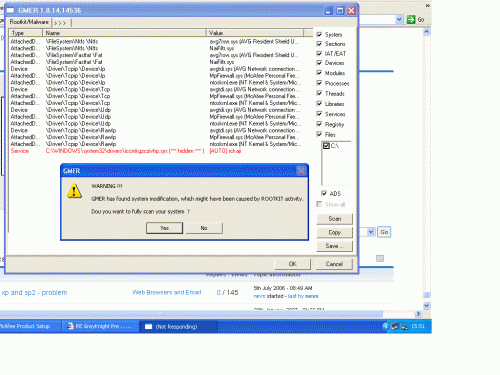











 Sign In
Sign In Create Account
Create Account

