Internet Explorer Hoggin My CPU
Started by
killallviruses
, Feb 21 2009 10:44 AM
#1

 Posted 21 February 2009 - 10:44 AM
Posted 21 February 2009 - 10:44 AM

#2

 Posted 22 February 2009 - 01:14 AM
Posted 22 February 2009 - 01:14 AM

It's impossible to read anything from your screenshot, too small print.
#3

 Posted 22 February 2009 - 04:15 AM
Posted 22 February 2009 - 04:15 AM

Click on the pic, then click it again & it makes it full screen
The CPU usage is 94 and Mem Usage was 678,032
The CPU usage is 94 and Mem Usage was 678,032
#4

 Posted 22 February 2009 - 10:46 AM
Posted 22 February 2009 - 10:46 AM

I'd start with....
I suggest you go to the Malware Forum and run all the steps located in the START HERE. These self-help tools will help you clean up 70% of problems on your own. If you are still having problems after doing the steps, then please post a HiJackThis Log in THAT forum. If you are unable to run and/or post a HJT log, then post that in your initial post in the topic you create in that forum.
If you are still having problems after being given a clean bill of health from the malware expert, then please return to THIS thread and we will pursue other options to help you solve your current problem(s).
I suggest you go to the Malware Forum and run all the steps located in the START HERE. These self-help tools will help you clean up 70% of problems on your own. If you are still having problems after doing the steps, then please post a HiJackThis Log in THAT forum. If you are unable to run and/or post a HJT log, then post that in your initial post in the topic you create in that forum.
If you are still having problems after being given a clean bill of health from the malware expert, then please return to THIS thread and we will pursue other options to help you solve your current problem(s).
#5

 Posted 22 February 2009 - 11:06 AM
Posted 22 February 2009 - 11:06 AM

Ive been through the malware section with emeraldnz I think his username is EMERALDNZ
Edited by killallviruses, 22 February 2009 - 11:24 AM.
#6

 Posted 22 February 2009 - 12:01 PM
Posted 22 February 2009 - 12:01 PM

#7

 Posted 22 February 2009 - 12:34 PM
Posted 22 February 2009 - 12:34 PM

Close IE.
Go Start>All Programs>Accessories>System Tools, and click on Internet Explorer (no add-ons). Same high CPU usage?
Go Start>All Programs>Accessories>System Tools, and click on Internet Explorer (no add-ons). Same high CPU usage?
#8

 Posted 22 February 2009 - 01:22 PM
Posted 22 February 2009 - 01:22 PM

No its using up alot less and is alot better
Thanks
P.S) Is there anyway of making this a permanent thing or do I have to go through the same routine everytime
Thanks
P.S) Is there anyway of making this a permanent thing or do I have to go through the same routine everytime
#9

 Posted 22 February 2009 - 01:31 PM
Posted 22 February 2009 - 01:31 PM

It looks like some add-on, or toolbar is doing this.
Toolbars (Google, Yahoo) are primary suspects.
In IE, got Tools>Internet Options>advanced tab, and click Reset button. That will return IE to its original settings.
Restart computer.
Toolbars (Google, Yahoo) are primary suspects.
In IE, got Tools>Internet Options>advanced tab, and click Reset button. That will return IE to its original settings.
Restart computer.
Similar Topics
0 user(s) are reading this topic
0 members, 0 guests, 0 anonymous users
As Featured On:









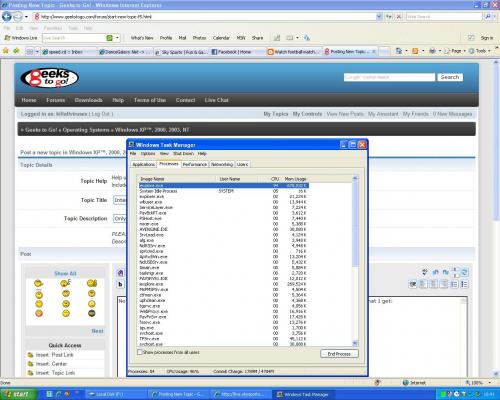






 Sign In
Sign In Create Account
Create Account

