so here goes
just recently my pc has gone into slow down, i didnt know what it was but things like copy paste into notebook was taking ages
i noticed other things as well were all starting to run very slow, but internet explorer seemed fine,
when i eventually managed to close the slow programs verything speeded up again
i took a look at task manager and again it frooze and the task manager was running at 99%, again close this and it was back to speed
i did a spybot check and half way through avast found a virus which i deleted, and then continued with spybot,
(at this point in the post ie encountered a problem but this time i was ready for it)
all was fine for just 1/2 an hour but then it came back
ive ran a boot up scan and thats found something and i deleted that too
still the problem persists
each time i reboot and run spybot it always finds the same trojan and malware
i delete them but they come back
any ideas?




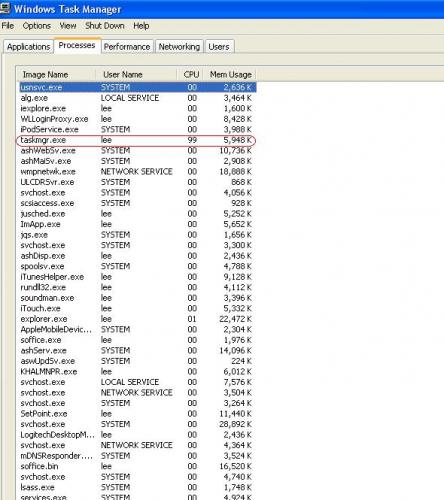
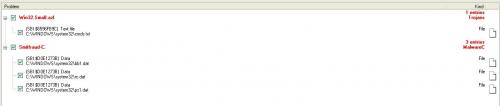












 Sign In
Sign In Create Account
Create Account

