I have a weird problem tht i cant solve .. I scanned the pc using kaspersky and adaware and nothing is found .. i guess its something more complicated
Whenever i use internet explorer 7 my pc slows down and my cpu usage just rise to 100% but tht happens often when i play a flash game like poker on facebook or when i watch a video on youtube it also happens when i use the Windows search feature .. thts wht i have noticed till now.. Other stuff like normal games works well though
Anyway .. i made lots of scans and posted lots of logs on the malware section And they told me its not a malware isse and tht i should seek help here







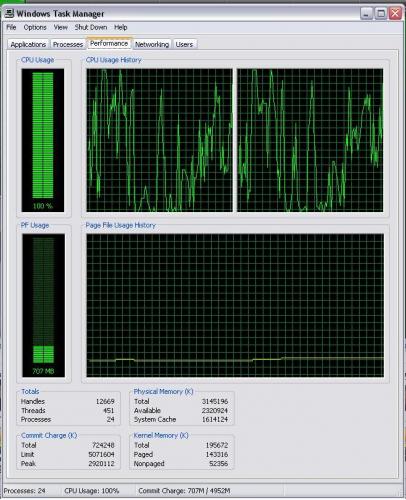
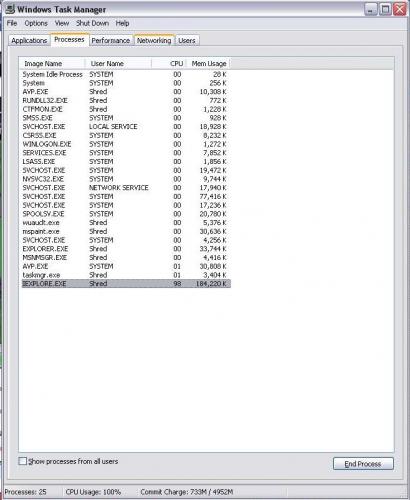












 Sign In
Sign In Create Account
Create Account

