over the last 2 months i have been suffering from bsod's when playing games! within this time i have been from vista, then to xp, and formatted roughly 3 times! i have also been on another tech forum trying to solve my problem. they were really helpful up until the point where they believed i may be infected as i use utorrent.exe and it was seen as a running process in the last minidump i had posted to them. from which there on, i have posted a thread in their malware removal forum and havn't had a reply after a lengthy time waiting.
4 of my dumps contained usbport.sys, then the others consisted of nv4_mini.sys, atapi.sys and also avgtdix.sys.
also, all the errors were ATTEMPTED_SWITCH_FROM_DPC.
some steps i took into trying to fix these ongoing errors was:
- reinstalling my graphics drivers with the lastest release (didn't change a thing)
- unplugging my dvd drive (havn't had any blue screens relating to usbport.sys since this)
- cleaned avg of my system roughly 30 mins after installing due to recieving a blue screen because of the driver avgtdix.sys which was also restricting a nvidia driver named nvenetfd.sys to load
what should i do? should i post the dumps here? or would a link to my external thread be more easier? - if that's allowed?
i'll wait for a helping hand in this thread before going ahead with a malware removal thread, a second opinion is always helpful.
Edited by VK.Jayy, 24 February 2009 - 06:57 PM.






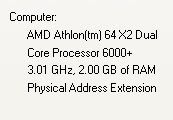
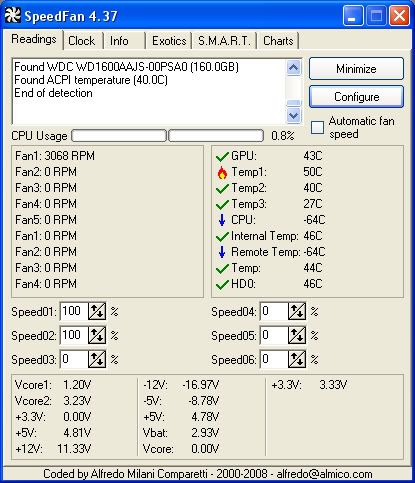
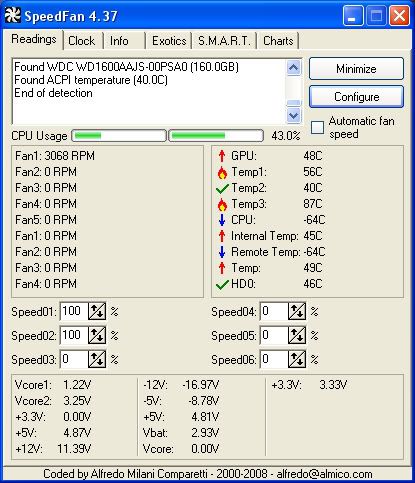
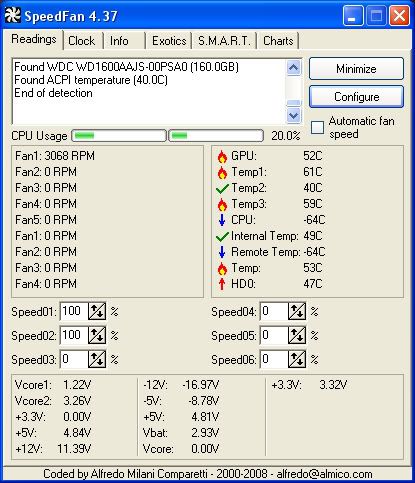
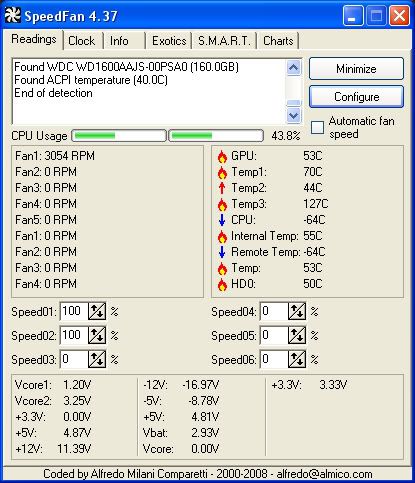
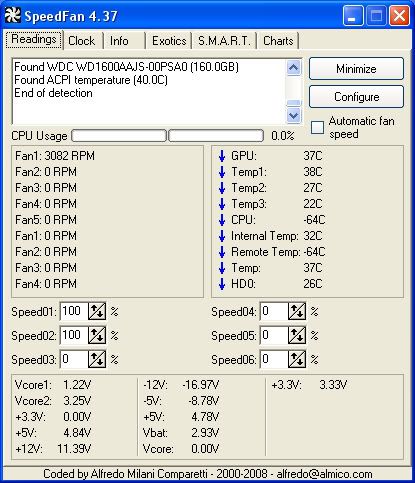
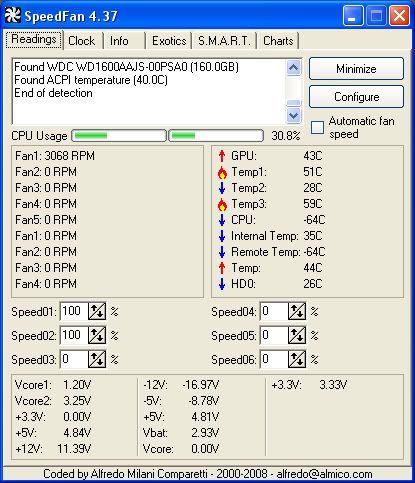
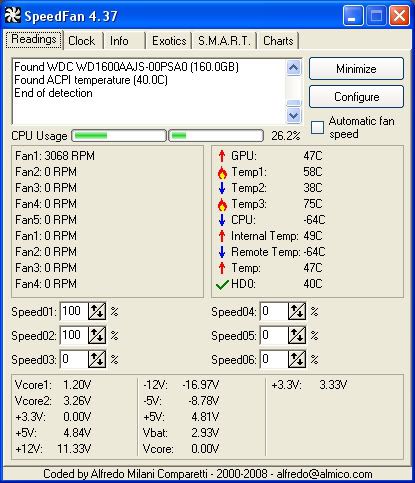
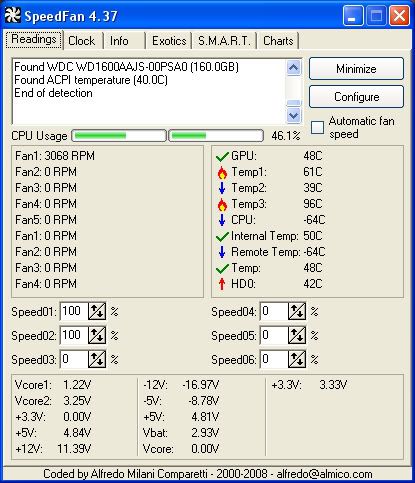
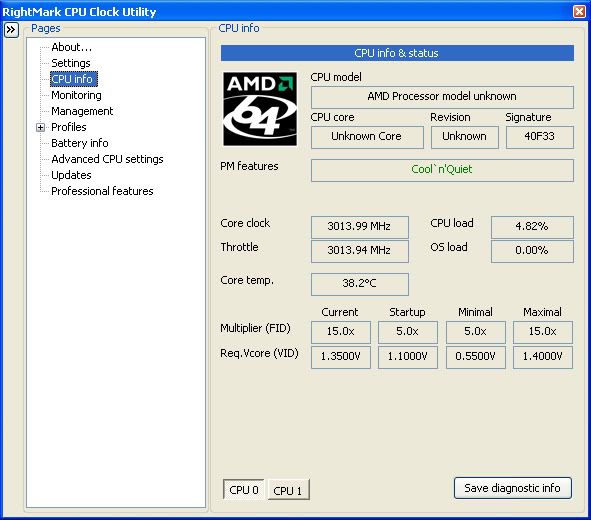
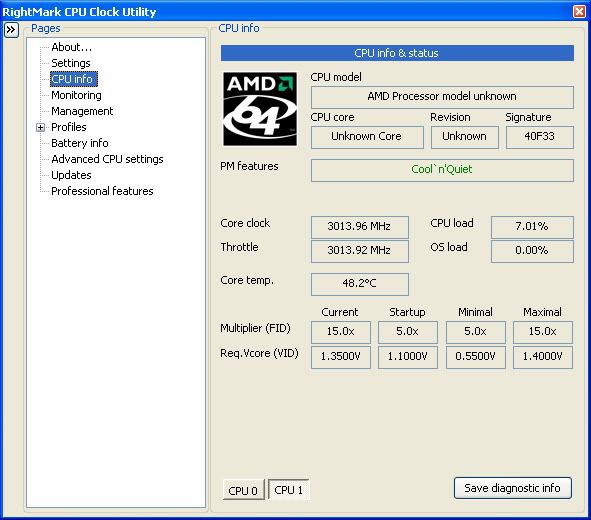
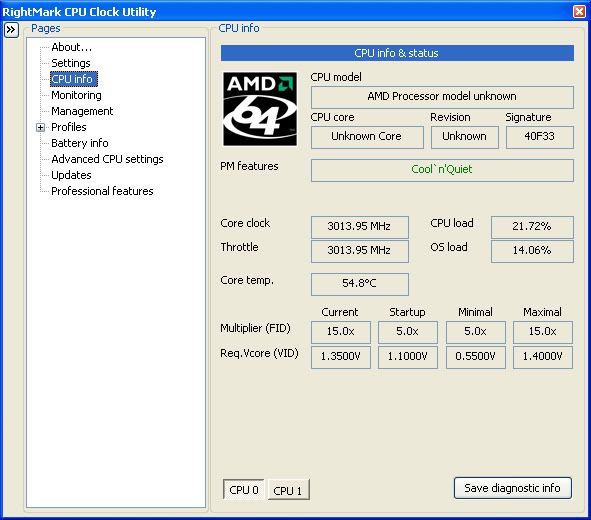
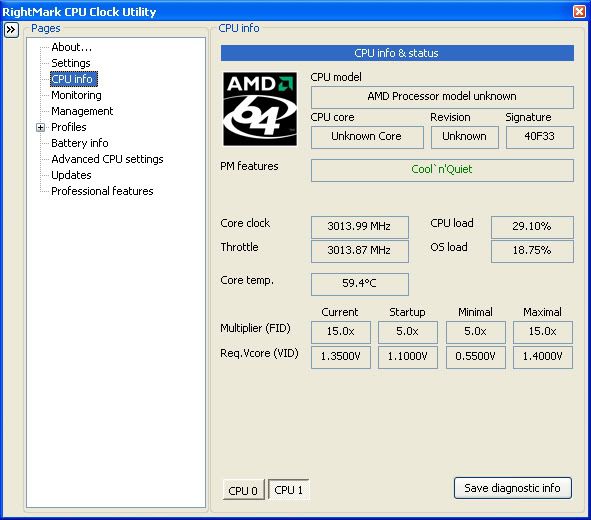











 Sign In
Sign In Create Account
Create Account

