I presume this q goes under this section...
I have Dell Dimension 3000, and I have format the PC two days ago without any problem, add the drivers, xp updates, antivirus, firewall and other bits, and everything was fine...
Yesterday morning switch on PS and took like minute to pass first dell boot screen (please see photo 1 – I can’t recall that I have ever seen before BIOS Revision A03 – before this screen disappears in a millisecond anyway ); then it goes to screen saying primary drive 1 not found (photo 2).
When pressed F1, system boots itself and runs just fine...
When pressed F2, I am presented with BIOS – there are two photos in relations with hard disc drive sequence (photo 3) and drive configuration (photo 4)...
Please can you advice me what is the problem here, as I am running of any options...
Thank you. Dydo
PS. I did format so far a lot of PCs and laptops with any system (95, 98, me, xp, vista), but never had this problem



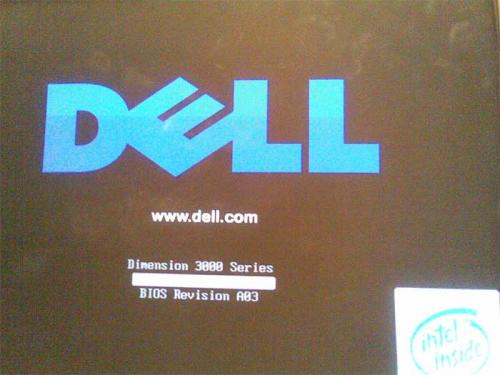
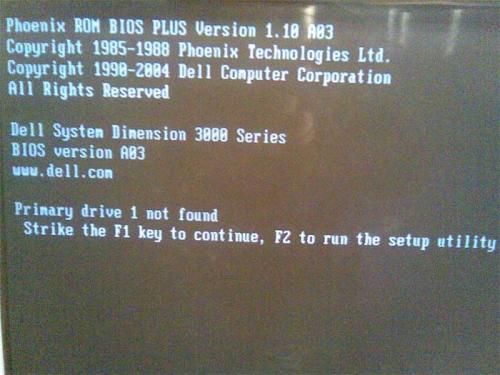
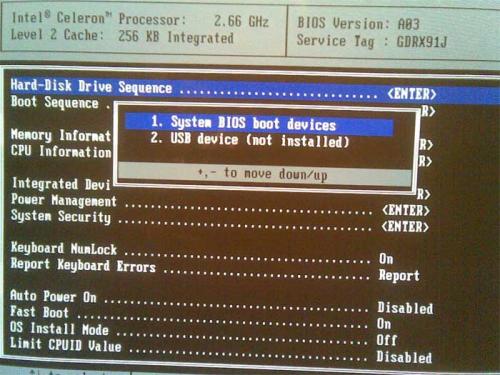
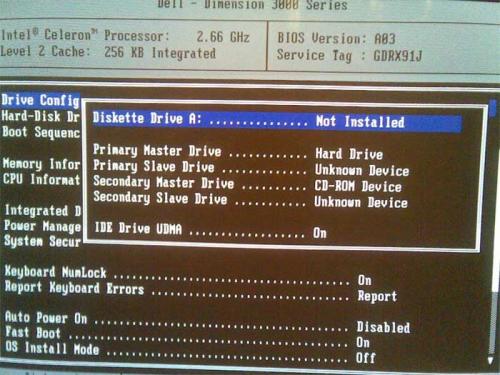












 Sign In
Sign In Create Account
Create Account

