I recently bought a 54Mbs Wifi Usb Adapter (Made by LM technologies),i bought the Wifi adapter for my Sister who is on Windows XP Home.I bought it so i could set up a simple Wifi conenction for her.She connects to the internet using a Broadband modem (PPP) which connects to the phone line and then to her Pc via usb.
So i installed the Wifi Usb Adapter and the software that runs it,it all installed correctly and created a Wifi connection.The problem is when we try and connect to the Wifi using a various devices such as N95 8gb and Nintendo Ds it dosn't connect to the internet.I'm able to find the Wifi connection (It appears fine as 'Joyce Wifi' which is what i named it) and i have disabled the WEP passwords so thats not an issue just yet,but it does not actually allow us to connect to the internet.
In the software that runs the Wifi Usb adapter it gives me the choice to 'Bridge' to Etherent connection etc.I believe this is my problem,my sister only has a 'High speed broadband' connection i think what i need to do is create a LAN.Although i'm not sure this is the answer as i dont have much experience in this field.But i believe for the Wifi Usb device to work i need to create some kind of bridge?Is this correct?
I have tried to create a Lan connection but it just dosn't connect i even tried bridging this Lan connection with the Wifi connection using a 'Mac miniport bridge'....(i think thats the name if it)
So what am i missing here?I seem to be so close but yet so far.I would so appreciate some help and advice from someone more experienced with this than me.Otherwise i'm just stuck!If you need anymore details or explanations i will reply with them.Thankyou so much,i would be forever in your debt.
Paul
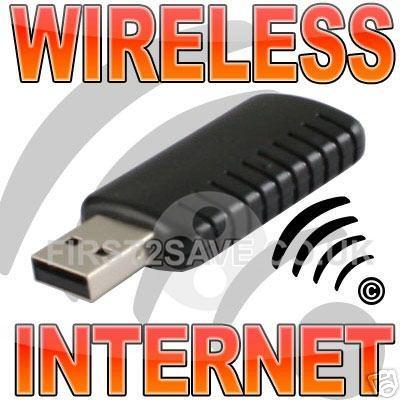















 Sign In
Sign In Create Account
Create Account

