I have some really weird files on my c:// drive and i dont know how they got there. Their a slight distraction and i was just wondering if there anything i should worry about and if it would be safe to delete them.
I have attached a few pictures of what it all looks like and the files that are half transparent are the weird ones.
Thanks
IaBi
Edited by IaBi, 01 March 2009 - 09:57 AM.



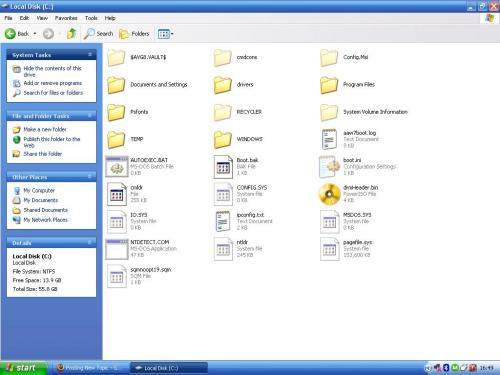
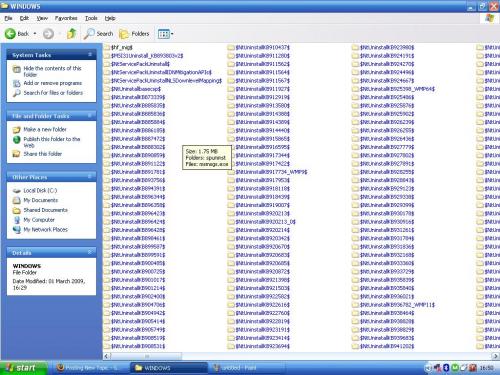
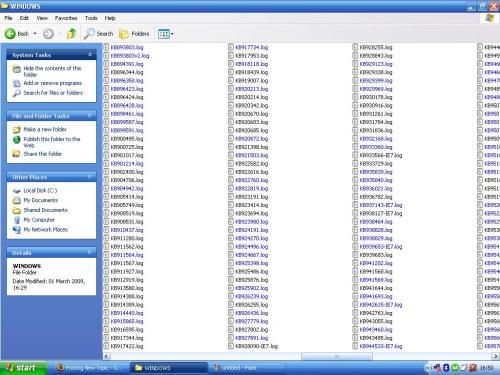












 Sign In
Sign In Create Account
Create Account

