I don't think its RAM, the CPU or the PSU is causing the problem. What's left? The motherboard? Laptop has sat on a desk for the last two years. No rough use and it died while on.
Can't get past POST, blinking cursor.
Started by
Jamco
, Mar 03 2009 10:15 PM
#1

 Posted 03 March 2009 - 10:15 PM
Posted 03 March 2009 - 10:15 PM

I don't think its RAM, the CPU or the PSU is causing the problem. What's left? The motherboard? Laptop has sat on a desk for the last two years. No rough use and it died while on.
#2

 Posted 20 March 2009 - 01:49 AM
Posted 20 March 2009 - 01:49 AM

Sound like it could be a ram issue. I would suggest running memtest (a linux based live cd). To do this download the ISO for memtest86 from http://www.memtest86.com/download.html on a secondary machine. You will need a program capable of burning .ISO files. If you do not have a program capable, you can download ImgBurn for free at http://imgburn.com. Burn memtest to a CD and boot from the CD on the laptop.
Let memtest run overnight, it will clearly state if there are errors.
If memtest shows no errors, I would suggest hooking the HD in your laptop up to another computer via a USB/IDE cable (you can pick one up at Newegg or other online retailers) and see if you are able to access it or even see it in disk management (run>diskmgmt.msc).
If you can not access your HD on a secondary computer, and memtest shows no errors. I would agree that motherboard is at fault.
Hope this helps.
Link to USB to IDE cable for external use of internal drives:
Newegg: http://www.newegg.co...N82E16812232002
Let memtest run overnight, it will clearly state if there are errors.
If memtest shows no errors, I would suggest hooking the HD in your laptop up to another computer via a USB/IDE cable (you can pick one up at Newegg or other online retailers) and see if you are able to access it or even see it in disk management (run>diskmgmt.msc).
If you can not access your HD on a secondary computer, and memtest shows no errors. I would agree that motherboard is at fault.
Hope this helps.
Link to USB to IDE cable for external use of internal drives:
Newegg: http://www.newegg.co...N82E16812232002
Similar Topics
0 user(s) are reading this topic
0 members, 0 guests, 0 anonymous users
As Featured On:









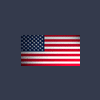




 Sign In
Sign In Create Account
Create Account

